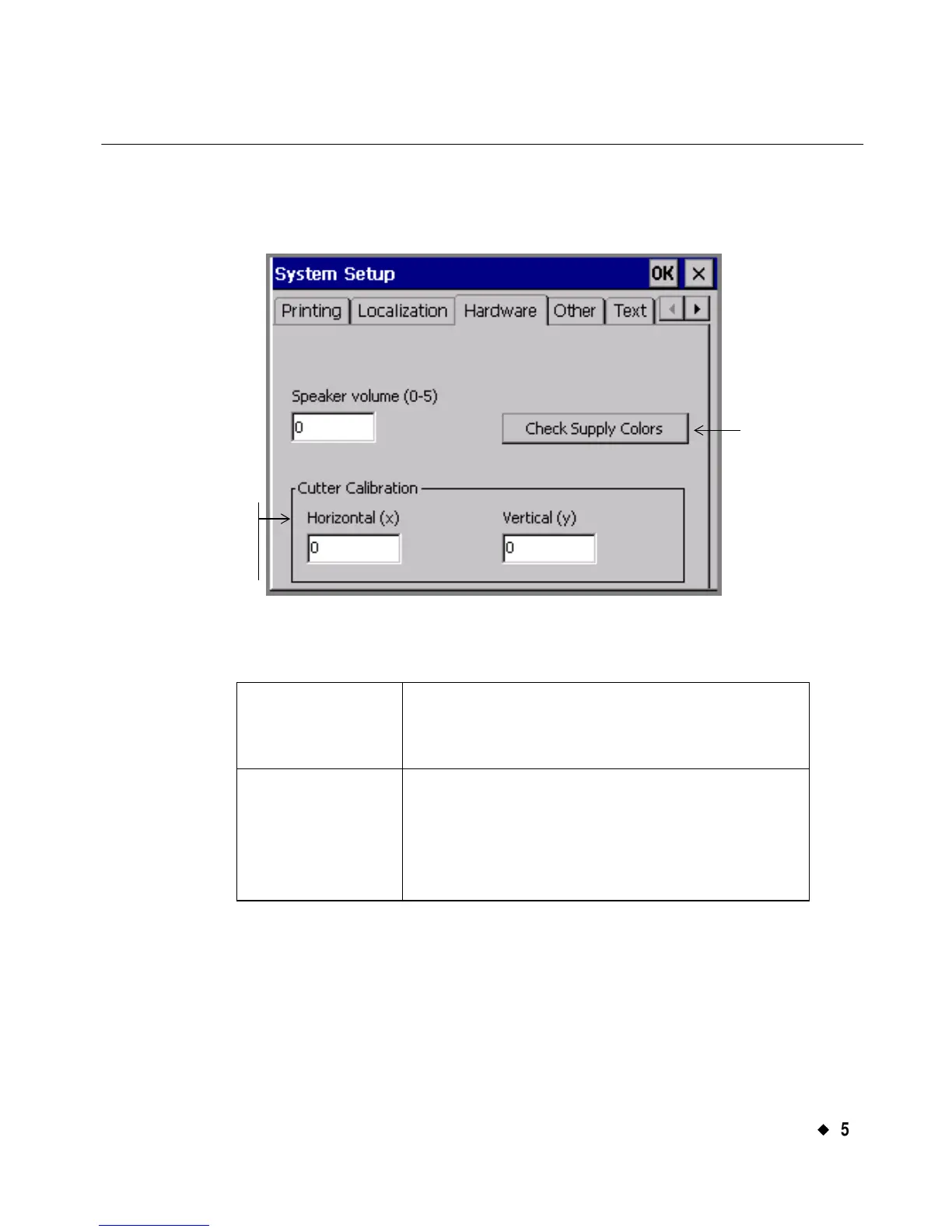Setting Preferences
¡
5-7
Setting Hardware Tab Options
Use the Hardware options tab for settings that affect your system’s
hardware.
Figure 5-3. The System Setup Hardware tab.
The options are:
Speaker
volume (0-5)
Controls the volume of your system sounds.
Enter a value from 0-5, where 0 turns your
sound off completely.
Check Supply
Colors
When enabled, tells your system to read the
current supply cell. If there are any missing
color names, the system prompts you to
supply them. See Naming supply colors on
page 5-8 for instructions.
Cutter Calibration
options appear
only on Color &
Cut system
Unavailable on
the Monocolor
system.