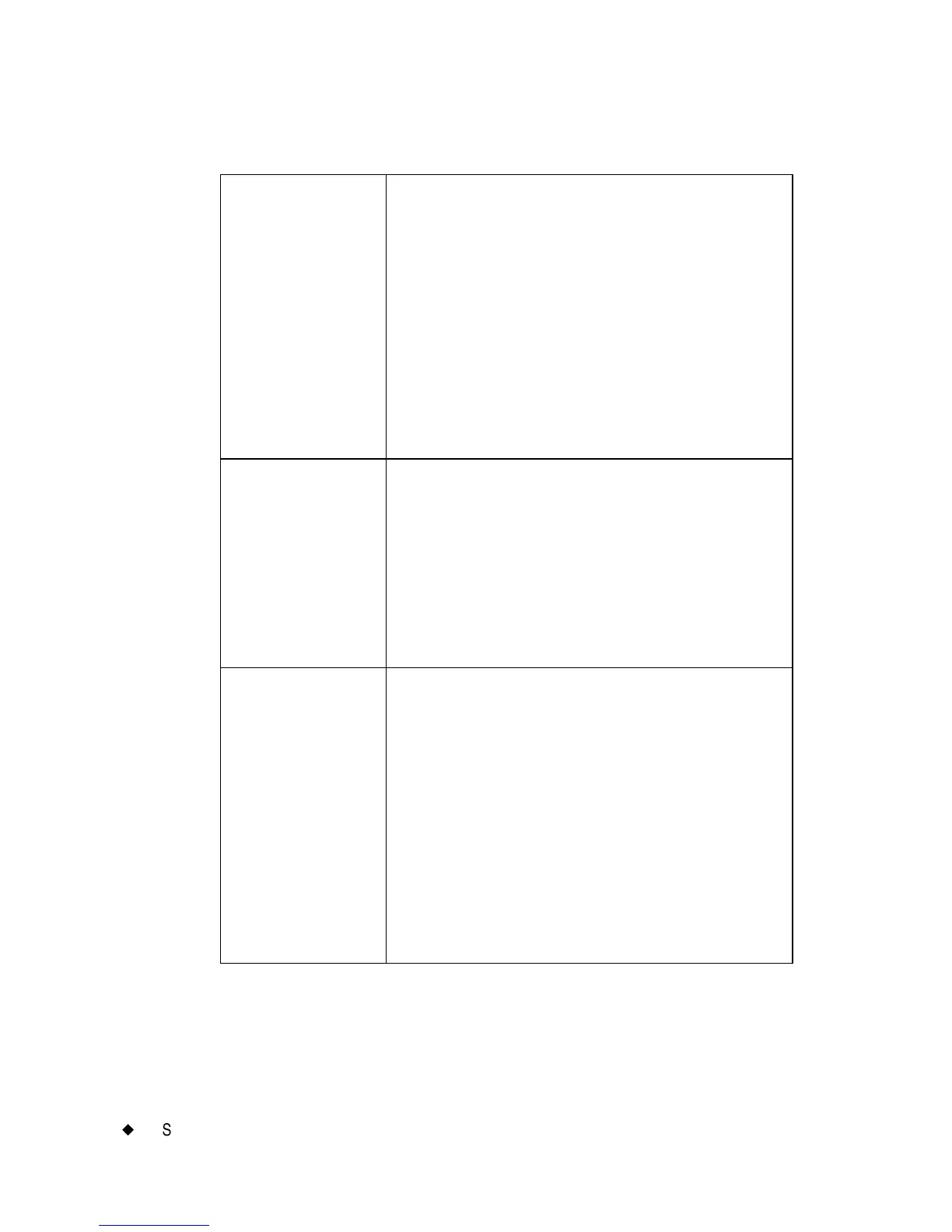5-6
¡
Setting Localization Tab Options
The options are:
Language Sets the language the system uses for the
screens, prompts, and messages. Language
options available depend on your system:
• North American: English (default),
French, Spanish
• Europe I: English (default), German,
French, Dutch
• Europe II: Spanish (default), Italian,
Portuguese, English
• Europe III: Danish (default), Finnish,
Norwegian, Swedish
Unit of
measure
Sets the unit of measure used in the system
for displaying label length, label width, and
so on. Options are:
• Inches
• Millimeters
The default unit of measure varies by
country.
Keyboard
language
Sets the language for your system keyboard.
Available languages are:
• English - United Kingdom
• English - United States
• French
• German
• Spanish
• Italian
• Norwegian
The default language varies by country.