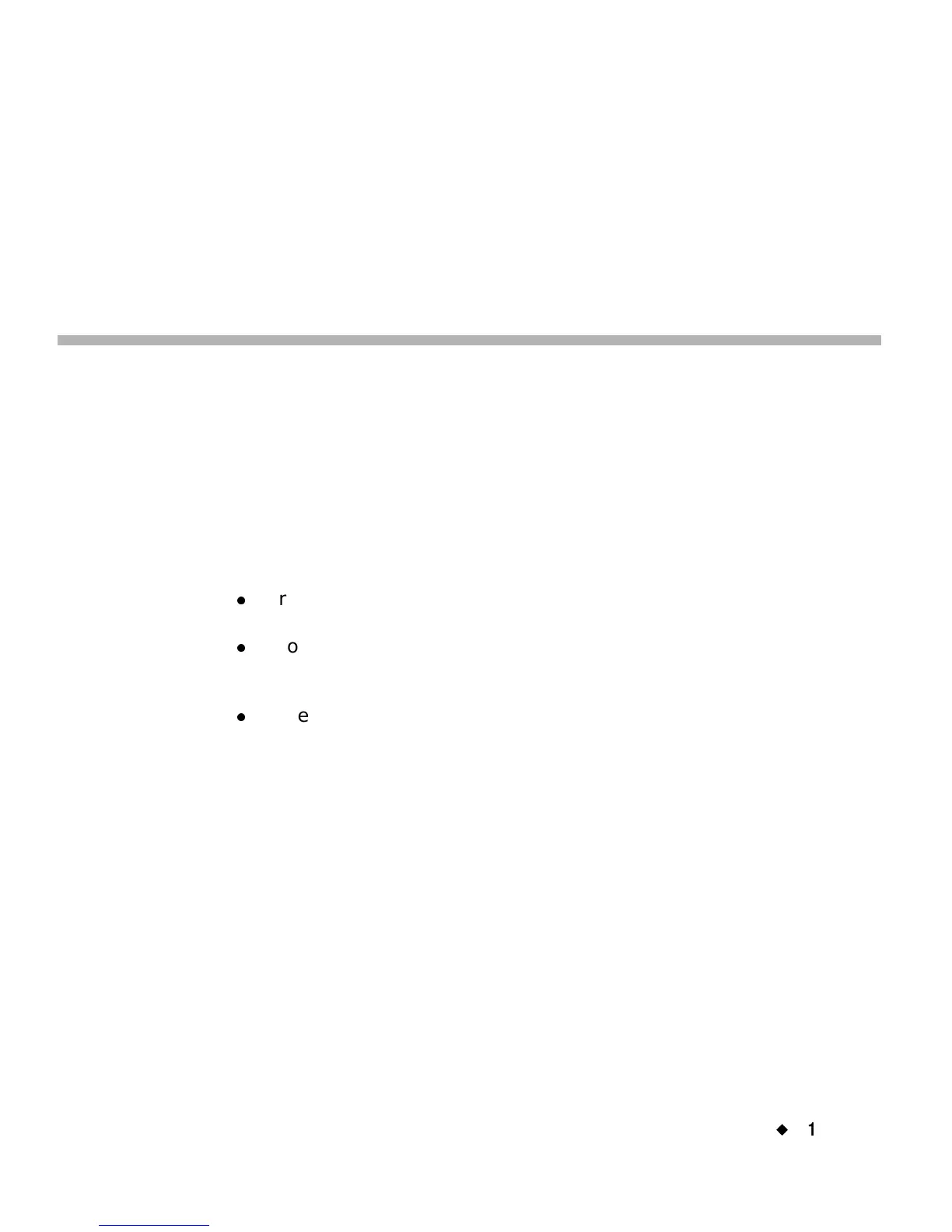¡
1-1
Thank you for purchasing our label maker, which you use to create and
print professional-looking labels and signs for use just about anywhere.
All you have to do is:
z
Drop in a ribbon cartridge, choosing from a wide range of single-color
ribbons, paneled ribbons, and CYMK ribbons for blended colors.
z
Drop in a tape cartridge, choosing tape in widths that range from 1/2
inch to 4 inches, and come in many colors, in many different styles,
and in a wide range of materials.
z
Type your text and plug in objects or symbols of your choice, or
choose a pre-formatted layout design to use.
This chapter introduces you to your printing system. Topics include:
How to use this book
Introduction to features and functions
How to get Technical Support
CHAPTER 1
Welcome