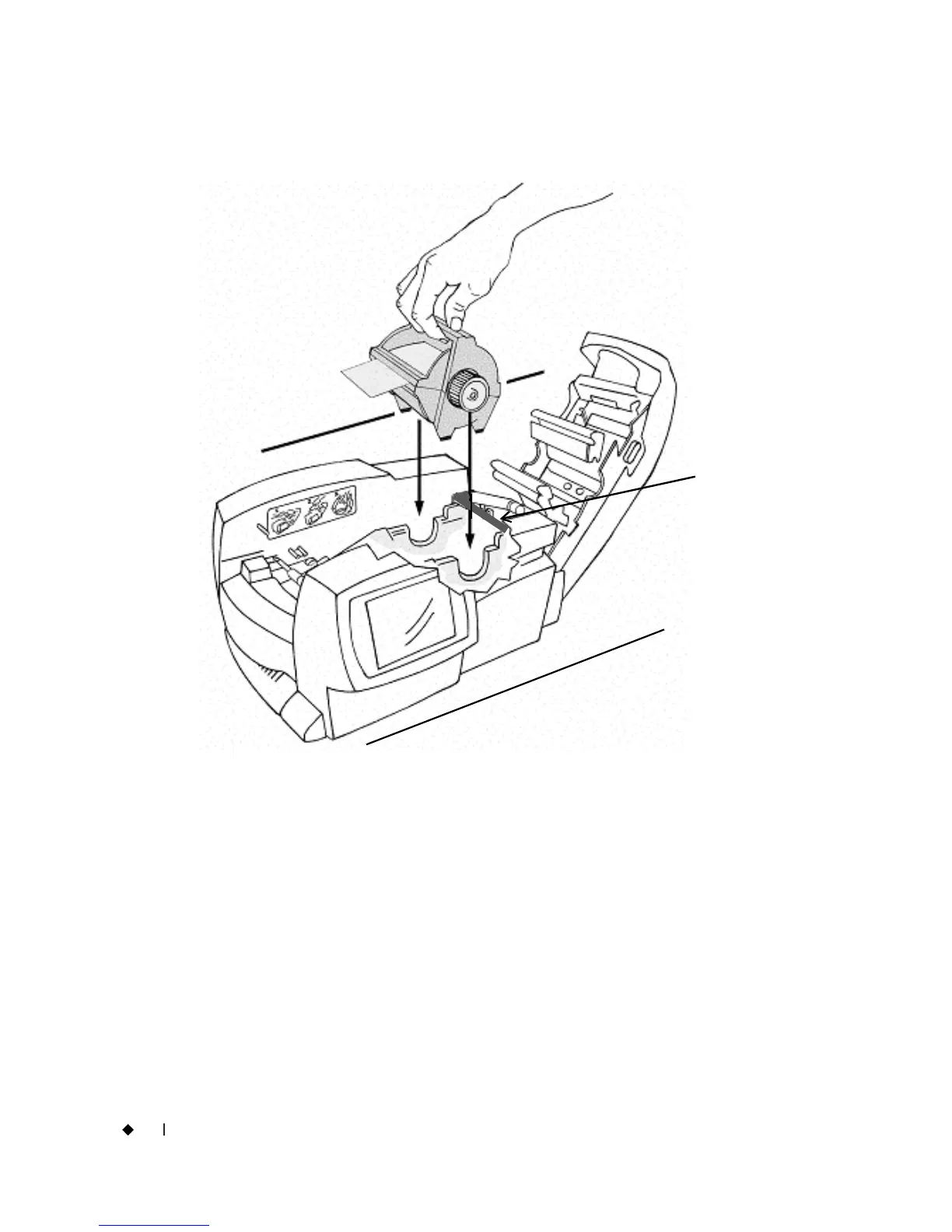2-8
¡
Installing supplies
Inserting the tape cartridge
Figure 2-6. Installing a tape cartridge
Step 3: Hold the tape cartridge by the handle with the feet pointed downward
and parallel with the surface the printer is sitting on, as shown in
Figure 2-6. Make sure the tape extends through the slot in the cartridge.
Step 4: Slowly lower the tape cartridge until the tape roller cylinder ends nest
in the circular slots.
The tape width
guide. See
close-up in
Figure 2-5.