¡
4-1
This chapter describes the basic functions of your system and how to use
them. Your familiarity with these concepts and processes will simplify
your work when you create labels.
Topics include:
Working in the Editor window, including using the toolbar, using
the rulers, scrolling, and editing procedures like selecting and
undoing.
Working in entry screens, including entering information,
navigating in screens, using buttons, option lists, checkboxes, and
more.
CHAPTER 4
Basic Procedures
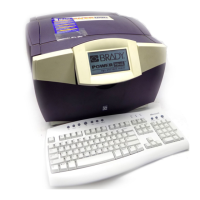
