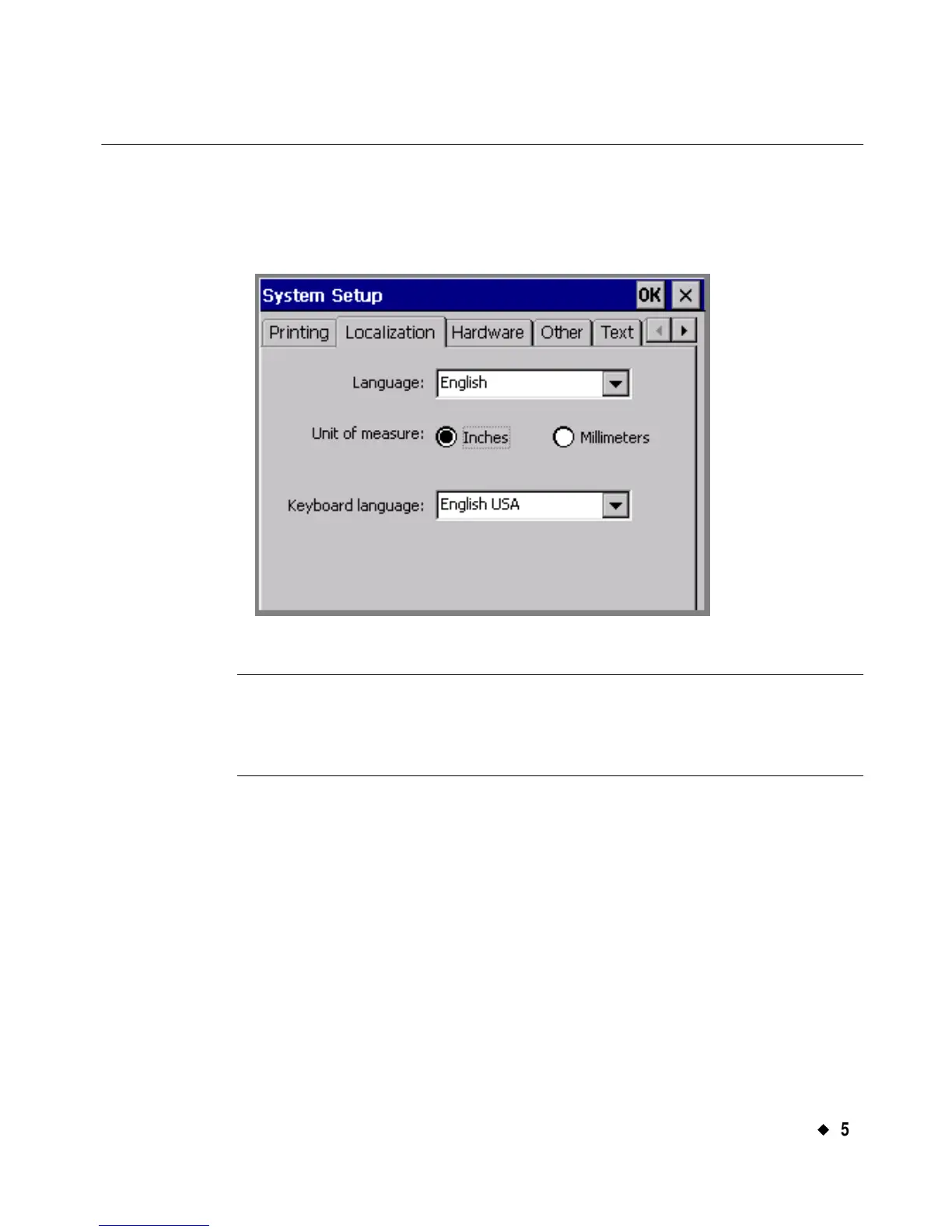Setting Preferences
¡
5-5
Setting Localization Tab Options
Use the options on the Localization tab to set your system’s text
language, keyboard language, and the unit of measure used in
determining the size of your labels:
Figure 5-2. The System Setup Localization tab.
Note: You must restart your system before Localization preferences
that you set take effect. After you make Localization option
changes, choose OK, then when the Main Menu screen displays
again, turn your printer OFF and ON again.