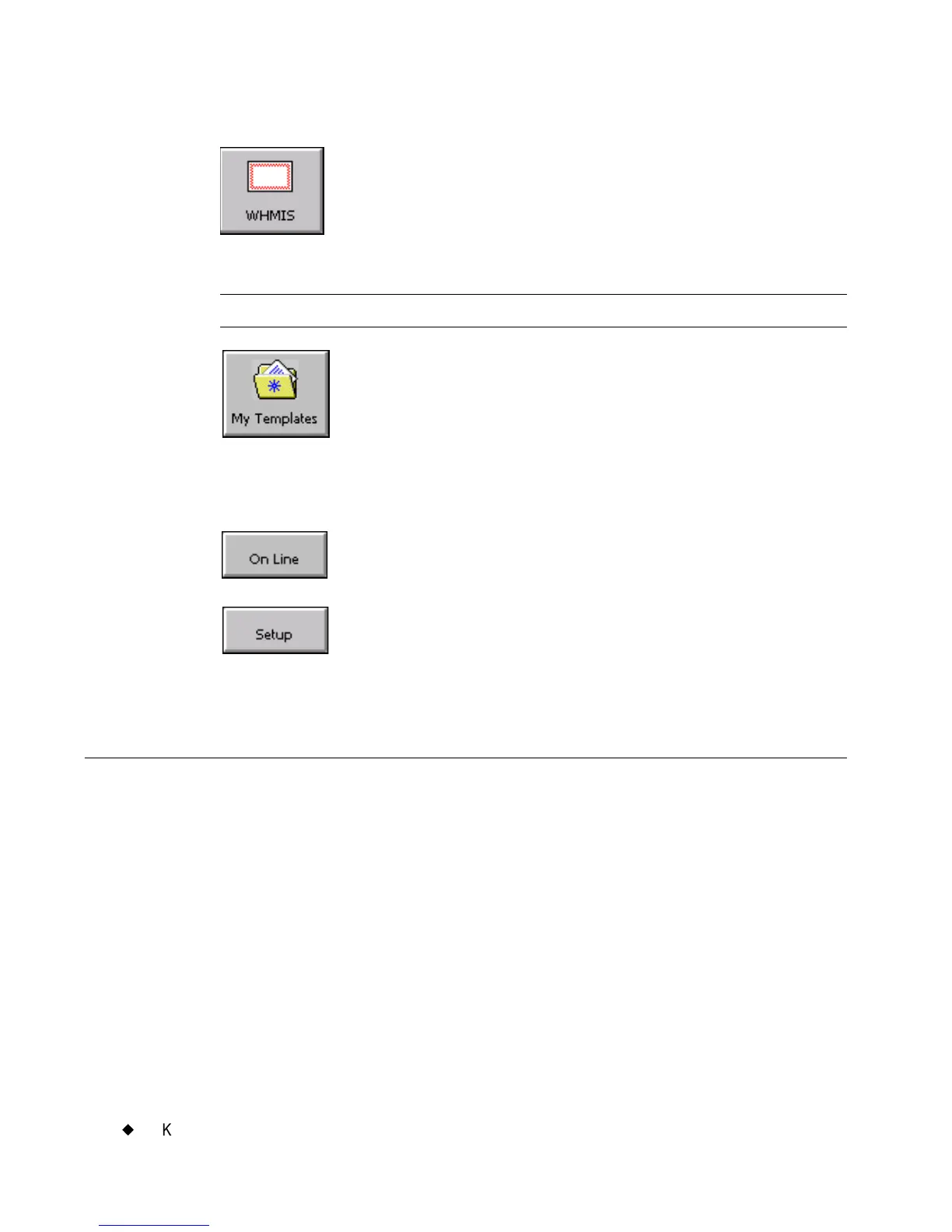3-4
¡
Keyboard Basics
WHMIS, with pre-designed layouts for creating
Workplace Hazardous Materials Information System-
compliant chemical warning labels, with safe-handling
procedures for hazardous products in the
workplace.(See Creating Template Labels on page 6-
10 for more information.)
Note: WHMIS is available on North American systems only.
My Templates, where templates that have been
downloaded, copied, or moved to a folder using
ActiveSync are stored. This option appears only if you
have downloaded templates new to your system. (See
Using My Templates on page 9-12 for more
information.)
The buttons at the bottom of the screen access system features:
On Line, which you choose to connect your printer to a
PC.(See CHAPTER 12: Connecting to a PC,
beginning on page 12-1, for instructions.)
Setup, which you choose to set your system
preferences. (See CHAPTER 5: Setting Preferences,
beginning on page 5-1, for instructions.)
Keyboard Basics
You use your printing system’s keyboard to enter text characters on
labels you create or change, and to access certain system functions
available only with special function keys.
You’ll find descriptions of all keyboard keys and common keyboard
functions, including the familiar PC functions, the special print system
functions, and common operations you perform using the keyboard, in
the sections that follow.