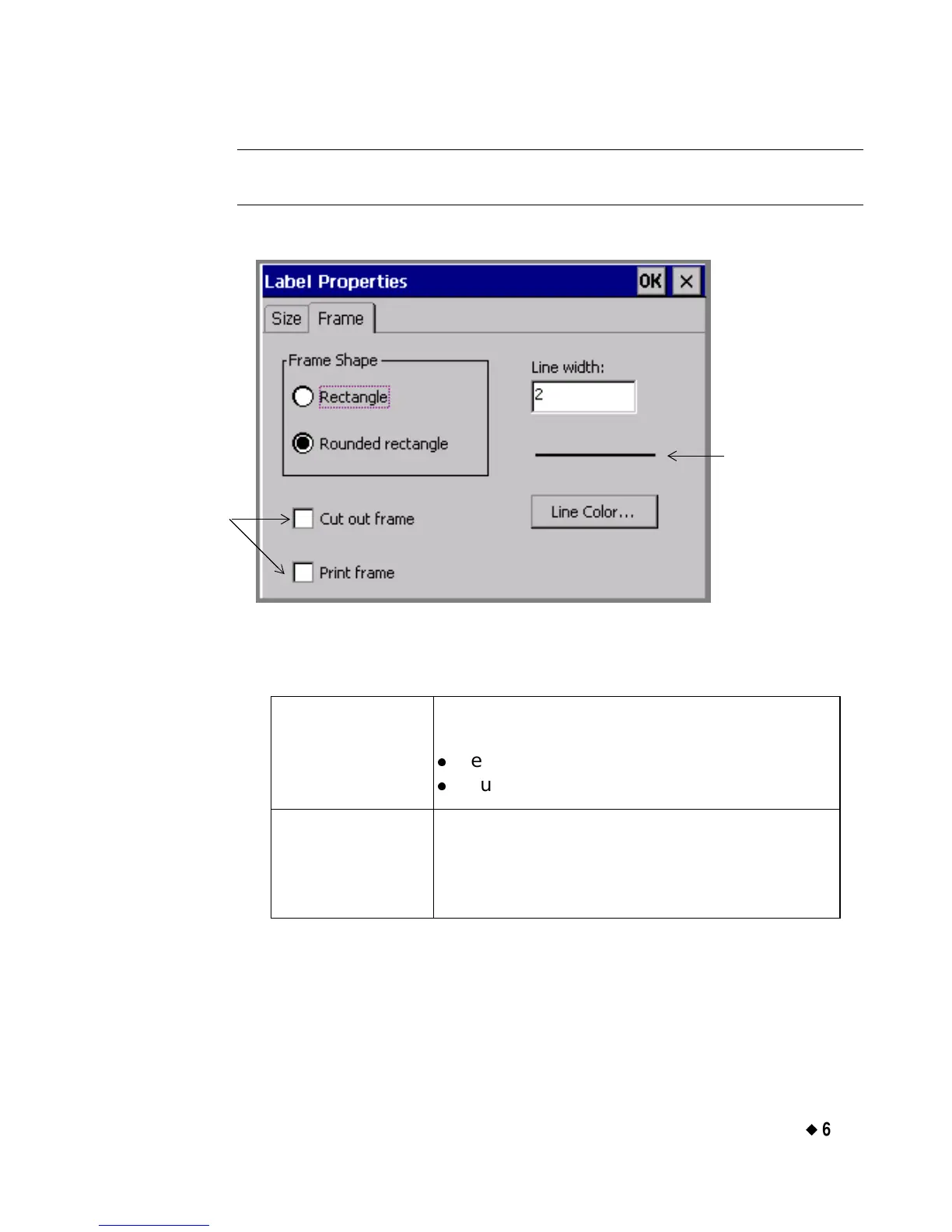Working with Labels
¡
6-33
Hint! For best results, create and finish your label before applying a
frame.
Use the options on the Label Properties Frame tab to frame a label:
Figure 6-16. The Label Properties screen, Frame tab.
The Frame tab options are:
Frame shape Set to select the shape of the label frame.
Choices are:
z
Rectangle (default)
z
Rounded rectangle
Cut out frame If you have the Color & Cut system, check
this option to cut the label along the frame
boundary. This option is not available on the
other systems.
Graphic
representation
of the line
width you set
Visible only on
the Color &
Cut system.
Other systems
automatically
Print
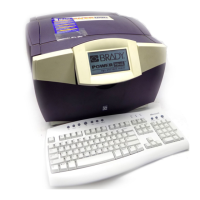