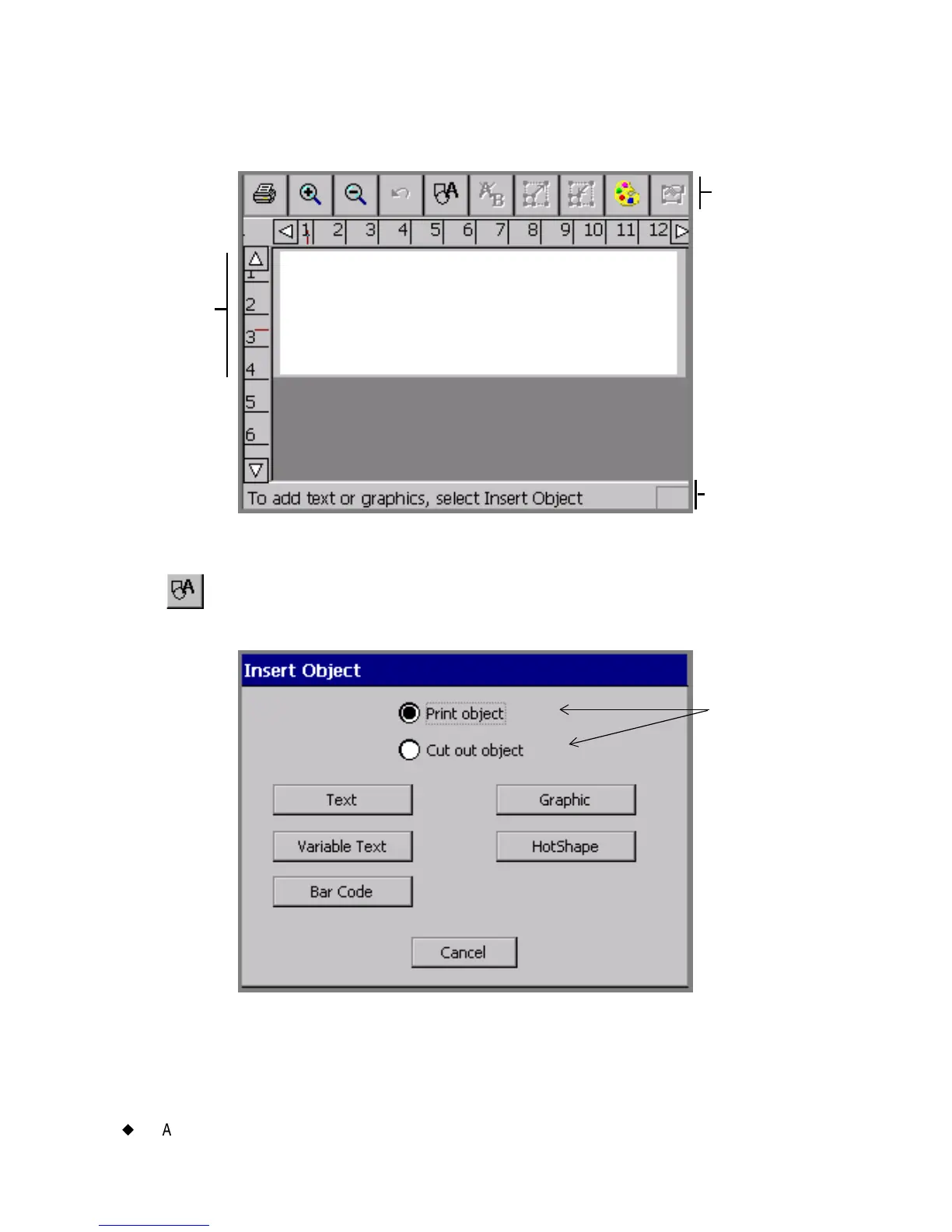7-4
¡
Adding Objects
The Editor window is displayed with a blank label in the preview area:
Figure 7-1. The Editor window.
2. Choose the Insert Object button in the tool bar on the Editor
window, or press <Insert Object> on the keyboard.
The Insert Object screen displays:
Figure 7-2. The Insert Object screen.
Note that the Insert Object options vary according to your system’s
features. The Monocolor and Multicolor systems do not offer the Cut
Toolbar
Preview
area,
which
displays
your work
as you
create a
label.
Status bar
These options
available only
on the Color &
Cut system.
Other systems
default to Print
object.