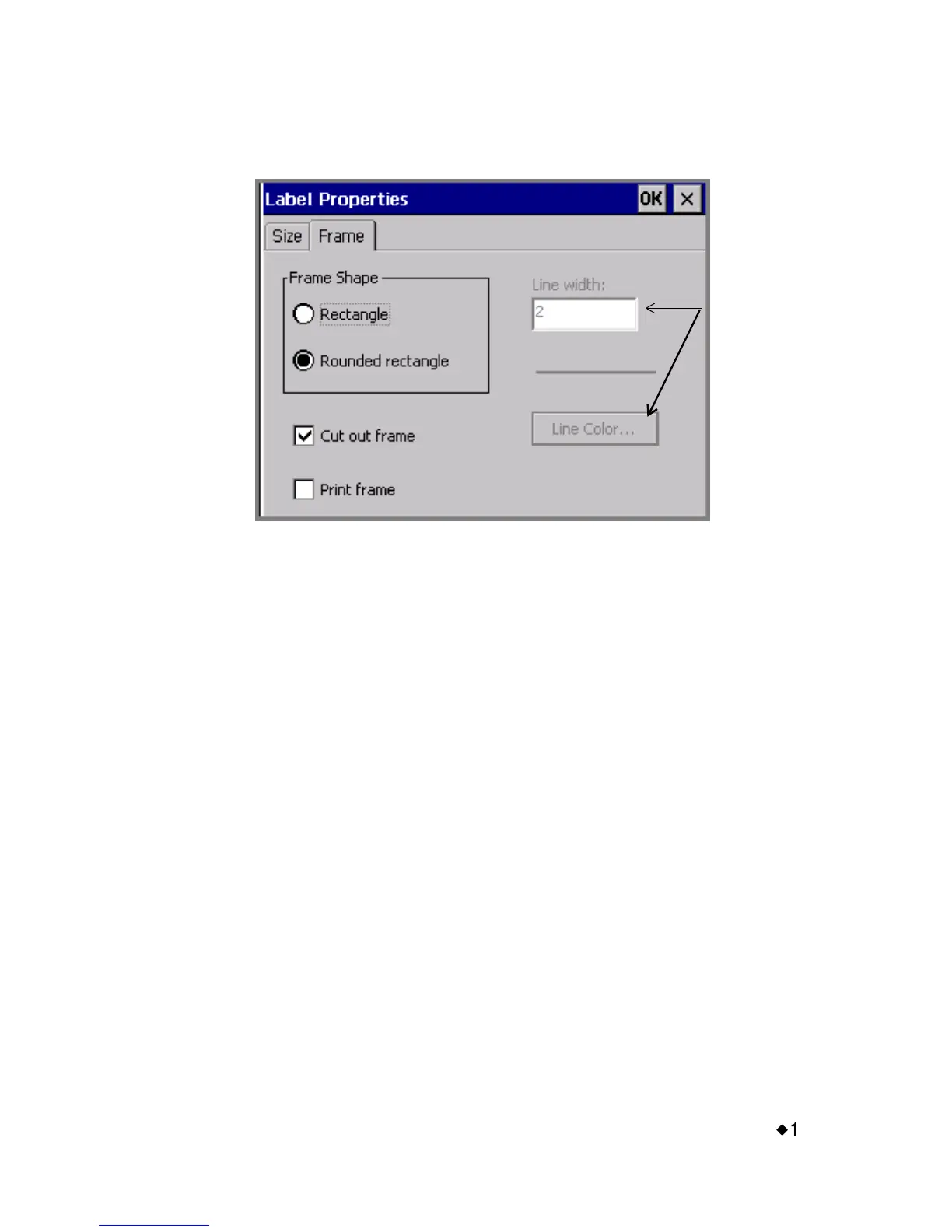Working with Cut-outs
¡
10-11
2. Choose the Frame tab:
Figure 10-4. The Label Properties screen, Frame tab., on the
Color & Cut system.
3. Select a Frame shape option: Rectangle or Rounded rectangle.
4. Check the Cut out frame option.
5. When you finish setting Label Properties options, click OK. See
Adding a label frame on page 6-32 for detailed information about
the Label Properties options.
The Line
width and the
Line Color
options are
not available
if Cut out
frame is
enabled.