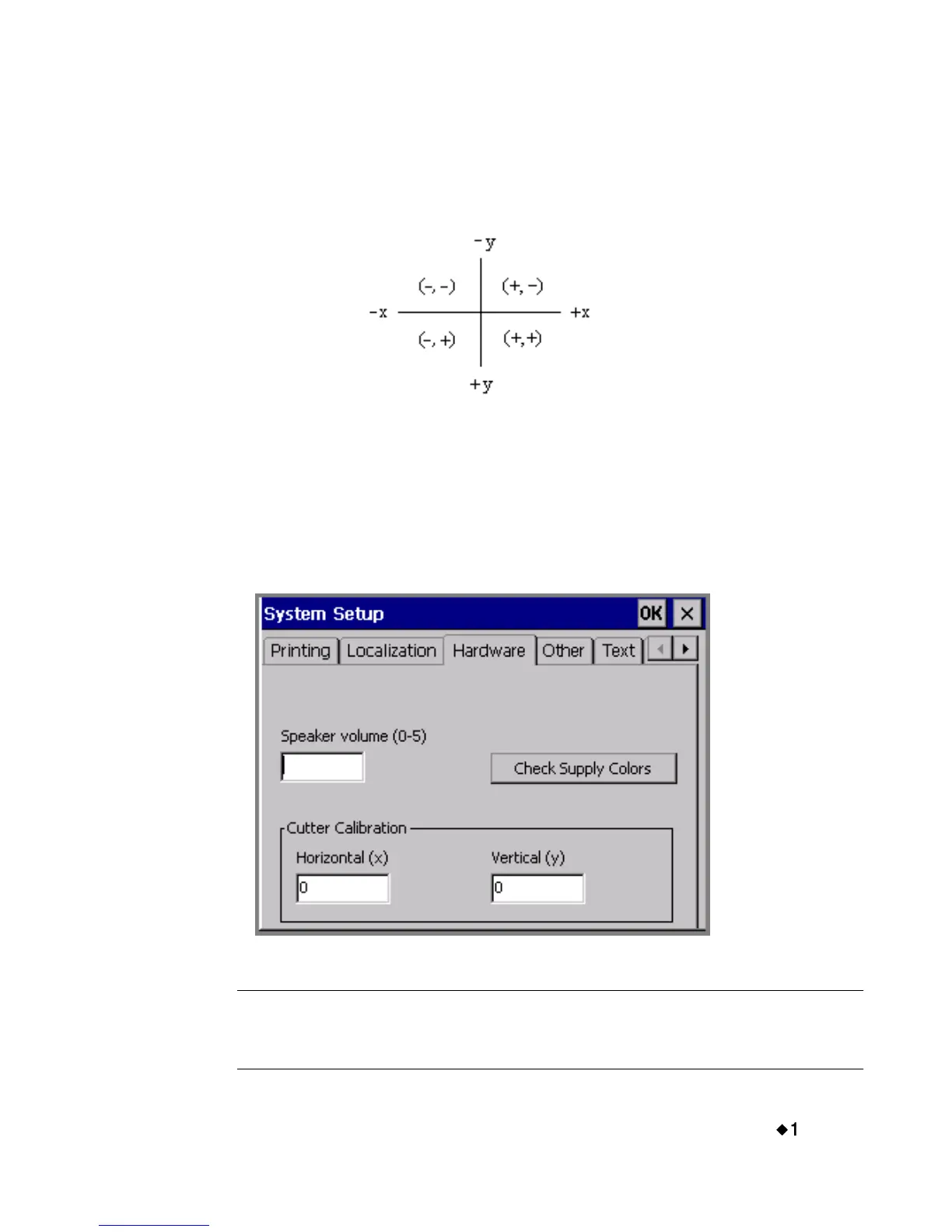Working with Cut-outs
¡
10-13
Figure 10-5 may help show how your calibrations affect your labels. The
intersection of the x,y axes represents the center point of your label:
Figure 10-5. Cutter calibration axes
To calibrate the cutter
1. On the Main Menu screen, select Setup.
2. On the System Setup screen, choose the Hardware tab:
Figure 10-6. The System Setup Hardware tab
Hint! Write down the values (which were individually set at the
factory) before you change them, in case you want to restore the
defaults.
Leading edge
Top edge
Machine
Bottom edge