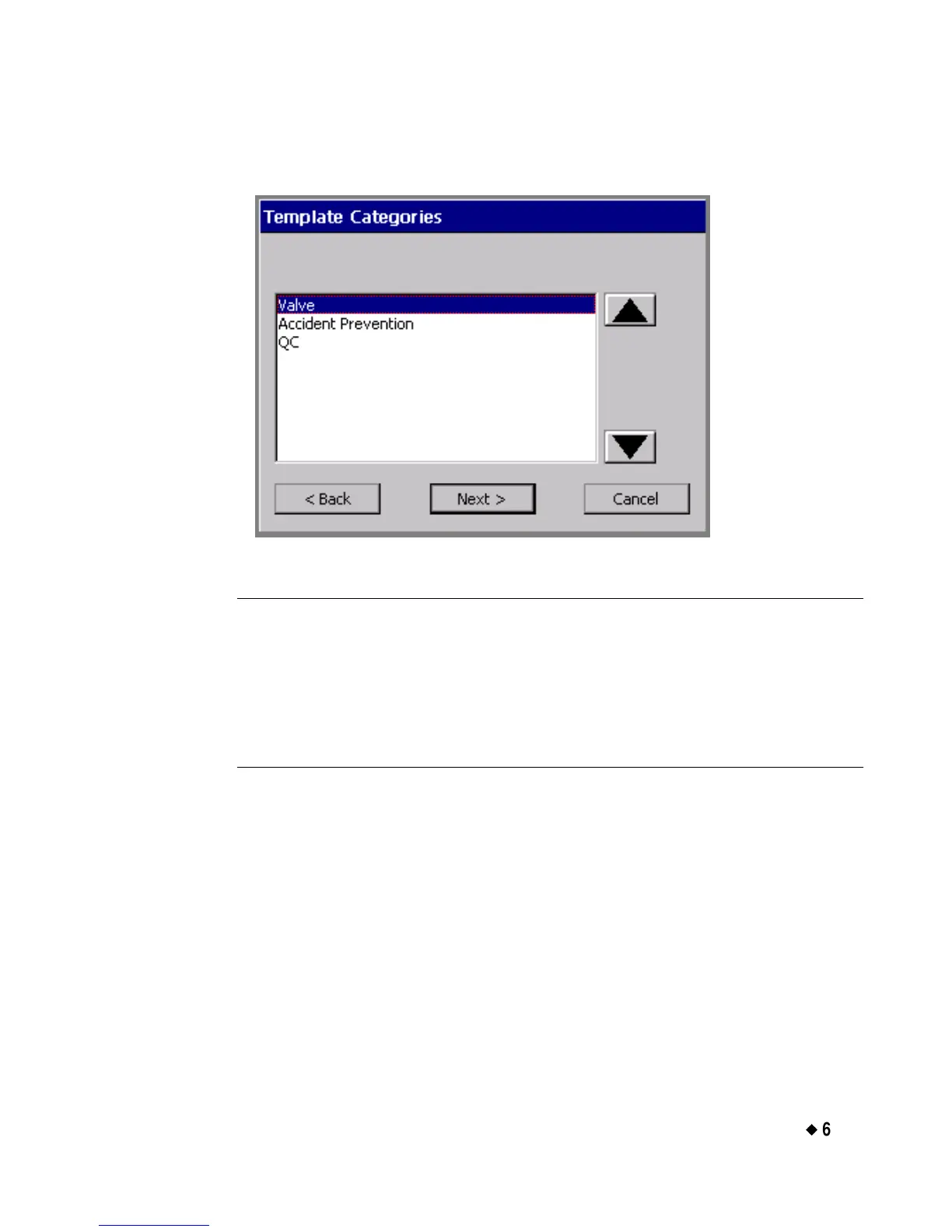Working with Labels
¡
6-13
The Template Categories screen is very similar for most applications,
but the list of categories varies:.
Figure 6-7. The Template Categories screen, Tags application.
Exception: Pipe Marker next lists styles on the Pipe Marker Style
screen. Right-to-Know next lists formats on the Right-To-
Know Format screen.
Both Pipe Marker and Right-to-Know also provide the
Preferences option on these screens. See Setting
Application Preferences on page 6-35 for information.
To choose a template category
1. On the Template Categories (or similar) screen, choose a category
from the list.
2. Choose Next to proceed to the next prompt screen.
For most applications, next you’ll see the Select Template screen.