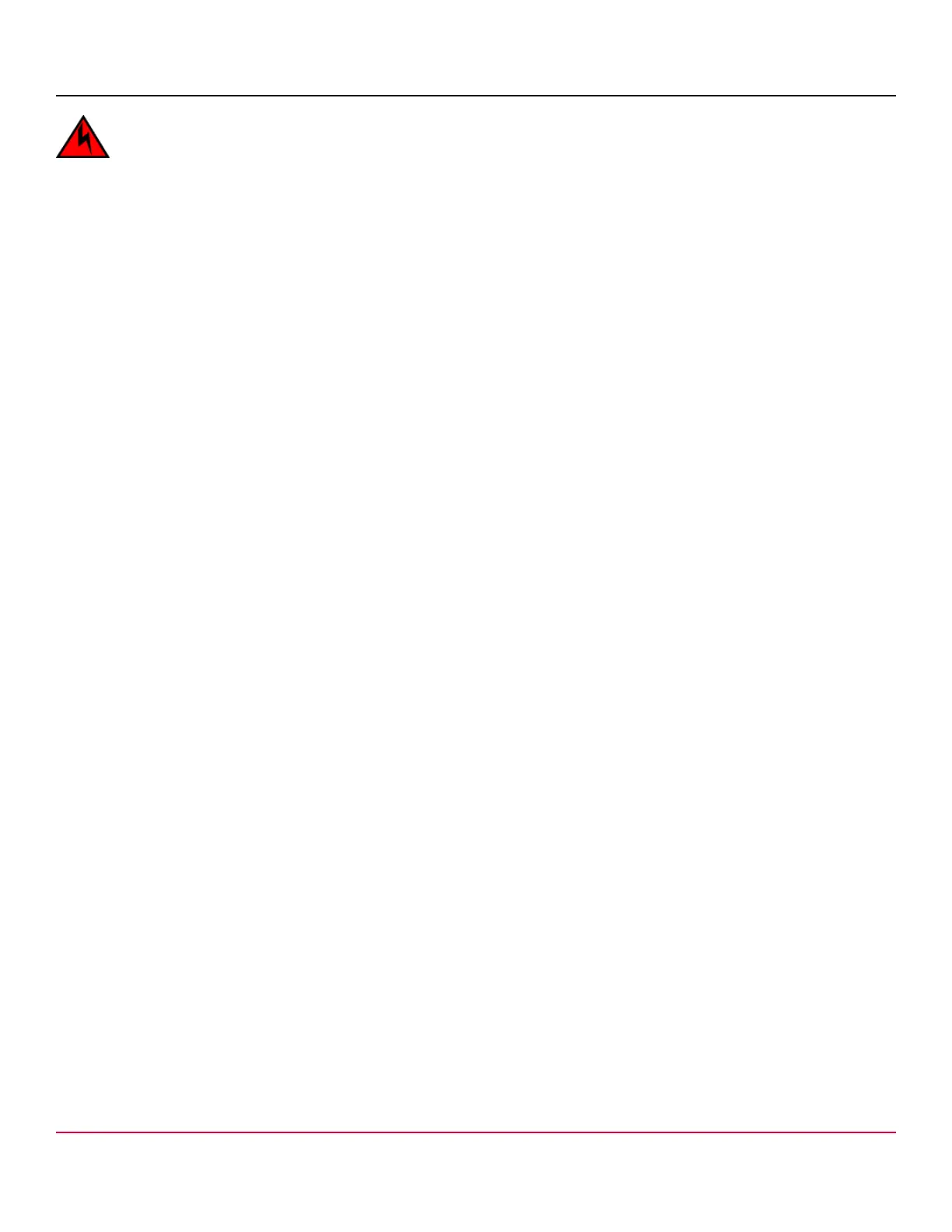53-1002177-19 Hardware Installation Guide
Brocade DCX 8510-4 Backbone Hardware Installation Guide
DANGER
For safety reasons, the ESD wrist strap should contain a series 1 megaohm resistor.
NOTE
Be aware that if replacing both WWN cards, the IP addresses on the new WWN cards will be in effect when
the chassis powers up. If these IP addresses are different from the previous cards, then you will not be able to
establish ssh or other sessions that use the previous IP addresses. You can change IP addresses on the new
cards using the ipaddrset command.
1. Unpack the replacement WWN card(s) and save the packaging for the faulty WWN card(s).
The WWN cards and cables are labeled #1 for the left slot and #2 for the right slot.
2. Power down the chassis and remove the defective WWN card(s) following appropriate steps under Removing the
WWN card and WWN bezel (logo plate).
NOTE
There are two WWN cards located beneath the WWN bezel (logo plate). As you are facing the bezel, WWN
1 is located on the left side, and WWN 2 is on the right.
3. Install the replacement WWN card into the empty slot.
When replacing cards, hold each card by the edges and insert the WWN cable onto the WWN module until the cables
are fully seated.
4. Install the replacement WWN card into the empty slot.
When replacing cards, hold each card by the edges and slide the card into the chassis. Use the Phillips screwdriver
and the screws to secure the WWN card to the chassis.
5. Power on the chassis and wait for five minutes for the chassis to boot.
6. Verify that the new WWN card is correctly connected by noting if the LEDs on the card reflects the status of the
components.
NOTE
The LEDs may take up to two minutes after WWN card installation to begin functioning.
7. Resolve any issues flagged by RASlog EM-1220 and EM-1222 messages that display for the new card(s) before
proceeding.
NOTE
Issues relating to data recovery on new WWN cards must be resolved at this point before proceeding to
avoid invalid WWN data, errors, and operating problems.
53-1002177-19
130
