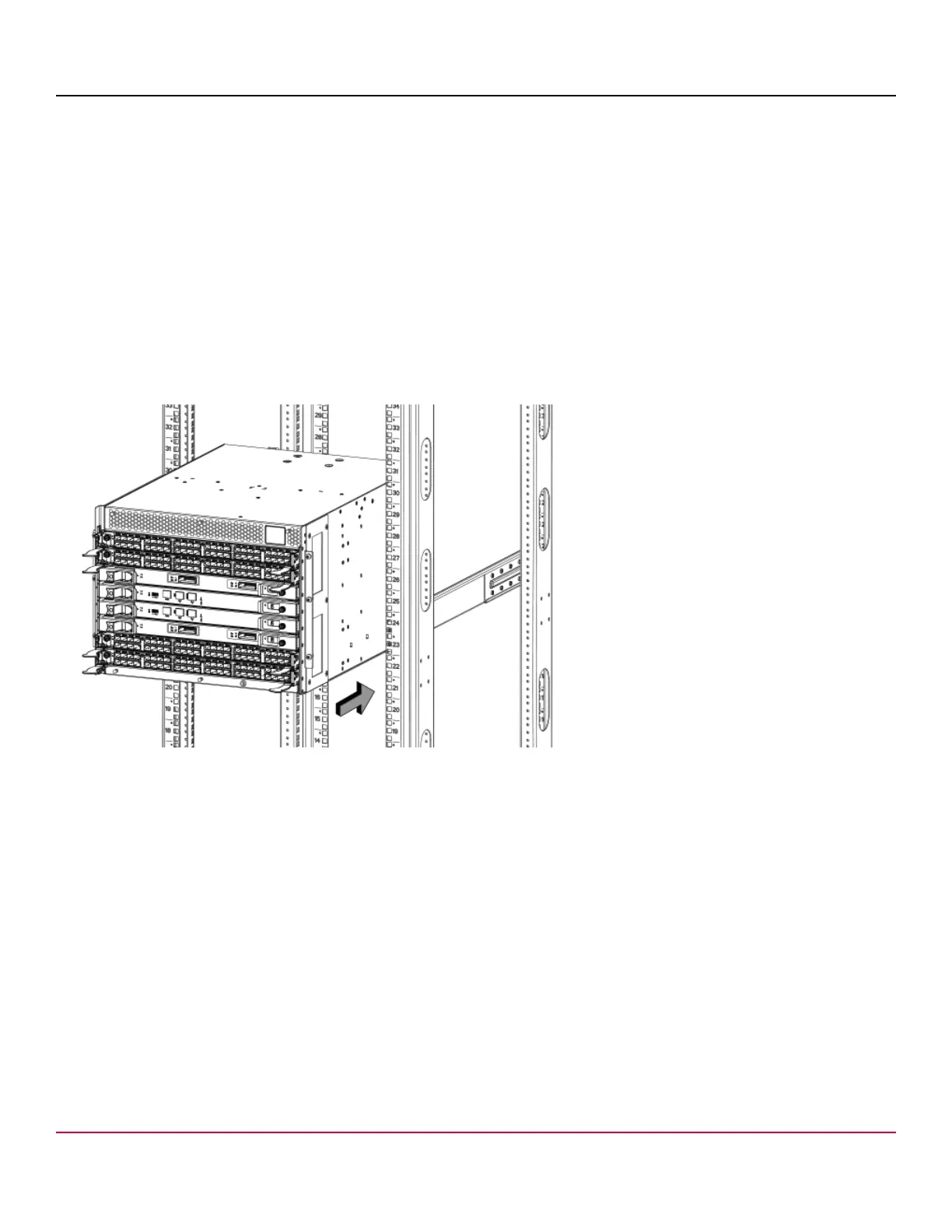53-1002177-19 Hardware Installation Guide
Brocade DCX 8510-4 Backbone Hardware Installation Guide
2. Round Hole Rack Rail
3. Retainer Nut
4. Square Hole Rack Rail
Installing the Device in the Rack
1. Ensure that the door is removed from the port side of the device if it is installed. See the procedures for removing and
replacing the device door in this guide.
2. Ensure the chassis can be oriented so that the nonport side has access to intake air (cool).
3. If applicable, lock the wheels of the lift.
4. Use a lift to raise the chassis to the correct level.
5. Gently slide the chassis onto the rack, ensuring that it remains supported during the transfer. See the following figure.
Figure 27: Installing a Chassis into the Equipment Rack
53-1002177-19
54