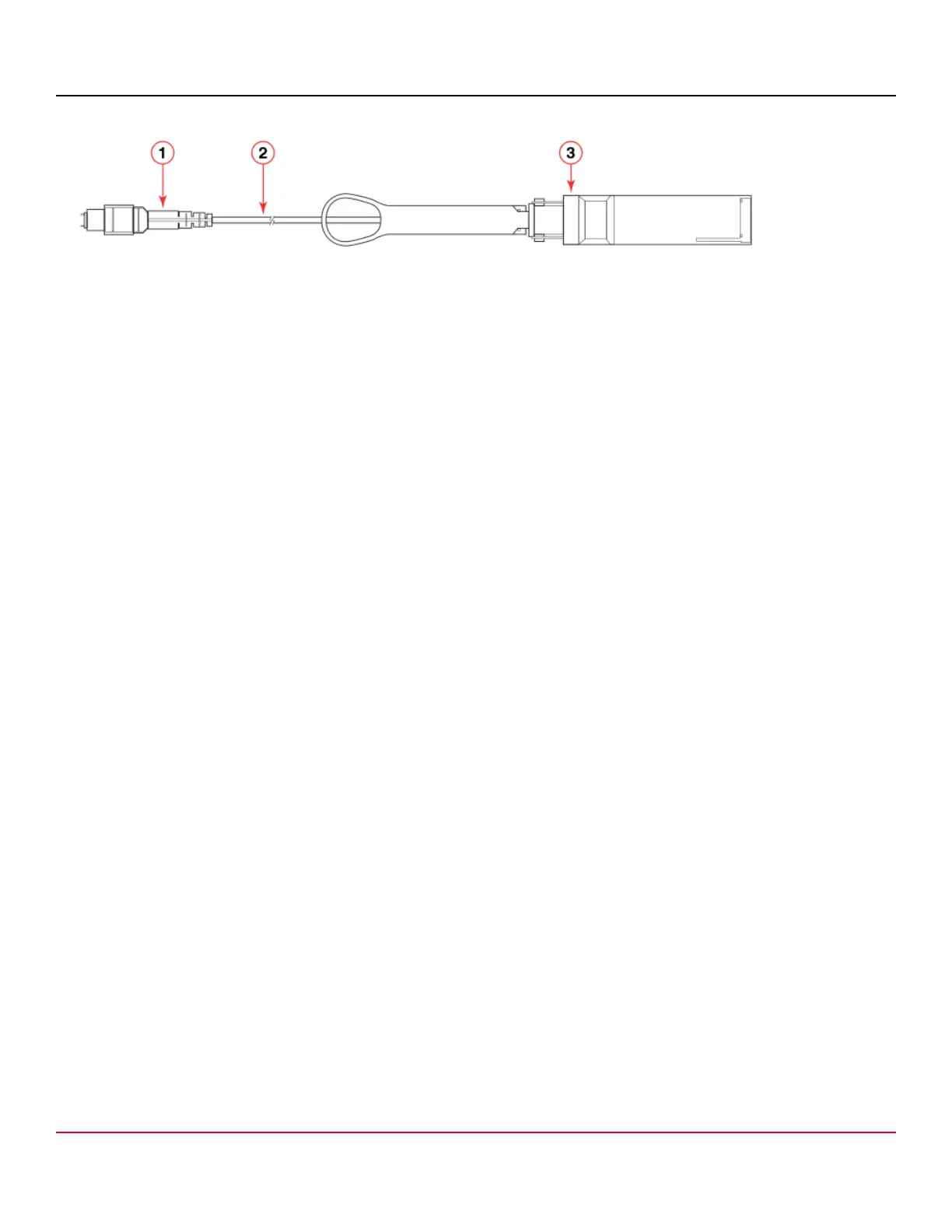53-1002177-19 Hardware Installation Guide
Brocade DCX 8510-4 Backbone Hardware Installation Guide
Figure 69: 2 km LWL QSFP transceiver with pull-tab and integrated cable
1. MTP 1x12 fiber male connector
2. Integrated 3 meter MTP cable
3. Transceiver with pull-tab
•
Transceiver with separate cable and pull-tab. A third type of transceiver has a pull-tab to remove the transceiver from
the blade port connector (like shown in previous illustration) but a separate MTP cable that plugs into the transceiver.
Complete the following steps to remove a MTP cable and transceiver.
1. For a transceiver with a bail-type latch and removable cable, perform the following steps:
a) Remove the cable by grasping the rubber housing on the end of the cable and pulling it straight out of the QSFP
transceiver.
b) If the QSFP transceiver also needs to be replaced, remove it by rotating the bail down and using the bail to pull the
transceiver out of the connector on the blade.
c) Repeat step a or b for each cable or transceiver that requires replacement.
2. For a transceiver with integrated cable and pull-tab, perform the following steps:
a) Grasp the pull tab and firmly, but gently, pull until transceiver releases from connector and blade port.
b) Slide the transceiver and cable from the port.
c) Repeat step a or b for each cable or transceiver that requires replacement.
3. For a transceiver with removable cable and a pull-tab, perform the following steps:
a) Remove the cable by grasping the rubber housing on the end of the cable and pulling it straight out of the QSFP
transceiver.
b) If the QSFP transceiver also needs to be replaced, remove it by grasping the pull tab and firmly, but gently, pulling
until the transceiver releases from connector and blade port.
Replacing a QSFP transceiver and cable
Complete the following steps to replace a QSFP transceiver and fiber optic cable.
1. If replacing a transceiver that has a separate cable and a bail-type latch, perform the following steps:
a) Grasp the bail of the new QSFP and push the QSFP into the connector in the blade port until it is firmly seated.
The QSFP is keyed to fit into the connector in one way.
The status LED initially blinks amber after installation, then displays steady amber.
b) Grasp the QSFP cable by the rubber housing and push it into the QSFP transceiver until it is firmly seated. The
cable housing is keyed to fit into the QSFP in one way.
The status LED displays steady amber until both ends of the cable are inserted and the link is established. When
the link is fully established, the LED displays steady green.
53-1002177-19
139
