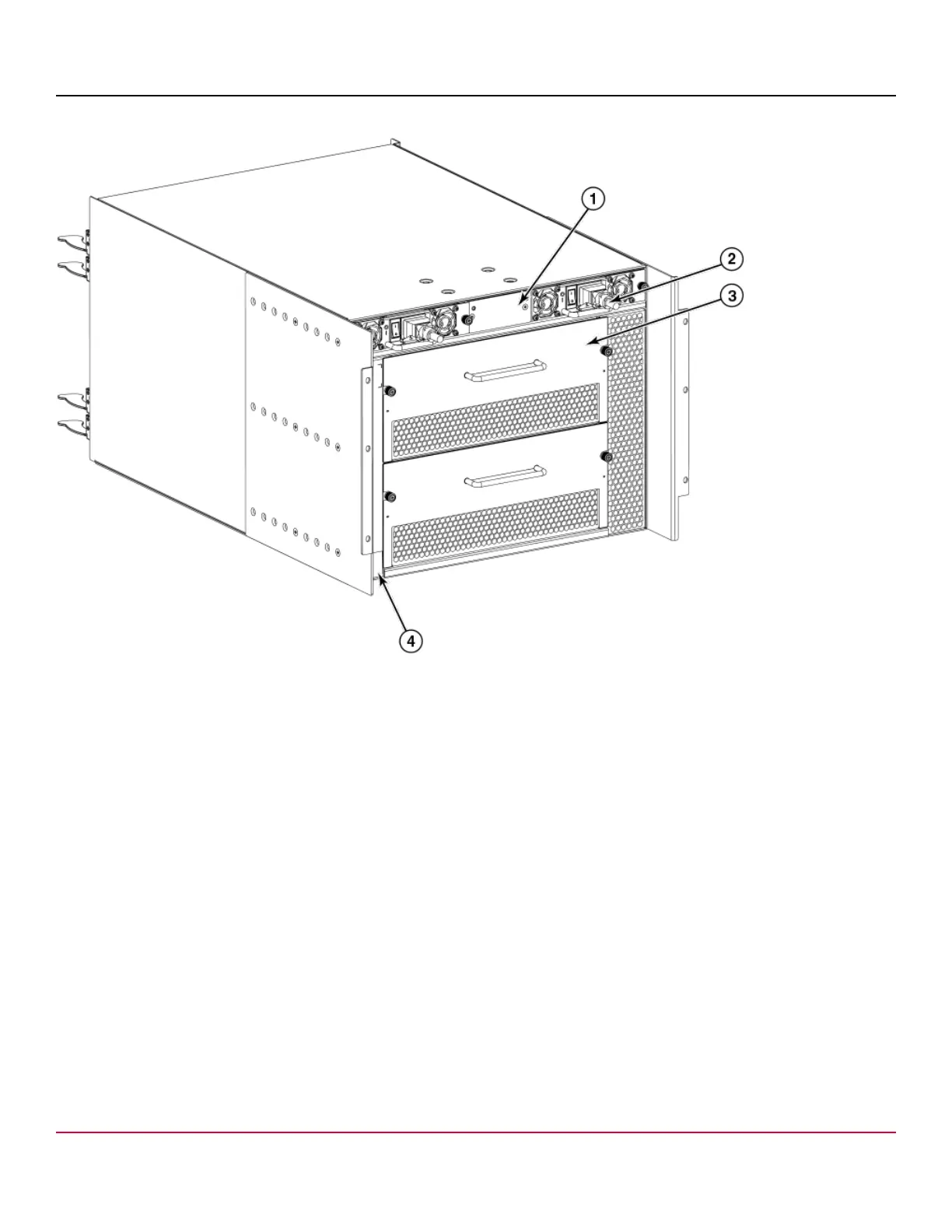53-1002177-19 Hardware Installation Guide
Brocade DCX 8510-4 Backbone Hardware Installation Guide
Figure 3: Nonport side view of the Brocade DCX 8510-4 (sample configuration)
1. WWN card bezel (logo plate)
2. Power supply
3. Blower assembly
4. Label with serial number and WWN
Supported blades
The following table summarizes the port, application, control processor, and core switch blades that are supported in the
device.
53-1002177-19
15
