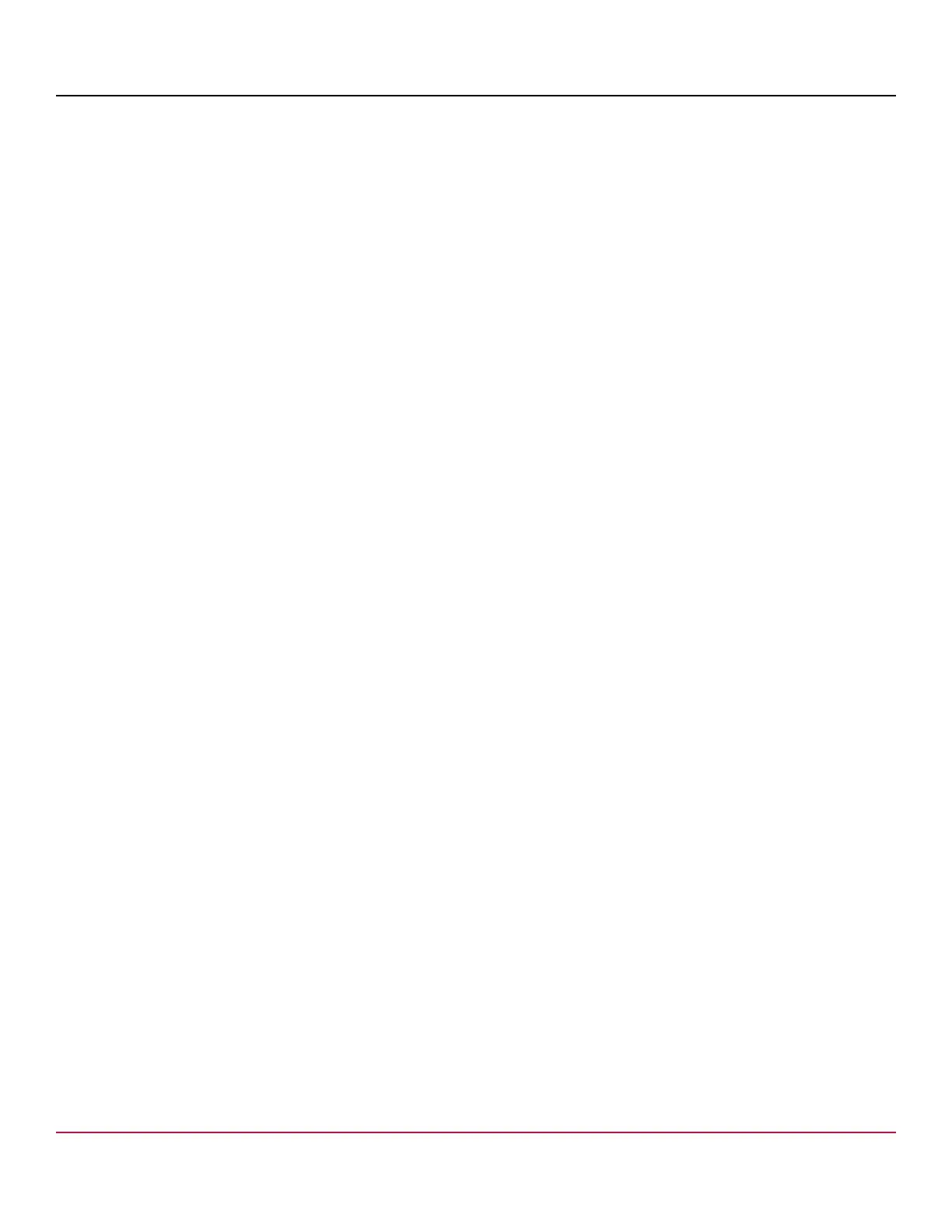53-1002177-19 Hardware Installation Guide
Brocade DCX 8510-4 Backbone Hardware Installation Guide
4. Remove the chassis door from the device.
5. Remove the vertical cable management fingers.
6. If installing the device in an equipment rack, install the applicable rack mount kit using instructions in Mounting the
Device.
7. Use a lift to raise the chassis to the correct level. If installing the chassis in a cabinet, follow the instructions provided
by the rack kit manufacturer.
8. If applicable, lock the wheels of the lift.
9. Gently slide the chassis onto the final installation surface, ensuring that it remains supported during the transfer.
10. Ensure that the chassis is oriented so that the nonport side has access to intake air (cool).
11. Reinstall the vertical cable management fingers.
12. Reinstall the door. The door must be installed to meet EMI compliance.
Installing the 8U Chassis Mid-Mount Rack Kit for Two-Post Racks
(XBR-DCX4S-0126 and XBR-X64-0126)
Use the following instructions to install the device in a rack using the 8U Chassis Mid-Mount Rack Kit for Two-Post Racks
(XBR-DCX4S-0126 and XBR-X64-0126).
Observe the following when mounting this device:
•
Before mounting your device, review any specific installation and facility requirements in the Hardware Installation
Guide for the device.
•
Before mounting your device, review any specific installation and facility requirements in this Hardware Installation
Guide.
•
Hardware devices illustrated in these procedures are only for reference and may not depict the device you are
installing into the rack.
Time and Items Required
Allow approximately one hour to unpack and install the chassis in a rack.
The following tools are required when installing the 8U Chassis Mid-Mount Rack Kit for Two-Post Racks (XBR-
DCX4S-0126 and XBR-X64-0126):
•
Torque wrench with No. 2 Phillips screwdriver tip
•
Flathead screwdriver
•
Hydraulic or assisted lift with a minimum raise of 140 cm (55 in.) and a minimum capacity of 113 kg (250 lbs)
Parts List
The following parts are provided with the 8U Chassis Mid-Mount Rack Kit for Two-Post Racks (XBR-DCX4S-0126 and
XBR-X64-0126).
NOTE
Not all parts may be used with certain installations depending on the device being installed.
Use parts in the following XBR-DCX4S-0126 rack mount kit to install the Brocade DCX-4S Director in a two-post rack.
53-1002177-19
27
