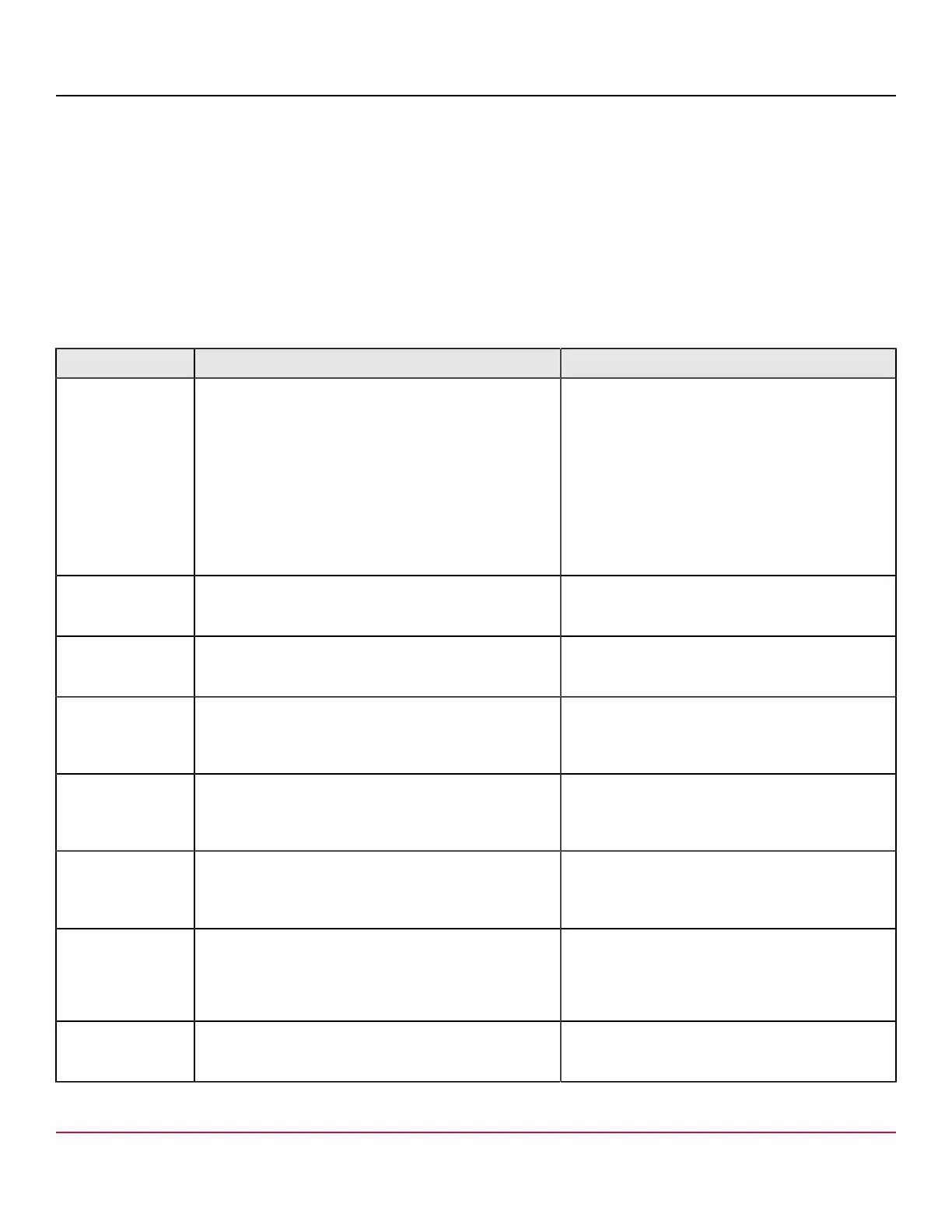53-1002177-19 Hardware Installation Guide
Brocade DCX 8510-4 Backbone Hardware Installation Guide
•
Numbered 1 through 8, from bottom to top when facing the port side of the Brocade DCX 8510-4.
•
Slots 4 and 5 can be used only to install the control processor blades (CP8).
•
Slots 3 and 6 can be used only to install the core switch blades (CR16-4).
•
Slots 1-2 and 7-8 can be filled with port, application, or encryption blades.
•
Unused slots must be filled with blade filler panels to maintain adequate cooling.
Port numbering
The device uses the following port numbering method.
Table 2: Port numbering and trunking port groups
Blade Port numbering Trunking port groups
CR16-4 core blade 0 through 7 from right to left.
•
Trunk group 0: QSFP ports 0-3
•
Trunk group 1: QSFP ports 4-7
Each connector is a group of four 16-Gbps
ports. For supported QSFPs, refer to Qualified
transceivers for FC16-64 port blade
Individual FC ports within the same QSFP port
cannot form a trunk. A trunk has to comprise of
individual FC ports from different consecutive
QSFP ports. Only four FC ports from consecutive
QSFP ports can form a trunk in Brocade DCX
8510-4
FC8-32E port blade
•
0 through 15 from right to left on the lower set of ports
•
16 through 31 from right to left on the upper set of
ports.
Trunk groups: 0-7, 8-15, 16-23, and 24-31.
FC8-48E port blade
•
0 through 23 from right to left on the lower set of ports
•
24 through 47 from right to left on the upper set of
ports.
Trunk groups: 0-7, 8-15, 16-23, 24-31, 32-39, and
40-47.
FC8-64 port blade
•
0 through 31 from right to left on the lower set of
ports.
•
32 through 63 from right to left on the upper set of
ports.
Trunk groups: 0-7, 8-15, 16-23, 24-31, 32-39, 40-47,
48-55, and 56-63.
FC16-32 port blade
•
0 through 15 from right to left on the lower set of
ports.
•
16 through 31 from right to left on the upper set of
ports.
Trunk groups: 0-7, 8-15, 16-23, and 24-31.
FC16-48 port blade
•
0 through 23 from right to left on the lower set of
ports.
•
24 through 47 from right to left on the upper set of
ports.
Trunk groups: 0-7, 8-15, 16-23, 24-31, 32-39, and
40-47.
FC16-64 port blade
•
0 through 63 from right to left. Trunk groups: 0-7, 8-15, 16-23, 24-31, 32-39, 40-47,
48-55, and 56-63.
These are QSFP ports 0-15. For supported QSFPs,
refer to Qualified transceivers for FC16-64 port
blade.
FS8-18 blade
•
16 FC ports: 0 through 15 from right to left.
•
Two 10/100/1000 BaseT ports: GE0 and GE1 from
right to left.
•
Trunk group 0: FC ports 0-7
•
Trunk group 1: FC ports 8-15
53-1002177-19
17