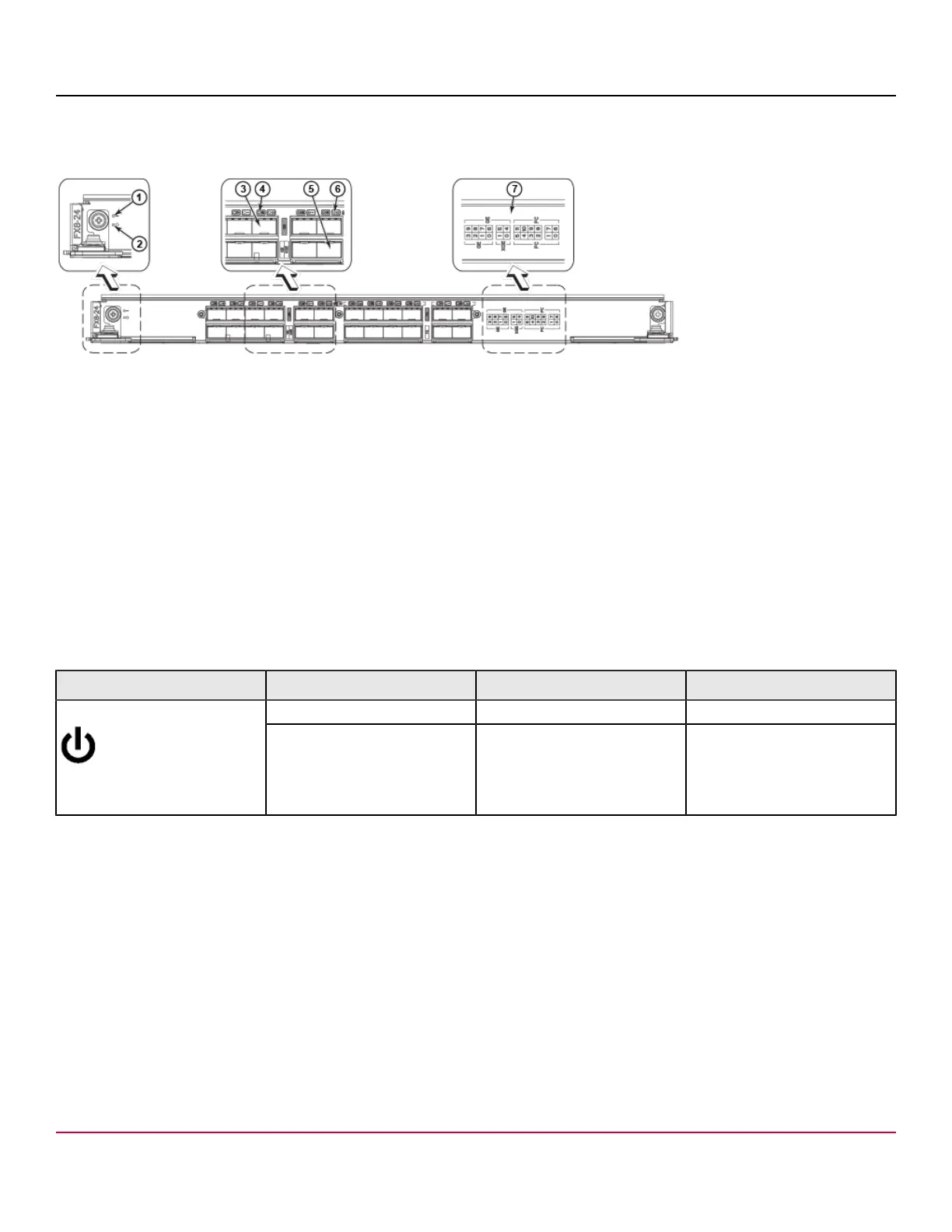53-1002177-19 Hardware Installation Guide
Brocade DCX 8510-4 Backbone Hardware Installation Guide
FX8-24 extension blade LEDs
Figure 47: FX8-24 extension blade LEDs
1. Blade status LED
2. Blade power LED
3. GbE (GE) port 6
4. Port status LED for GbE port 6
5. GbE (XGE) port 0
6. Port status LED for 10-GbE port 0
7. Port map
Port, application, and extension blade power LED description
The following table describes the port, application, and extension blade power LED patterns and the recommended
actions for those patterns.
Table 12: Port, application, and extension blade power LED description
LED purpose Color Status Recommended action
Steady green Blade is enabled. No action required.Power LED
No light (LED is off) Blade is not powered on. Ensure that the blade is
firmly seated and either the
thumbscrew is fully engaged or
the slider is pushed up and the
ejectors are fully engaged.
Port blade status LED description
The following table describes the port and application blades status LED patterns and the recommended actions for those
patterns.
53-1002177-19
89
