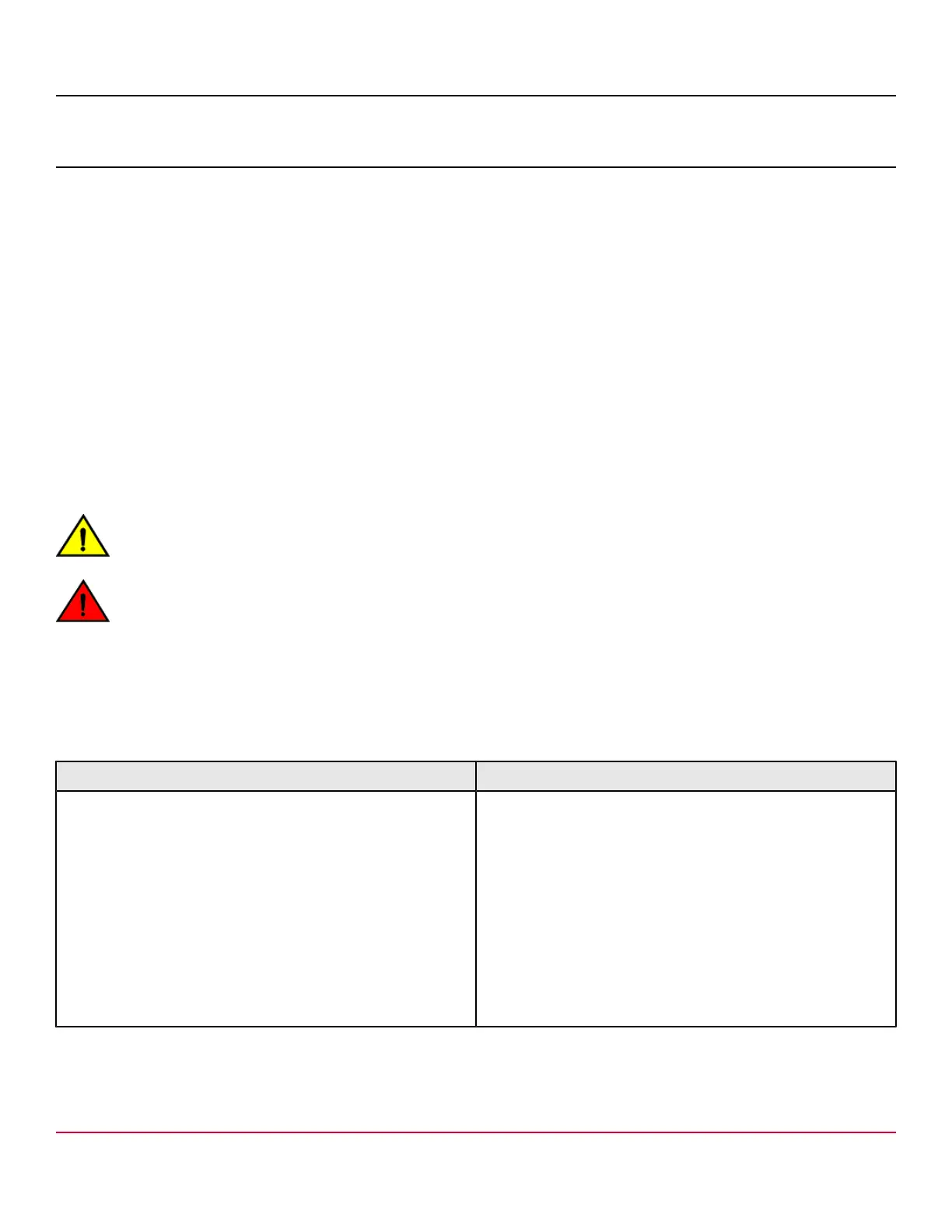53-1002177-19 Hardware Installation Guide
Brocade DCX 8510-4 Backbone Hardware Installation Guide
About This Document
What’s new in this document
Starting with this release, all new and modified content is listed in the "Revision History" section at the end of this
document.
Supported hardware and software
This document includes information specific to the Brocade DCX 8510-4 running Brocade Fabric OS version 7.4.0 and
later.
Notes, Cautions, and Danger Notices
Notes, cautions, and danger statements may be used in this document.
NOTE
A Note provides a tip, guidance, or advice, emphasizes important information, or provides a reference to related
information.
CAUTION
A Caution statement alerts you to situations that can be potentially hazardous to you or cause damage to
hardware, firmware, software, or data.
DANGER
A Danger statement indicates conditions or situations that can be potentially lethal or extremely hazardous to
you. Safety labels are also attached directly to products to warn of these conditions or situations.
Contacting Technical Support for Your Brocade
®
Product
For product support information and the latest information on contacting the Technical Assistance Center, go to https://
www.broadcom.com/support/fibre-channel-networking/. If you have purchased Brocade
®
product support directly from
Broadcom, use one of the following methods to contact the Technical Assistance Center 24x7.
Online Telephone
For nonurgent issues, the preferred method is to log in to
myBroadcom at https://www.broadcom.com/mybroadcom. (You
must initially register to gain access to the Customer Support
Portal.) Once there, select Customer Support Portal > Support
Portal. You will now be able to navigate to the following sites:
•
Knowledge Search: Clicking the top-right magnifying glass
brings up a search bar.
•
Case Management: The legacy MyBrocade case
management tool (MyCases) has been replaced with the Fibre
Channel Networking case management tool.
•
DocSafe: You can download software and documentation.
•
Other Resources: Licensing Portal (top), SAN Health (top and
bottom), Communities (top), Education (top).
Required for Severity 1 (critical) issues:
Please call Fibre Channel Networking Global Support at one of
the numbers listed at https://www.broadcom.com/support/fibre-
channel-networking/.
If you purchased Brocade product support from a Broadcom OEM/solution provider, contact your OEM/solution provider
for all your product support needs.
53-1002177-19
9