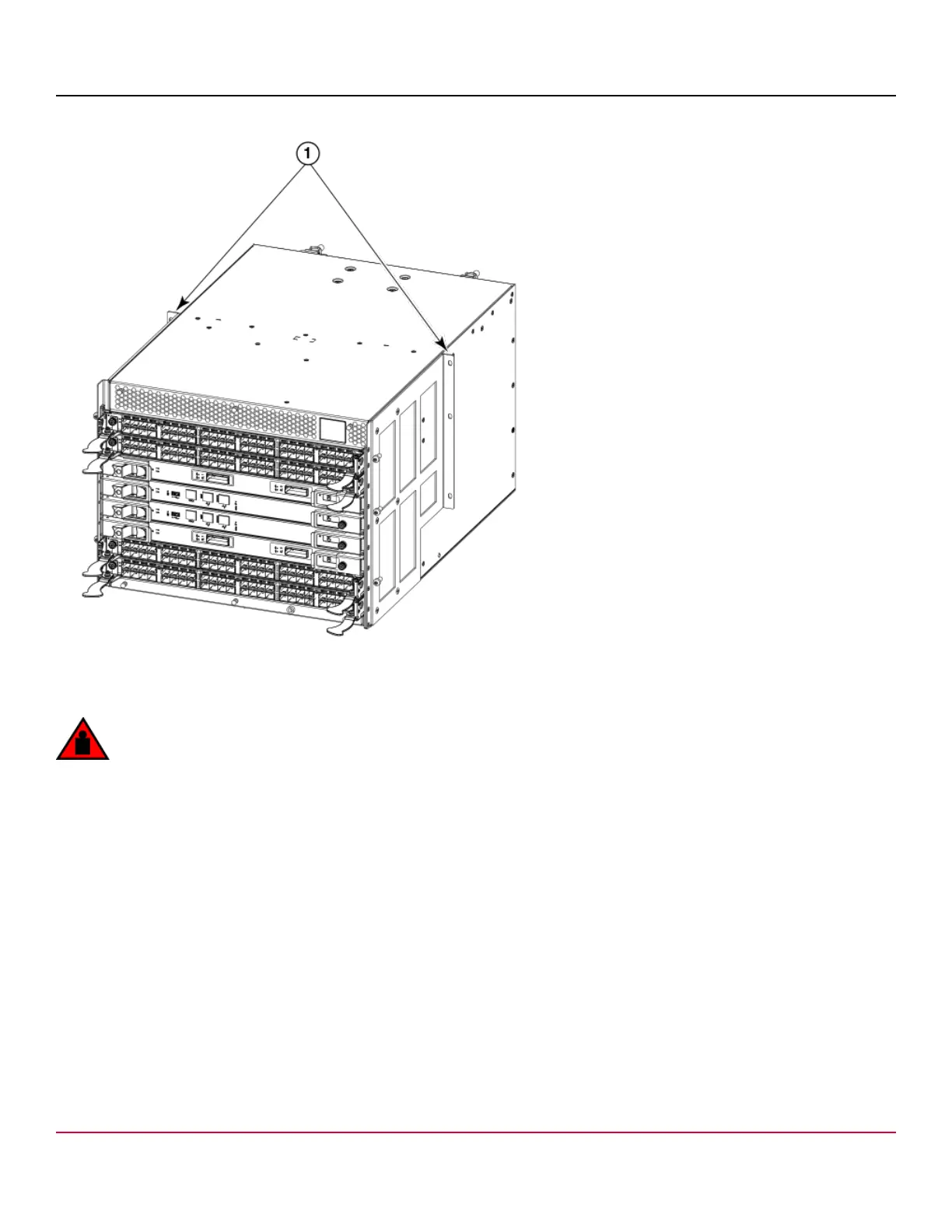53-1002177-19 Hardware Installation Guide
Brocade DCX 8510-4 Backbone Hardware Installation Guide
Figure 8: Telco Mid-Mount Brackets Installation
1. Telco Mid-Mount Mounting Brackets (left and right)
Installing the device in the rack
DANGER
Use safe lifting practices when moving the product.
1. Ensure that the door is removed from the port side of the device, if installed. Refer to procedures for removing and
replacing the device door in this guide.
2. Ensure the device can be oriented so that the nonport side has access to intake air (cool).
3. Use a lift to raise the device to the correct level.
4. If applicable, lock the wheels of the lift.
5. Gently slide the device onto the saddle, ensuring that it remains supported during the transfer. See the following figure.
NOTE
The following illustration shows mounting brackets from XBR-DCX4S-0126. Mounting brackets from XBR-
X64-0126 kit install the same way.
53-1002177-19
32