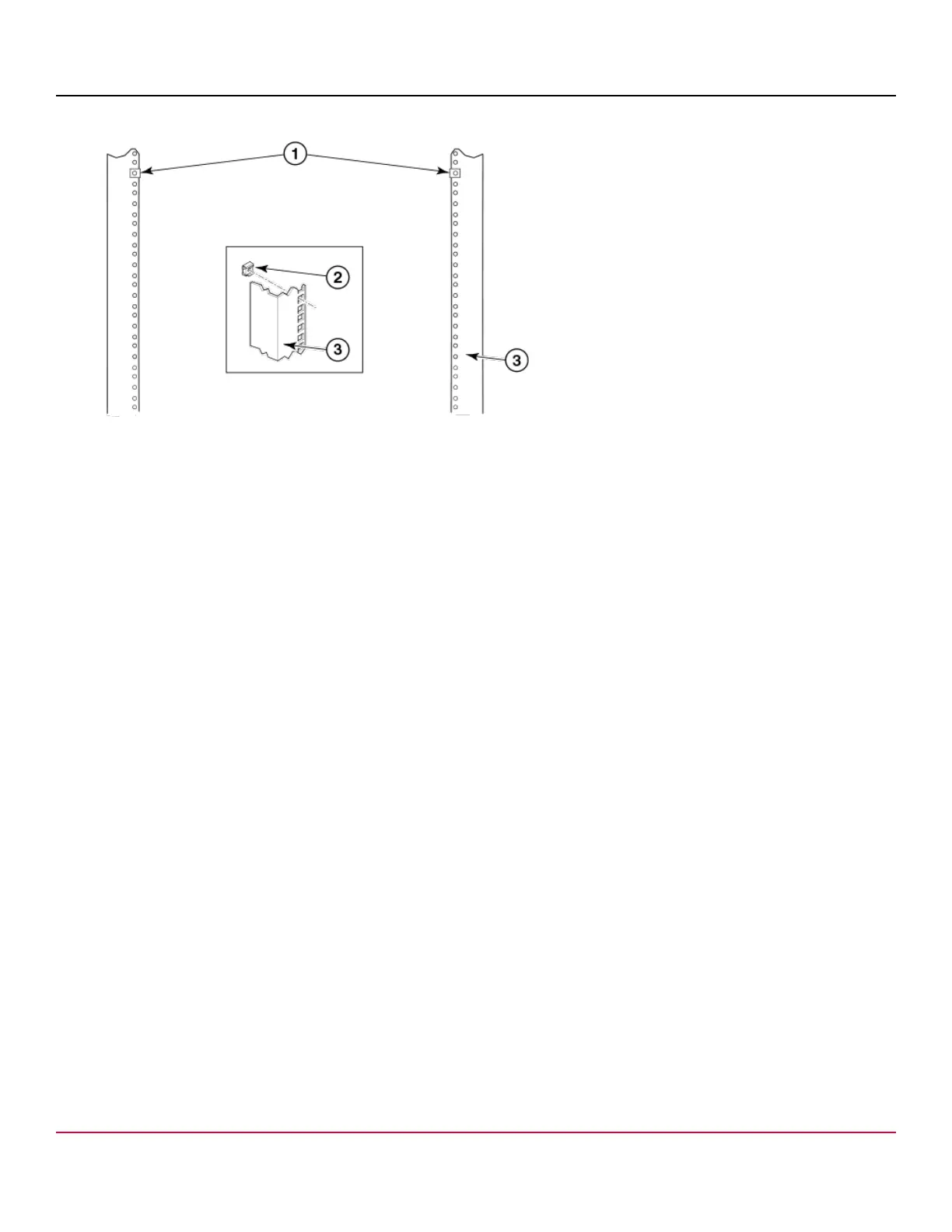53-1002177-19 Hardware Installation Guide
Brocade DCX 8510-4 Backbone Hardware Installation Guide
Figure 7: Using Clip Nuts and Retainer Nuts to Secure Screws to Rack Rails
1. Clip Nuts (for rails with round holes)
2. Retainer Nuts (for rails with square holes)
3. Rail
3. Remove any existing rack-mount brackets from the device, and install the new Telco mid-mount brackets from the
accessory kit. Refer to the following figure.
NOTE
The following figure shows mounting brackets from XBR-DCX4S-0126. Mounting brackets from XBR-
X64-0126 kit install the same way.
53-1002177-19
31