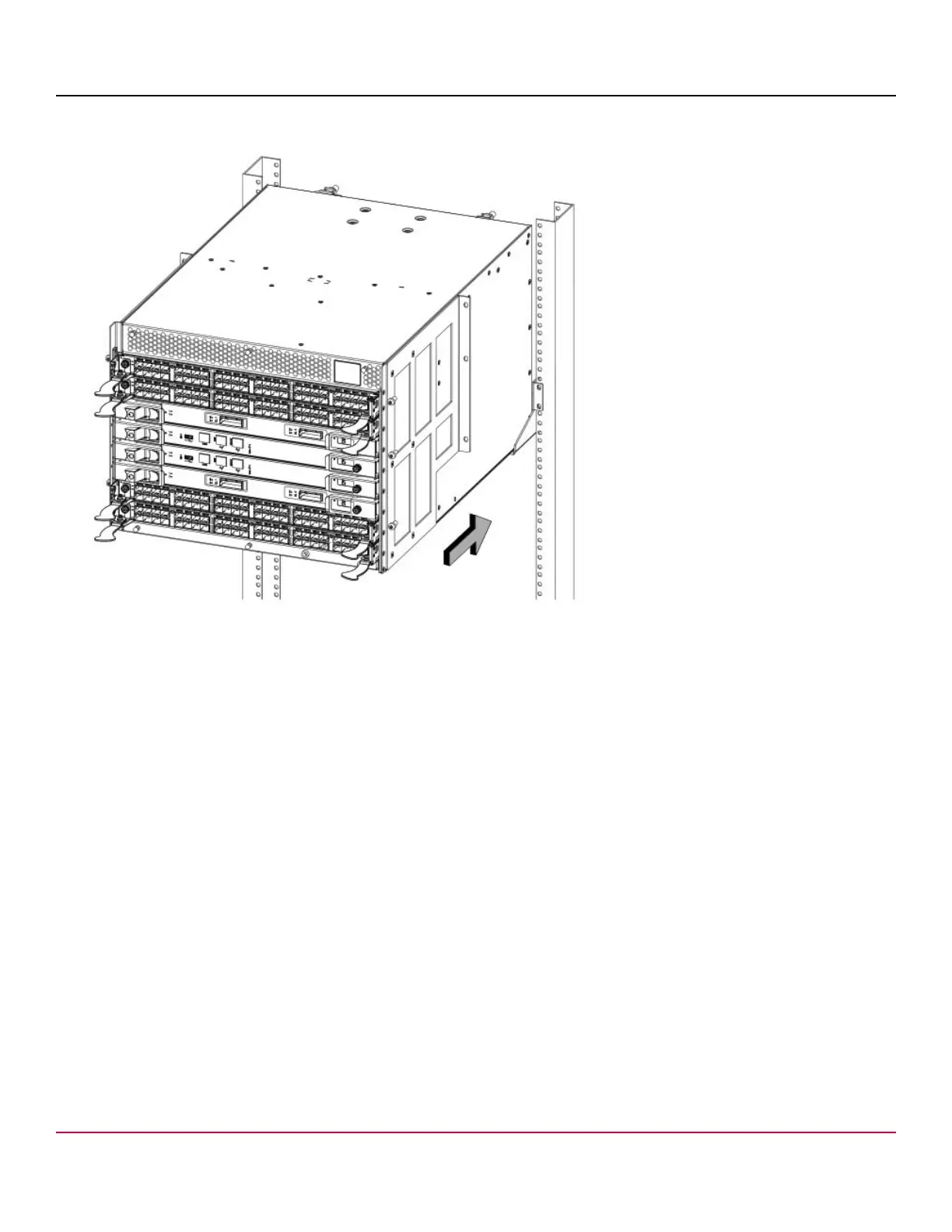53-1002177-19 Hardware Installation Guide
Brocade DCX 8510-4 Backbone Hardware Installation Guide
Figure 9: Sliding the device into the mid-mount saddle
6. Secure the device to the rack using six 10-32 screws with square-cone washers, three screws for each mounting
bracket attached to the device. Refer to the following figure. Tighten the screws to 32 in-lb (36.86 cm-kg)
NOTE
Screws, clip nuts, and retainer nuts for mounting the device to the equipment rack are located in the device
hardware accessory kit.
53-1002177-19
33