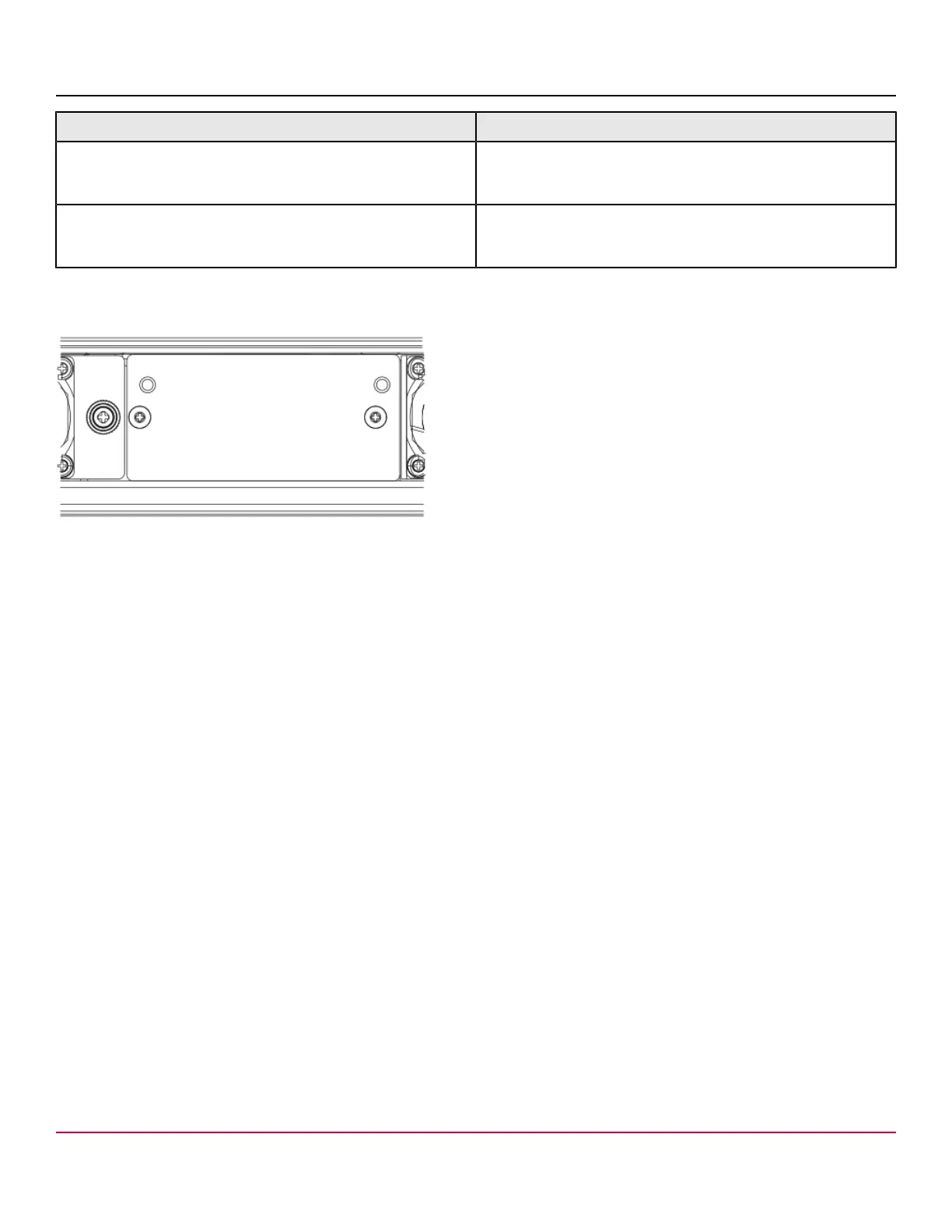53-1002177-19 Hardware Installation Guide
Brocade DCX 8510-4 Backbone Hardware Installation Guide
Type of message Sample error message
WWN unit insertion was detected.
<timestamp>, [EM-1049], <sequence-number>,,
INFO, <system-name>, FRU WWN # insertion
detected.
WWN unit removal was detected.
<timestamp>, [EM-1050], <sequence-number>,,
INFO, <system-name>, FRU WWN # removal
detected.
The following figure displays the WWN bezel (logo plate). The WWN cards are under the bezel.
Figure 52: WWN bezel (logo plate) on Brocade DCX 8510-4
53-1002177-19
98