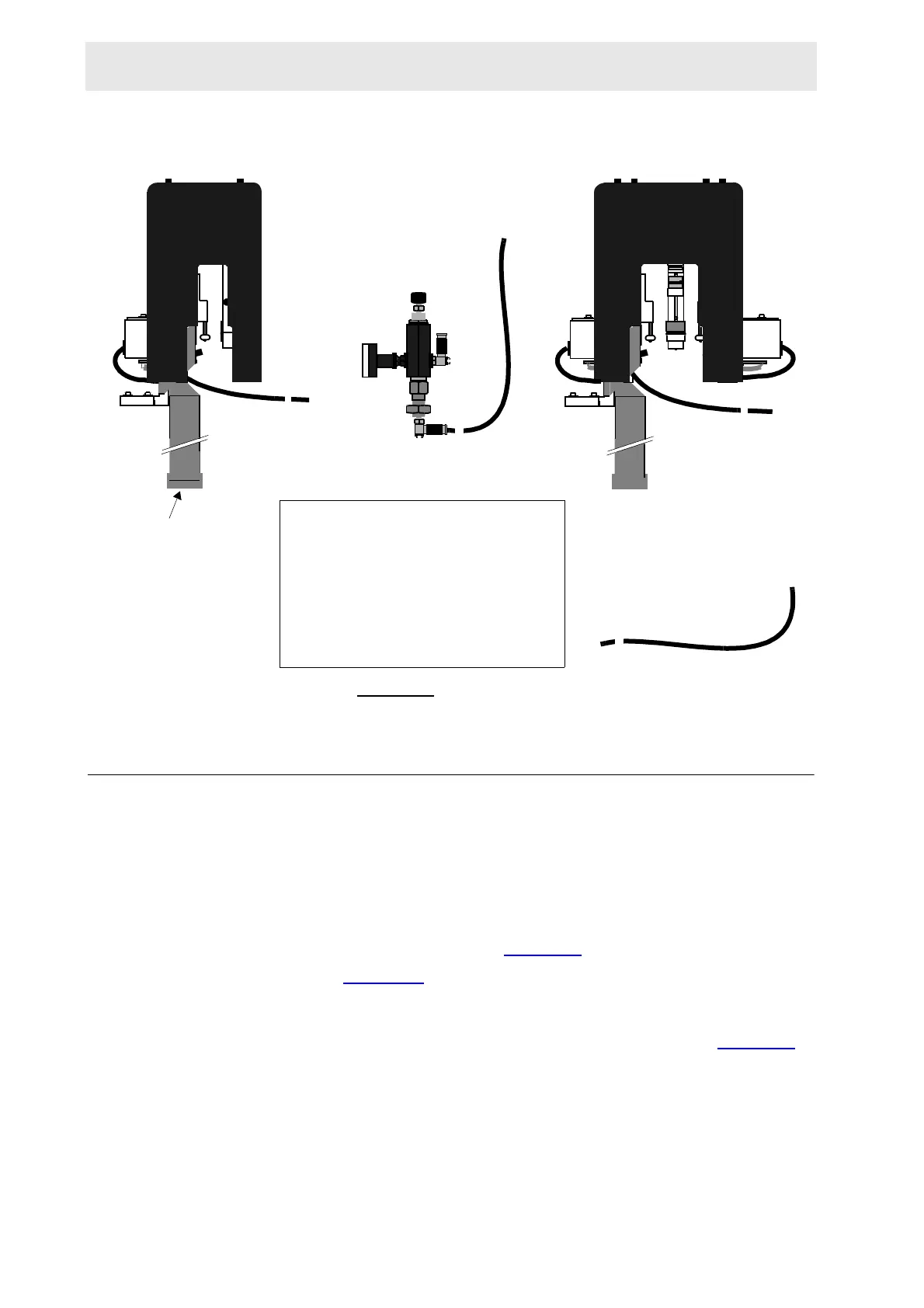110 (167) BRUKER Installation Manual Version 001
Barcode Reader Option
Figure 12.1. Parts Required for Installation of the Bar Code Reader
➪ WARNING: Disconnect the Sample Changer from its power source before pre-
ceding!!!
Mounting Instructions 12.1.1
Installing the Bar Code Detection Board
Insert the bar code detection board into the free slot of the electronic assembly in-
side the automatic sample changer (second slot from the left - refer to figure 5.1).
Preparing the Sample Changer and Bar Code Reader Unit
Remove the outer cover of the Bar Code Reader Unit (loosen the black thumb
screws on top of the cover - refer to figure 12.1
).
Remove the Rear Panel
of the Sample Changer Cabinet.
Remove the metal support bracket located in the center of the rear of the cabinet,
and slide the Bar Code Detection Cable (flat cable) of the Reader Unit through the
rectangle slot on the top of the rear of the sample changer cabinet (figure 12.2
).
0
0
0
Bar Code Detection Board
Bar Code Pressure Reducer
B-ACS 60 Bar Code Reader Unit B-ACS 120Bar Code Reader Unit
0
Additional Pneumatic Hose (0)
Bar Code
Dectection Cable
