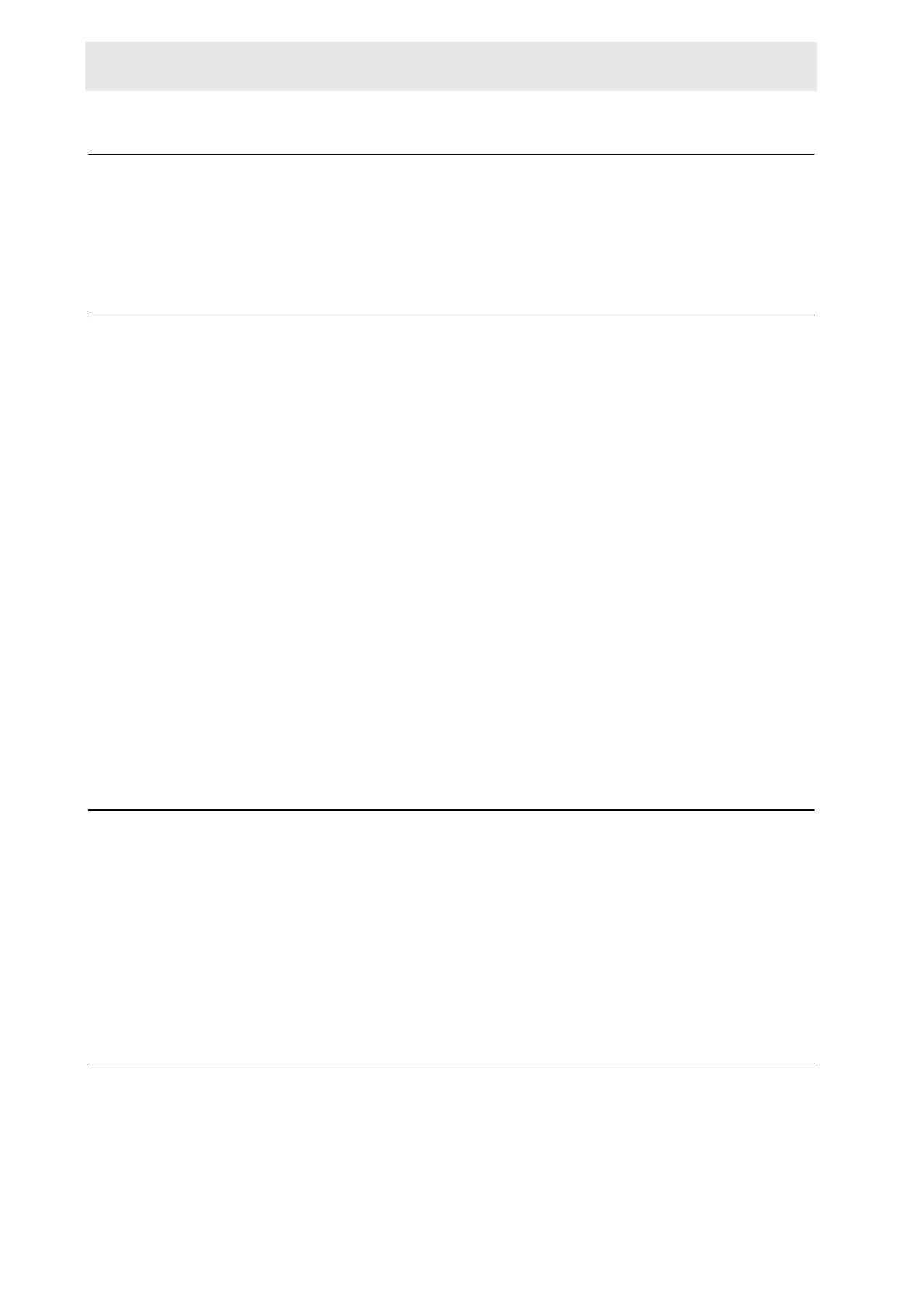38 (167) BRUKER Installation Manual Version 001
Operating Instructions
Connections 6.1.2
After installation, the sample changer needs to be connected to the host computer
with a RS232 cable. The sample changer can then be started through use of the
power switch.
Starting the B-ACS 60 or 120 6.2
The sample changer can be started either by pressing the power switch or by
pressing the RESET button. The arm will then move to its stand-by position, i.e.
the vertical cylinder up and the pincher on top of the opening at the magnet. The
internal logic will then check the pincher status and if no sample is found in the
pincher, will enter the READY waiting loop. If the pincher is holding a sample, the
sample changer will try to place it in the actual magazine position (XX) or, if this
one is not available, into the next available magazine position. The sample chang-
er will then either, enter the READY loop and wait for an external command or,
when all positions are occupied, interrupt the initialization and display error mes-
sage No. 10.
During the initialization the following message will be shown on the LCD display:
SAMPLE CHANGER
INITIALIZATION
After the initialization, and during the READY loop, the following message is dis-
played:
POSITION No.
(XX) or (XX / XXX)
The XX represents the current magazine position.
Fitting Samples into the Sample Magazine 6.3
The belt magazine of the B-ACS 60 sample changer has a maximum capacity of
60 samples. The B-ACS 120 has a maximum capacity of 120 samples. Gaps of
one or more empty spaces are allowed between samples. This allows similar sol-
vents to be grouped in contiguous positions in order to speed up the locking pro-
cedure.
Similarly, it is practical to leave a few free spaces between groups, which can be
filled up at the last minute, with similar solvent samples. You may even do this
when the sample changer is running.
Individual Commands via the RS-232 6.4
The host computer controls various elements of the sample changer through the
use of software commands. With a host running XWINNMR with a version less
than 2.5 the sample changer is controlled from ICONNMR or SET & RUN. With a
host running XWINNMR version 2.5 and greater the sample changer is controlled
from ICONNMR only.
