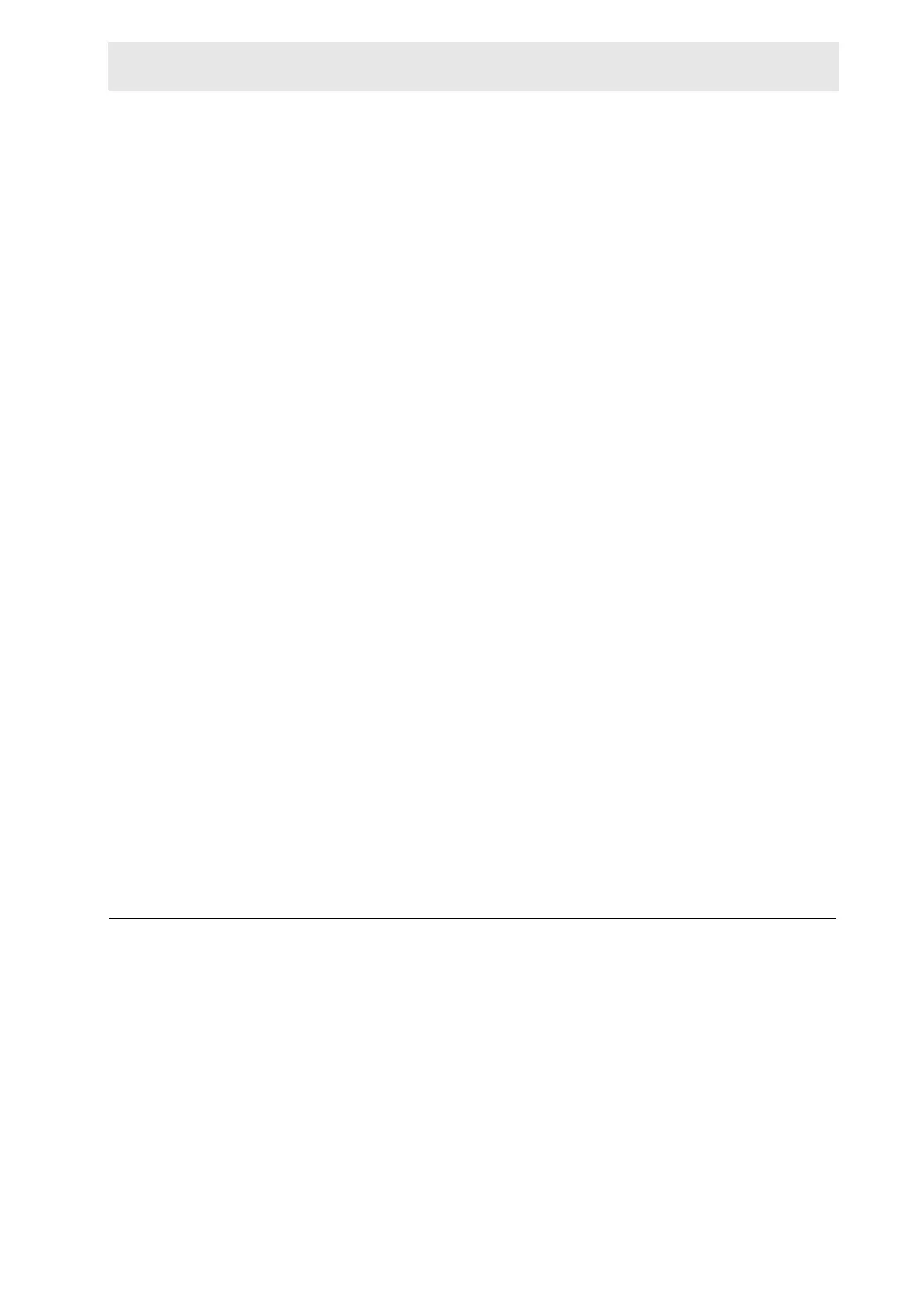B-ACS 60/120 Command Implementation
Installation Manual Version 001 BRUKER 45 (167)
Error Mode 7.1.2
In this mode the following two commands will be accepted:
Instruction: RL (Read Label)
Format: RL XXX<CR>
Description: Read label number from sample in position XXX.
Reply: L<number><CR><LF> if the reading was correct.
L0<CR><LF> if there was a reading error.
______________________________________________________________
Instruction SB (Sample Check at Barcode Reader)
Format: SB XXX<CR>
Description Check if a sample is present in the barcode reader at maga-
zine position XXX.
Reply: S1<CR><LF> Sample is present.
S0<CR><LF> No sample found at position XXX.
______________________________________________________________
Instruction SO (SOlvent)
Format: SO XXX<CR><LF>
Description Report solvent for sample in position XXX.
Reply: V<number><CR><LF> if the reading was correct.
V0<CR><LF> if there was a reading error.
______________________________________________________________
Instruction: UR (UseR ID)
Format: UR XXX<CR>
Description: Report user for sample in position XXX.
Reply: U<number><CR><LF> if the reading was correct
U0<CR><LF> if there was a reading error.
Table 7.3. Error Mode Commands
Instruction: CO (COntinue)
Format: CO<CR>
Description: Continue after error. The program will continue at the point
where it was interrupted when the error showed up.
Reply: <CR><LF>
Table 7.2. Bar Code Option Commands
