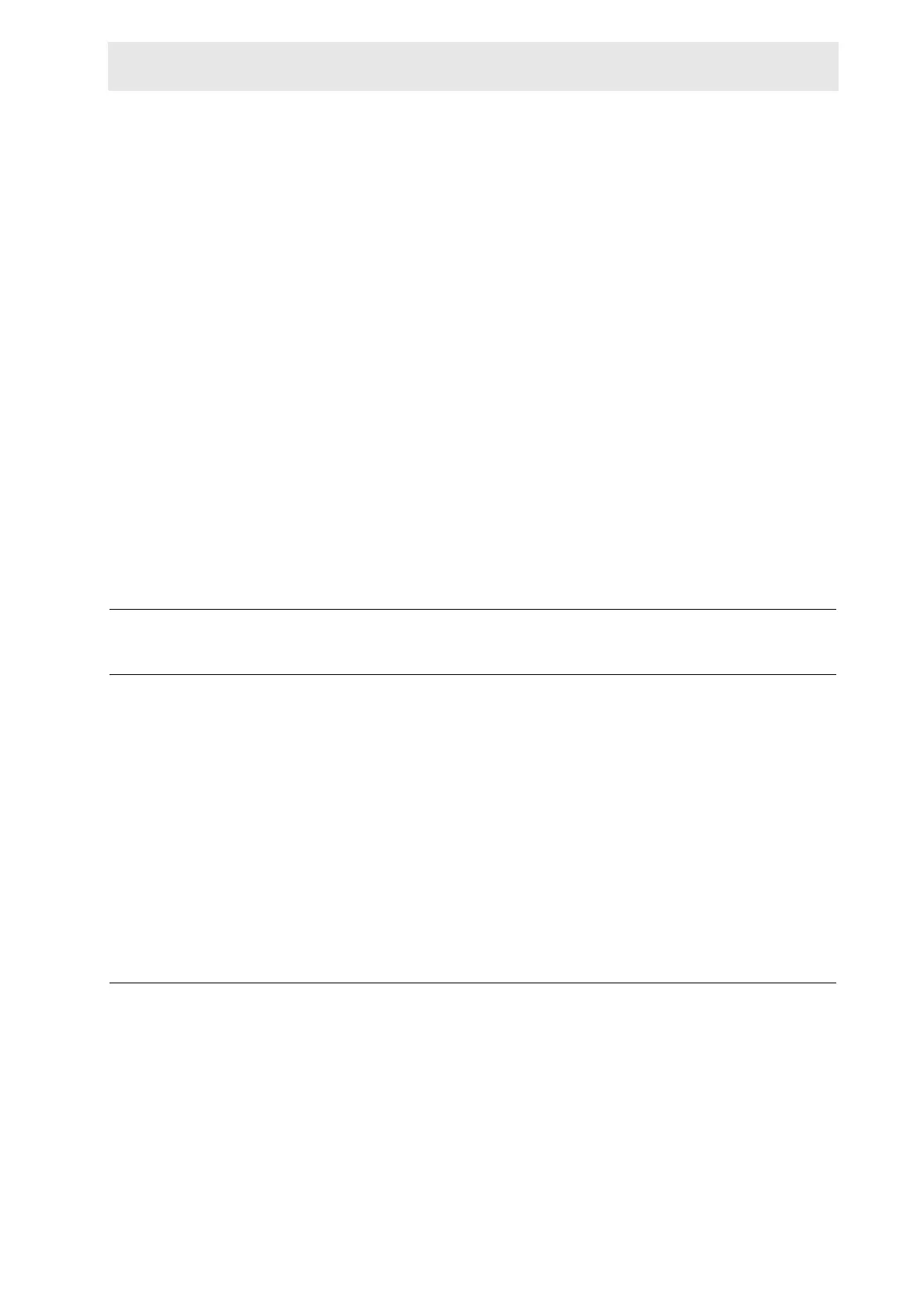Error List B-ACS 60/120
Installation Manual Version 001 BRUKER 51 (167)
Error List B-ACS 60/120 7.2
General 7.2.1
During the operation of the sample changer, two kinds of error messages may oc-
cur:
- Errors requiring user intervention
- Errors in the communication between sample changer and host computer.
These two kinds of failures will be treated differently, and are explained in detail in
the following section.
Error Messages 7.2.2
In principle an error message consists of two parts:
- a two-digit error code and
- an explicit error message
______________________________________________________________
Instruction: VL (Vertical Loop)
Format: VL<CR>
Description: Test loop for vertical movement. The loop count will be dis-
played on the terminal. Pressing the CONT button when the
red LED is on stops the test.
Reply: EXECUTED!<CR><LF>
______________________________________________________________
Instruction: ESC? (ESCape key +,"?")
Format: <ESC>?<CR>
Description: Switch to the operation mode.
Reply: SAMPLECHANGER OPERATION MODE! <CR><LF>
Table 7.4. Diagnostic Mode Commands
