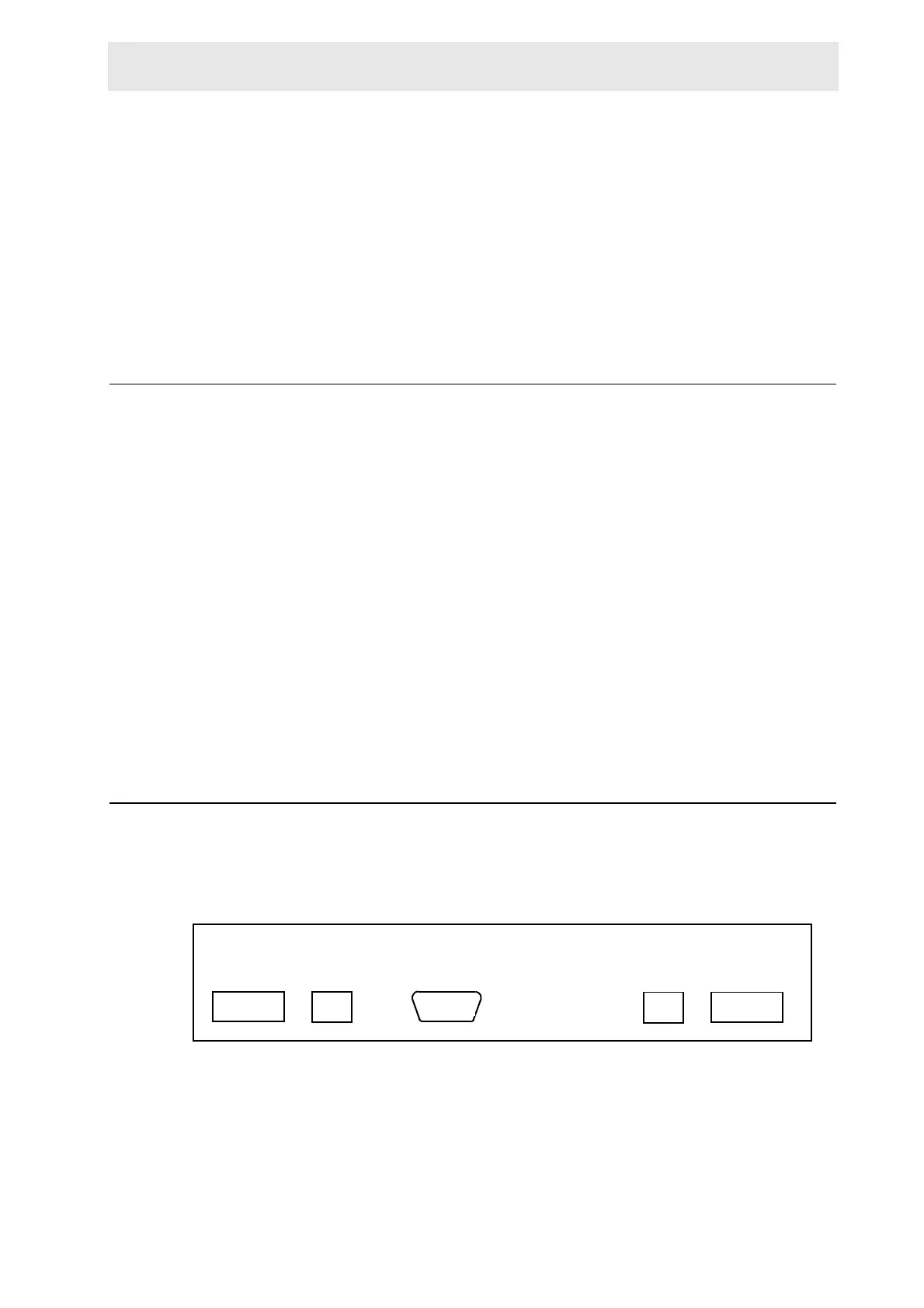Communication Protocols for the Thermoprinter V3.1
Installation Manual Version 001 BRUKER 115 (167)
Note for B-ACS 120 Owners: A spinner in the outer position of the carrou-
sel should not be able to be detected by the inner spinner detector and
vice-versa. If this should be the case then decrease the sensitivity of the
spinner detection reflector by using the trim pod on the Barcode Adapter
board.
Final Step
Once you have completed the adjustments, replace the Bar Code Reader Unit
cover and the back panel of the cabinet. This completes the installation of the Bar
Code Reader.
Test points on the Adapter Boards 12.1.3
M120
TP1: LIGHT BARRIER SIGNAL M60
TP2: +5V LIGHT BARRIER SUPPLY LB M60
TP3: BARCODE SIGNAL M60
TP4: LIGHT BARRIER SIGNAL M120
TP5: +5V LIGHT BARRIER SUPPLY LB M120
TP6: BARCODE SIGNAL M120
M60
TP1: LIGHT BARRIER SIGNAL M60
TP2: +5V LIGHT BARRIER SUPPLY LB M60
TP3: BARCODE SIGNAL M60
Communication Protocols for the Thermoprinter V3.1 12.2
The DIP switch settings for setting the parameters are located on the rear of the
printer (refer to the printer description)
Figure 12.6. Rear Side of Label Printer
S1
S2 S3
S4
DB 25 P
Open
Closed
Open
Closed
PIN 1
PIN 13
