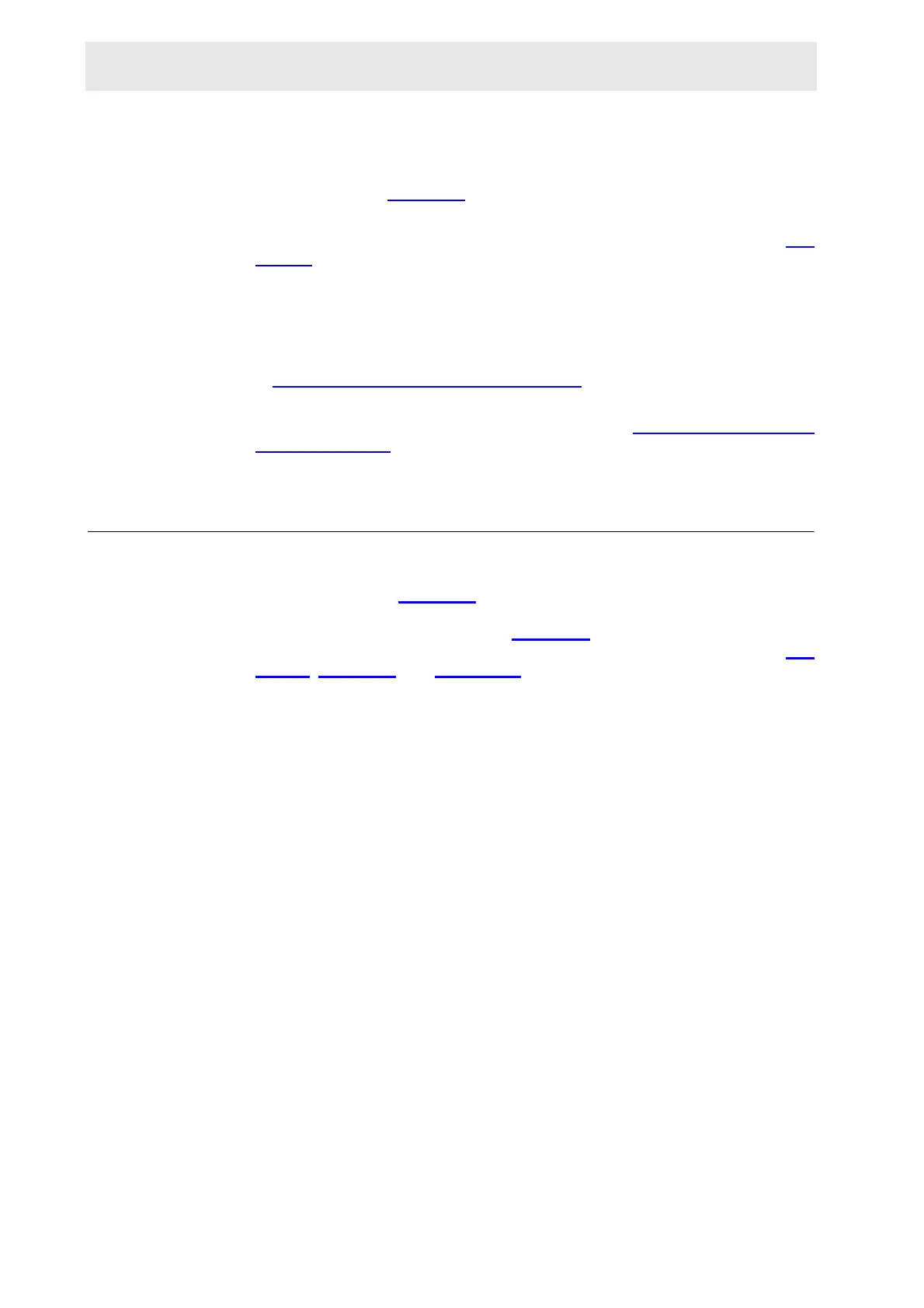22 (167) BRUKER Installation Manual Version 001
Mounting Instructions
Once this is accomplished, connect the two remaining (bottom) adjustable arm
assemblies to the electrical and pneumatic connector plate on the square column
piece. Connect the other end of the arms to the legs of the magnet using the
round clamps (see Figure 4.1.
).
If you are mounting a sample changer on a 600 MHz magnet that has Vibration
Dampers, then the bottom of the column sets on the support as pictured in Fig-
ure 4.1.. To position the column so that it is vertically level, turn the adjustable
arms to move the column. When the support is used, the bottom adjustable arms
are not required.
When the column is fully assembled, place the warning triangle sticker shown at
the left, on the upper front half of the column assembly. This warning indicates
that hands and objects should be kept out of the path of the pneumatic arm (refer
to "
Potentially Hazardous Areas" on page 11).
➪ Before using the sample changer in automatic mode, perform the fine ad-
justment procedure for the pincher as described in "
Fine Adjustment Proce-
dures" on page 32.
Connecting the Hoses and Cables 4.10
Slip the pneumatic hoses and electrical cables from the arm to the cabinet
through the flexible rubber sleeve down, through the column to the side opening
into the cabinet (see Figure 4.5.
). Connect the pneumatic hoses and the electrical
cables from the pneumatic arm assembly, and from the connector panel on the
bottom of the column assembly (see Figure 4.5.
) to the pneumatic hose connec-
tion assembly and electrical sensor connector assembly in the cabinet (see Fig-
ure 4.8., Figure 4.9., and Figure 4.10.).
Important: All of the electrical cables, electrical connections, air hoses and air
hose connections are number-coded. Plug the numbered cable/hose into the cor-
responding connection (for example: cable # 6 to connection # 6 on the Sensor
Connector Assembly).
When fixing air hoses allow for a stress free loop in order to avoid hoses being
squashed at narrow bends or corners.
