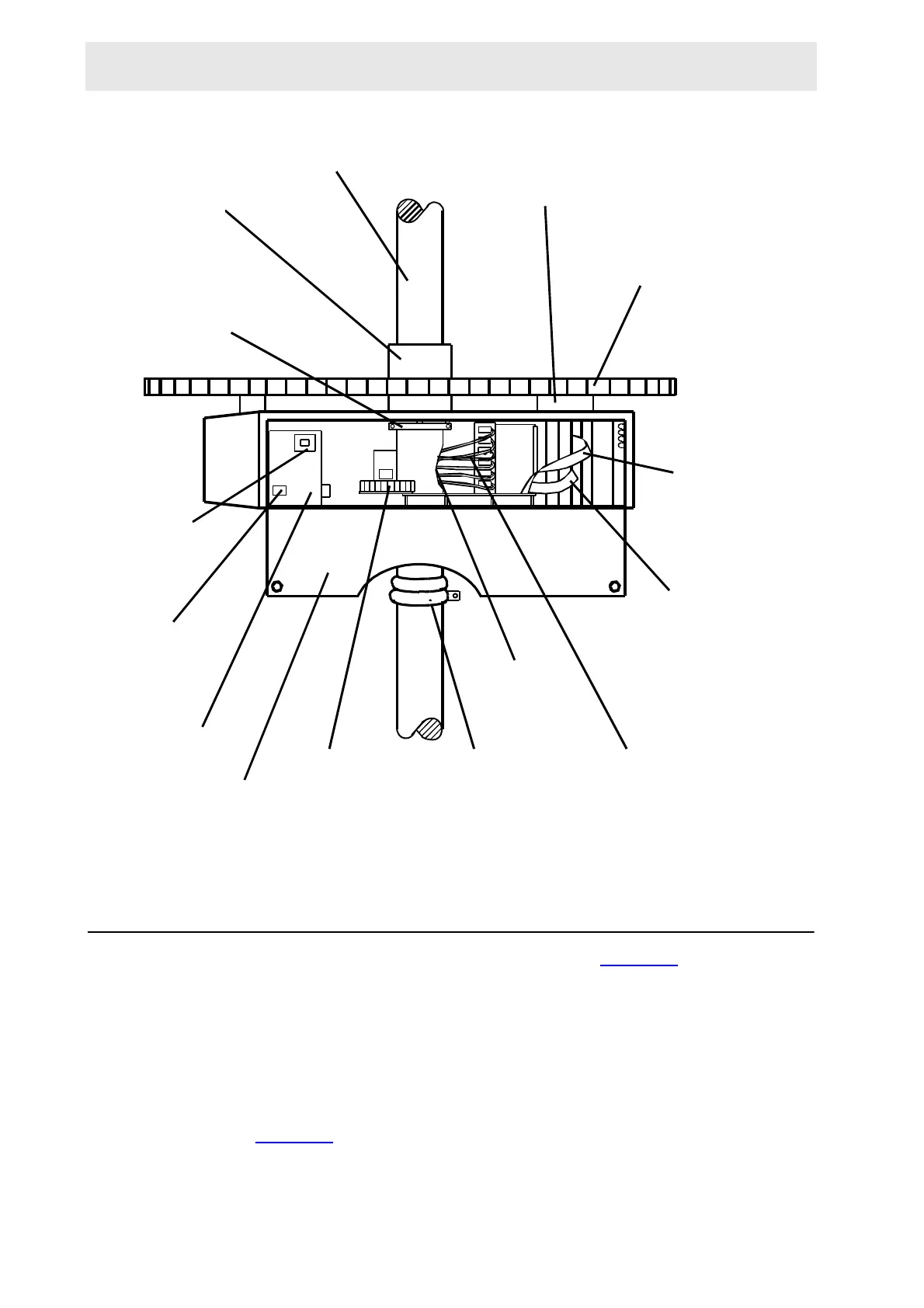16 (167) BRUKER Installation Manual Version 001
Mounting Instructions
Figure 4.4. Front view of the Automatic Sample Changer
Preparing the Column for Assembly 4.5
Slide the clamp cover and the square clamp (see Figure 4.5.) over the bottom of
the round column towards the bottom of the cabinet. The clamp cover should be
next to the cabinet and the square clamp underneath the cover. Do not tighten the
clamp.
To prepare the square column piece for mounting, pull the cables and pneumatic
hoses out of the inside of the top of the square column piece. Insert these cables
and hoses (upwards) through the round column piece. Reach through the cabinet
opening and the side opening of the round column piece and pull the cables and
hoses through until the ends are outside the side opening of the round piece (see
Figure 4.5.
).
CONNECTION
TO POSITION
SENSORS
SIDE
OPENING
TOP
FASTENING
RING
PUSH
BUTTONS
FOR
MANUAL
MOTION
FRONT
PANEL
(OPEN)
POWER
SUPPLY
LINE
VOLTAGE
SELECTION
FUSES
CABINET
RESTING RING
TOP
CYLINDRICAL
COLLAR
COLUMN
BELT TENSION
ADJUSTMENT ASSEMBLY
MAGAZINE BELT
CONNECTION
TO LCD
DISPLAY
CONNECTION
TO OPTICAL
CODE WHEEL
