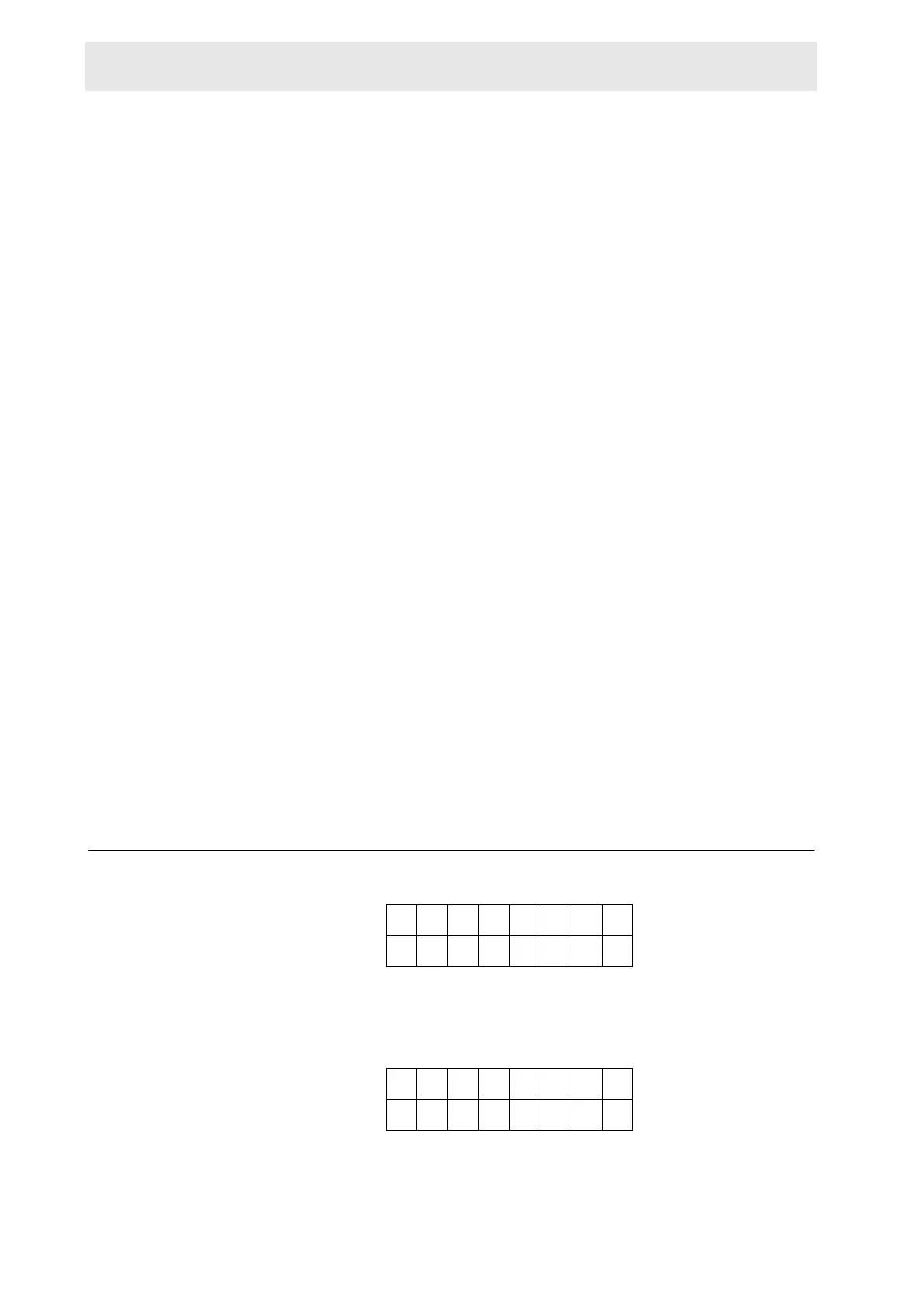116 (167) BRUKER Installation Manual Version 001
Barcode Reader Option
.
DIP Switch Setting Overview for the F&O Label Printer 12.2.1
Table 12.1. Serial Interface Switch Positions
Serial Interface Switch Position
Switch S1 V24 input and output data are inverted, 2 stop bits, 7
or 8 data bits, no parity.
S1.1 = Closed S1.2 = Closed S1.3 = Open
S1.4 = Open S1.5 = Closed S1.6 = Closed
S1.7 = Open S1.8 = Depends on the computer
used.
Switch S2 Baud Rate = 9600 bauds
S2 = 7
Switch S3 Automatic Form Feed until TOF, print speed and with-
out XON-XOFF protocol.
S3.1 = Closed S3.2 = Open S3.3 = Open
S3.4 = Closed
Switch S4 Preset the delay time to 1400 msec, the label set to
39mm and with label synchronization.
S4.1 = Open S4.2 = Open S4.3 = Open
S4.4 = Closed S4.5 - S4.8 = Closed
Table 12.2. Label Printer Connected to ASPECT and Station
Switch 1: XX X Open
XX XX XClosed
12345678
Table 12.3. Label Printer Connected to IBM-PC
Switch 1: XX XXOpen
X X X X Closed
12345678
