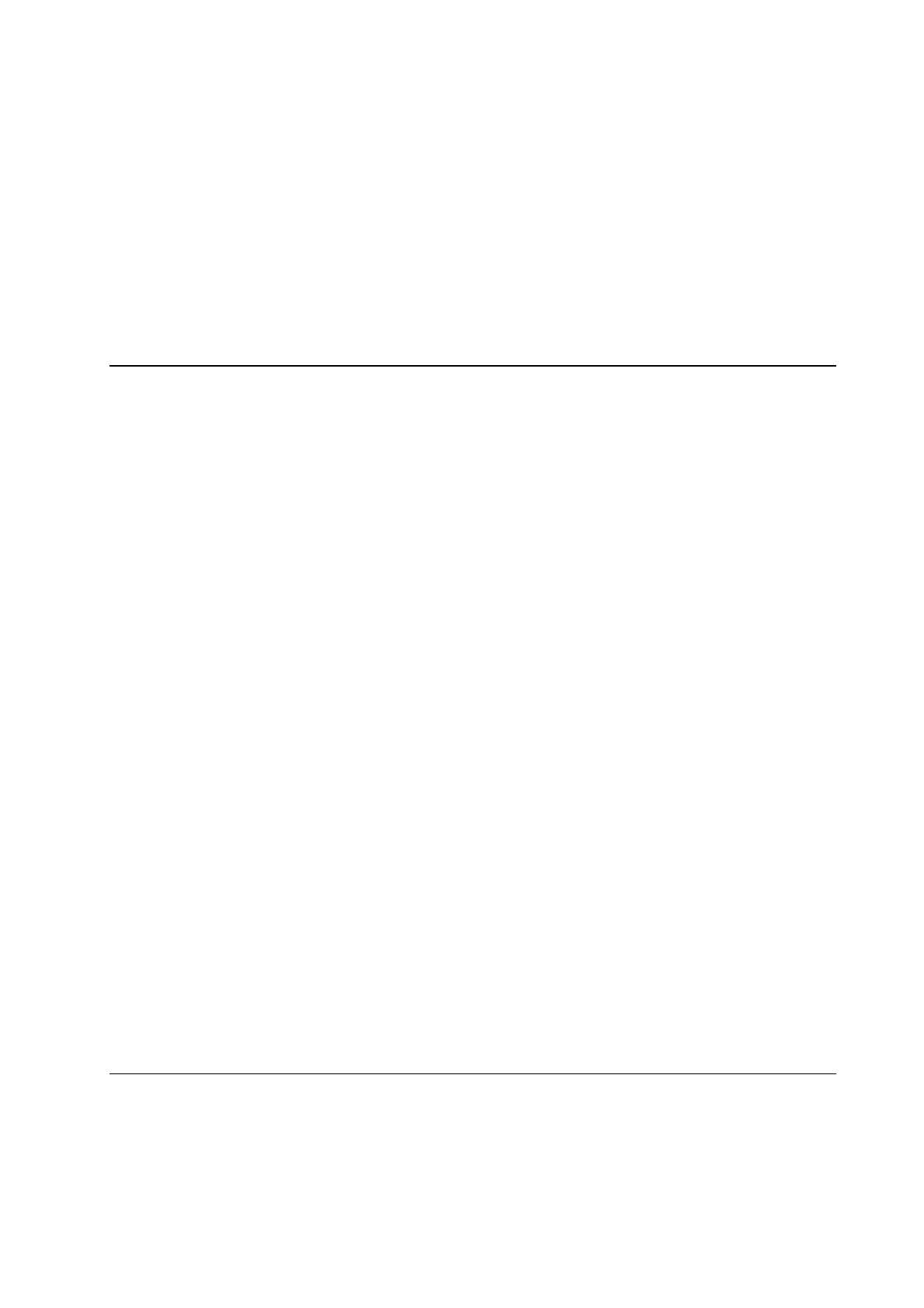Installation Manual Version 001 BRUKER 41 (167)
7
Software
Commands 7
B-ACS 60/120 Command Implementation 7.1
Release: 19990701
A command always consists of two letters which in some cases are followed by a
space and a parameter. The space between the command and the parameter is
essential. A command must always be terminated with <CR>. If this syntax is not
respected, the sample changer gives the message: "Invalid Parameter" or "Invalid
Command".
The answer of any command is terminated with <CR><LF> or still is only
<CR><LF>.
The sample changer software commands have been divided into three modes:
1. Operation Mode
This is the actual sample changer operating mode in which complete sam-
ple exchange sequences can be run by a host computer.
2. Error Mode
This mode has only two commands: one to continue the program after an
error has been observed, and one to move to the defined neutral position
"HOME".
3. Diagnostic Mode
This mode offers the user a range of commands to test all the different
sample changer functions.
The different commands are described in detail in the following sections.
Operation Mode 7.1.1
The following list gives a detailed description of all operation commands in alpha-
betical order.
