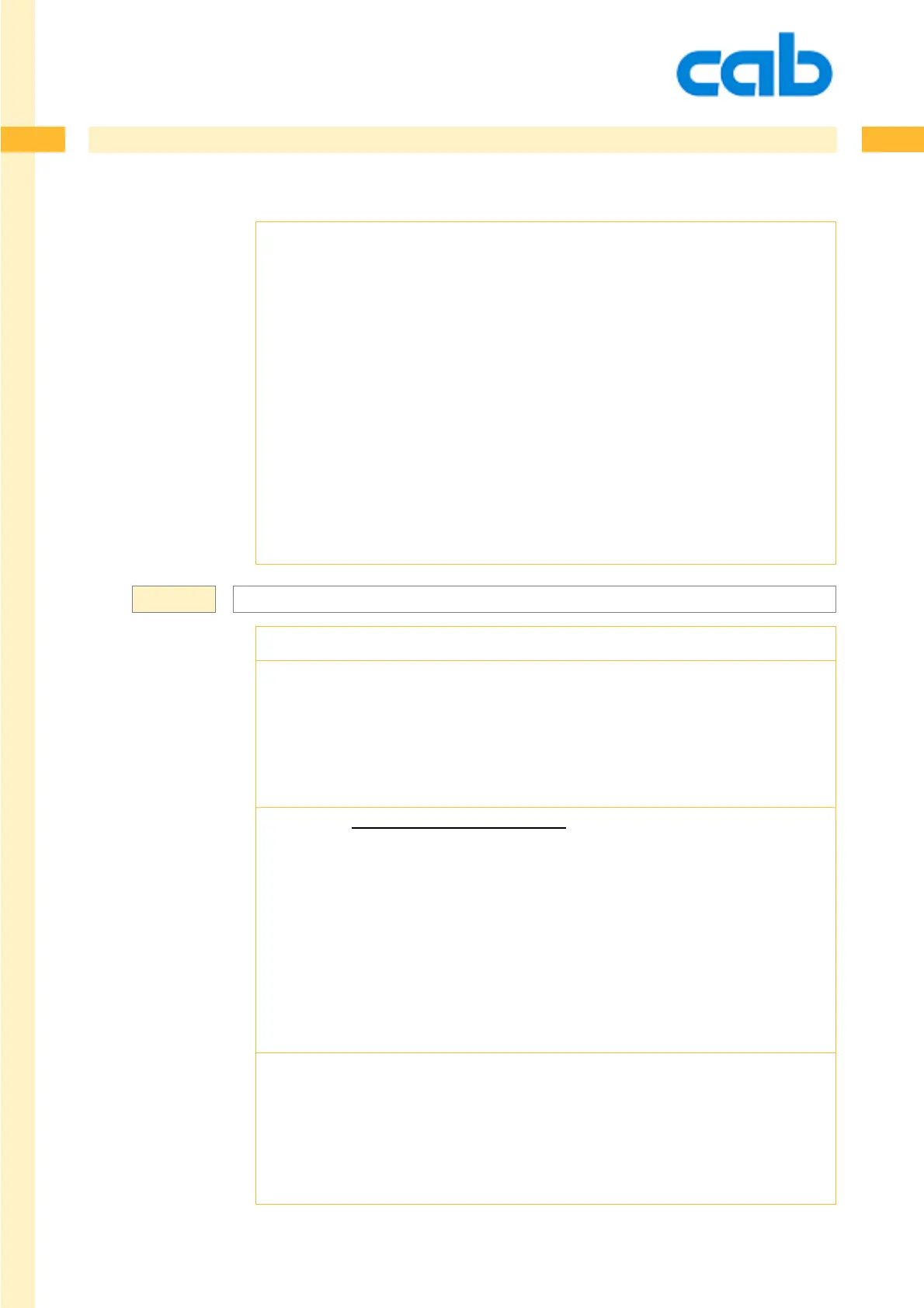144
144
144cab Produkttechnik GmbH & Co KG
B - Barcode ITF-14 * / SCC-14 *
Barcode type: ITF-14 (This code is based on the „2 of 5 Interleaved“ barcode)
SCC-14 (Shipping container code - same barcode type)
Length: 14 digits
Valid characters: numeric, digits: 0-9,
check digits: Modulo 10
ratio oriented: yes - encodes numbers in pairs
The ITF-14 is not an independently barcode.The name ITF-14 is a composition of
the interleaved 2 of 5 barcode.Therefor it is no separate command available.
Here is how it works:
ITF-14 is based on the 2 of 5 interleaved (interleaved 2/5) barcode and has some
restrictions. The length of this code is 14 digits fixed length. It is a numerical
barcode which encodes the numbers pairwise. The first digit is a number which
describes the „logistic variant“ (Packaging indicator) , followed by the contents of an
EAN-13 barcode (12 digits) . The last digit is the Mod 10 check digit.
B[:name;]x,y,r,2OF5INTERLEAVED[+options],height,ne,ratio;text
CR
B - Barcode field definition
[:name;] = field name
x = x - coordinate
y = y - coordinate
r = Rotation 0, 90, 180 and 270 degrees
type = Barcode type (2OF5INTERLEAVED)
[+options] Following options are available:
+WSarea = white space area
+BARS = Prints boundary lines above and below the barcode.
+UPBAR = Prints a boundary line above the barcode
+DOWNBAR = Prints a boundary line below the barcode
+VERIFYn = Verify the barcode data. (optional barcode reader required )
+GOODBADn = Same function as +VERIFYn without checking the content.
height = Barcode height
ne = Narrow element
ratio = Ratio between narrow and wide bars.
text = Barcode data
Detailed descriptions are at the beginning of the barcode chapter.
* This barcode
type is based on
the interleaved 2
of 5 barcode.
We highly
recommend to
read the original
specification of
this barcode.
Syntax: