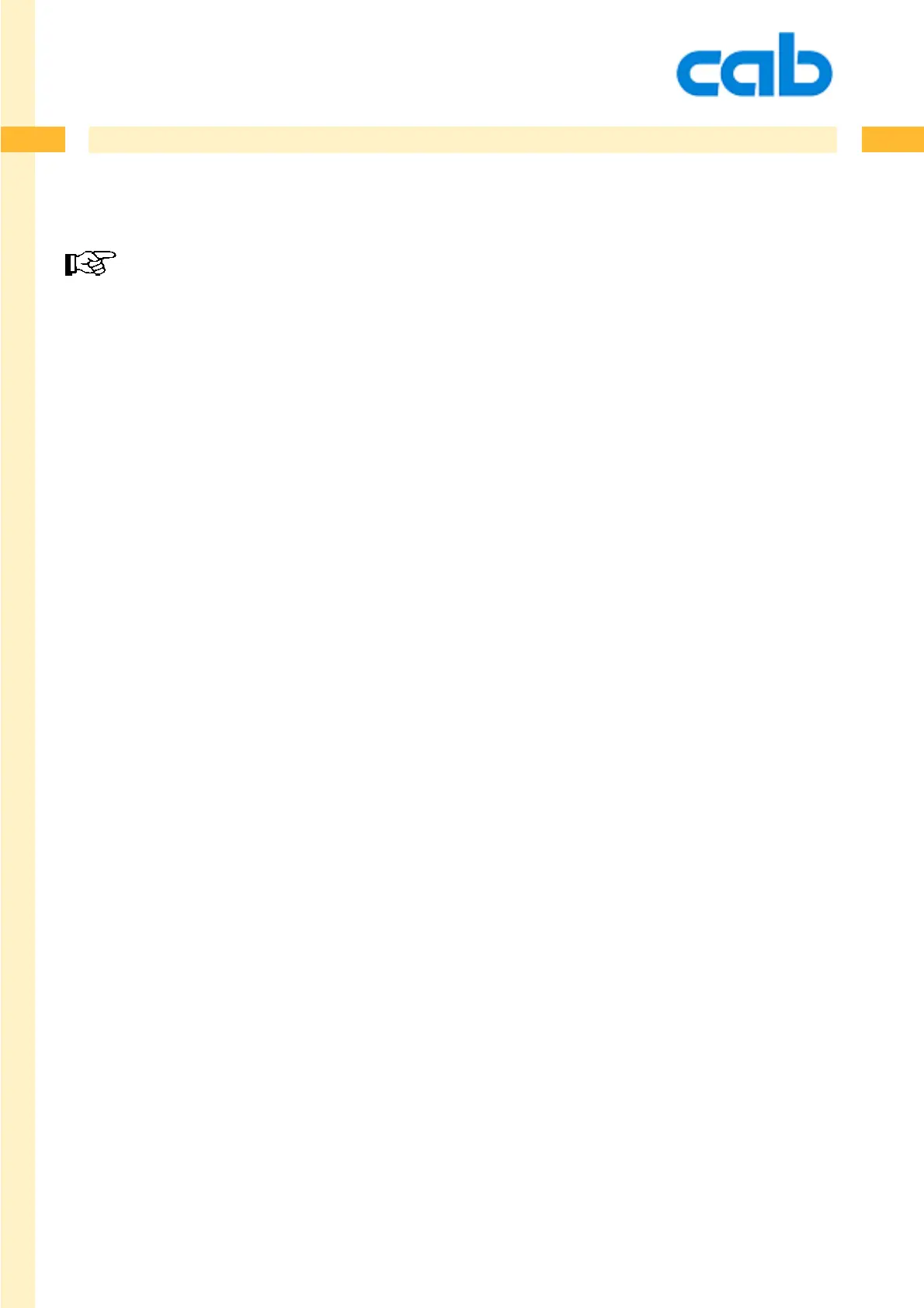215
215
215cab Produkttechnik GmbH & Co KG
C - Cutter Parameters
Important ! This command must be placed after the label size is defined !! (S - command)
This command requires the optional cutter or perforation cutter.
It depends on your printer type if a cutter or perforation cutter is available.
Applicator models ( Hermes,PX module...) do not support the cutter functionality.
The offset value must be always smaller than the label height.
The cutting commands allow some senseless combinations, especially when a perforation cutter is
used,- there are no limitations. i.e. using the perforation command together with the cut command
" C 1" would always cut after one label and no perforation could be recognized.
The offset value must be always smaller than the label height.
