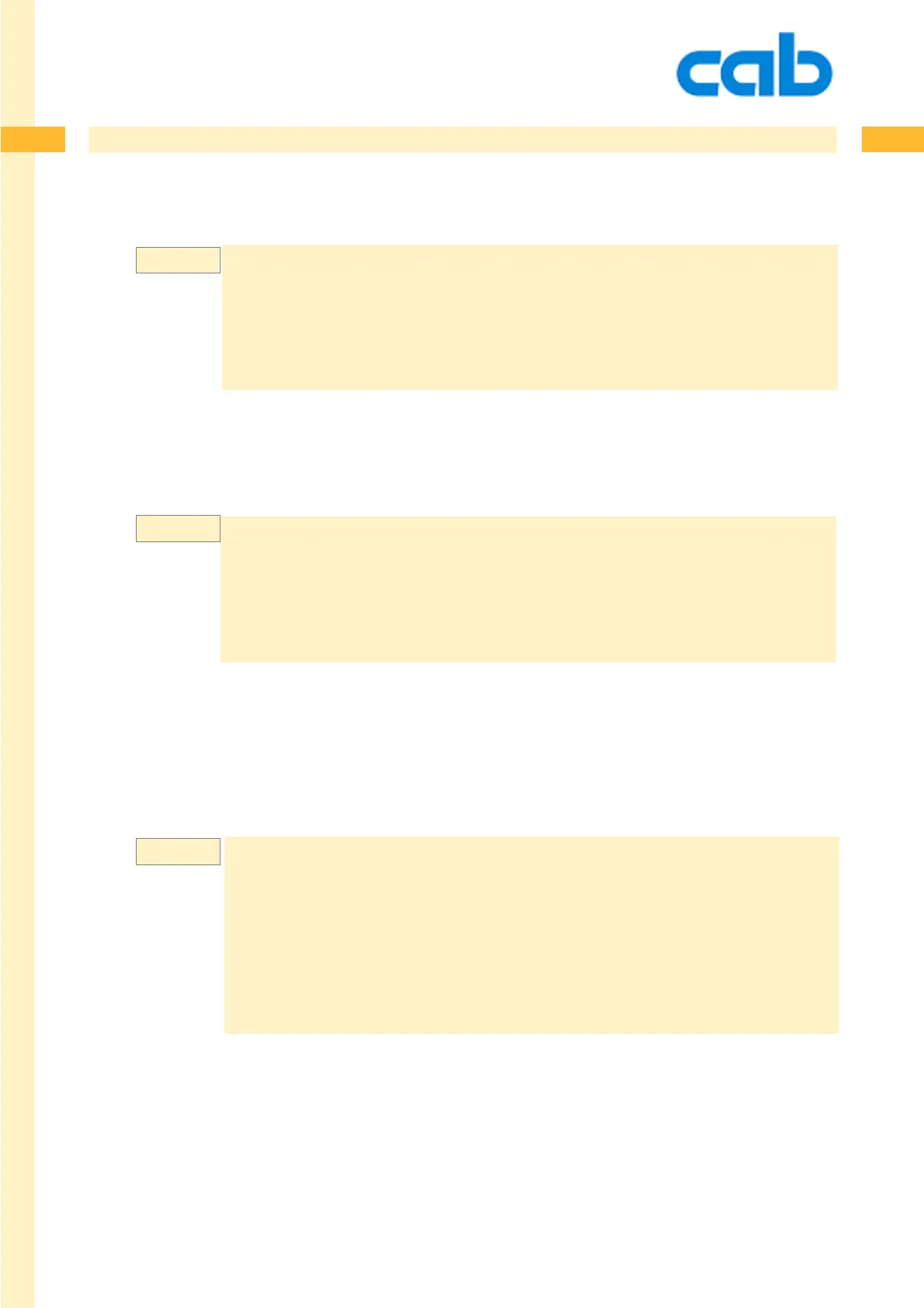216
216
216cab Produkttechnik GmbH & Co KG
C - Cutter Parameters
m m
J
S l1;0,0,68,71,100
T 12,25,0,3,9;cut after 2 labels
C2
A10
Prints 10 labels and cuts always after the second label
„Double cut“ possibility: The following example cuts 5 labels and performs a second cut after 2 mm.
m m
J
S l1;0,0,68,71,100
T 12,25,0,3,9;cut after 2 labels
C5,0,2
A10
Using the Cutter command „C“ together with Replace commands „R“ offers additional possibilities.
(See also „Replace Field Command“)
The next sample shows the usage of the cutter together with the "Replace" command.
m m
J
S l1;0,0,68,71,100
T:Var1;12,25,0,3,9;cut after 5 labels
C 5
A 100
R Var1;cut after 2 labels
C 2
A 60
cuts the first print job of 100 labels after each 5th and in the second job with a total amount of 60 labels
every 2. label will be cut.
Example:
Example:
Example:
