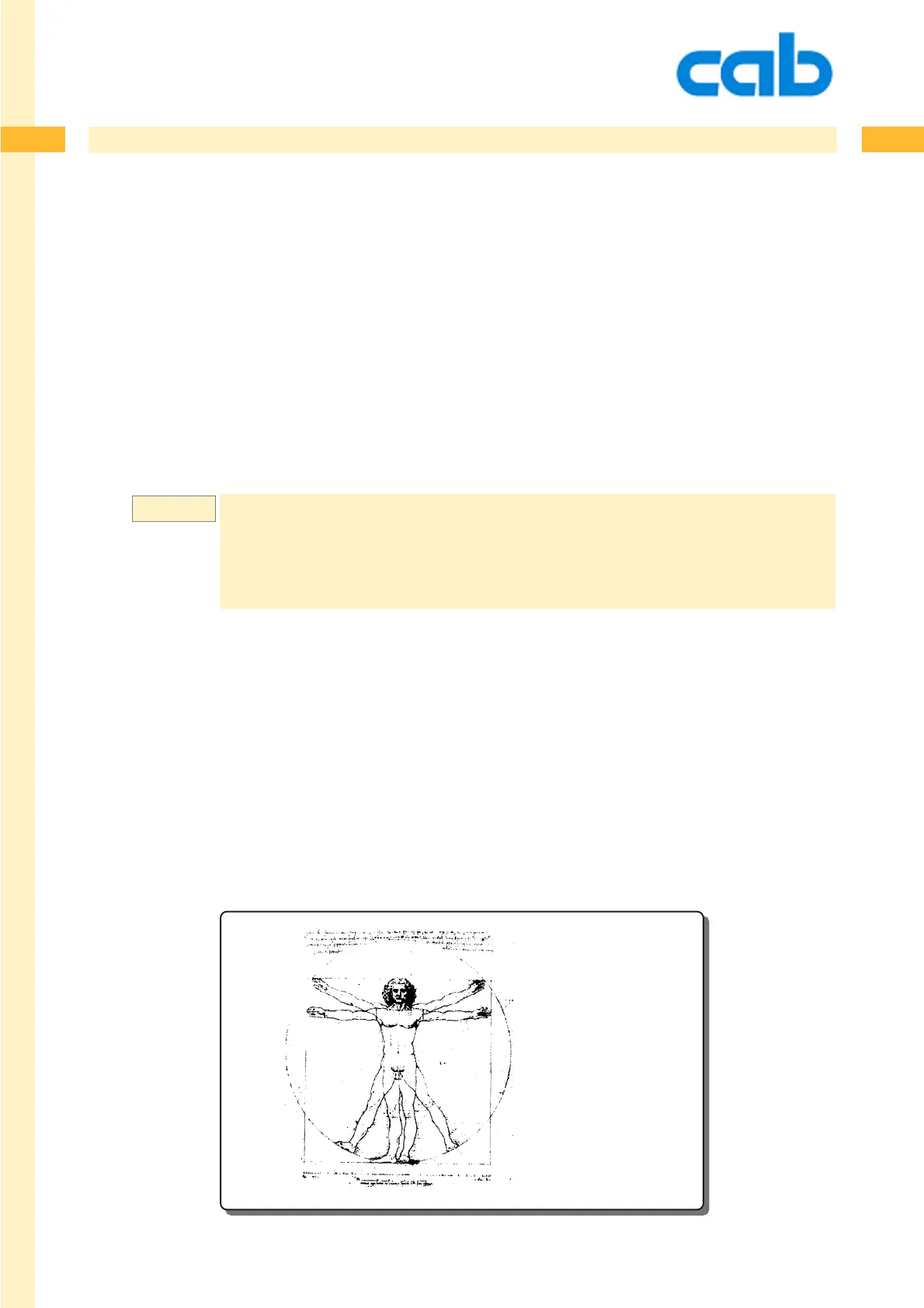240
240
240cab Produkttechnik GmbH & Co KG
Example:
I - Image Field Definition
For best print quality it is recommended to use Images which have been scanned in the
same resolution as the printer resolution.
Lower scan resolutions will cause bad print quality, higher resolutions may exceed the
available space on the label. Furthermore it is recommended to use pure black and white
pictures. Grayscaled pictures may show a loss of data if the grey areas are not dark
enough.
By the way: JPEG is a typical compression algorythm or photographic pictures which
makes no sense to support this format in label printers.
m m
J
S l1;0,0,68,71,100
I:IMAGE1;20,5,0;HUMAN
A1
Prints the picture „HUMAN“ which had previously downloaded to the printer.