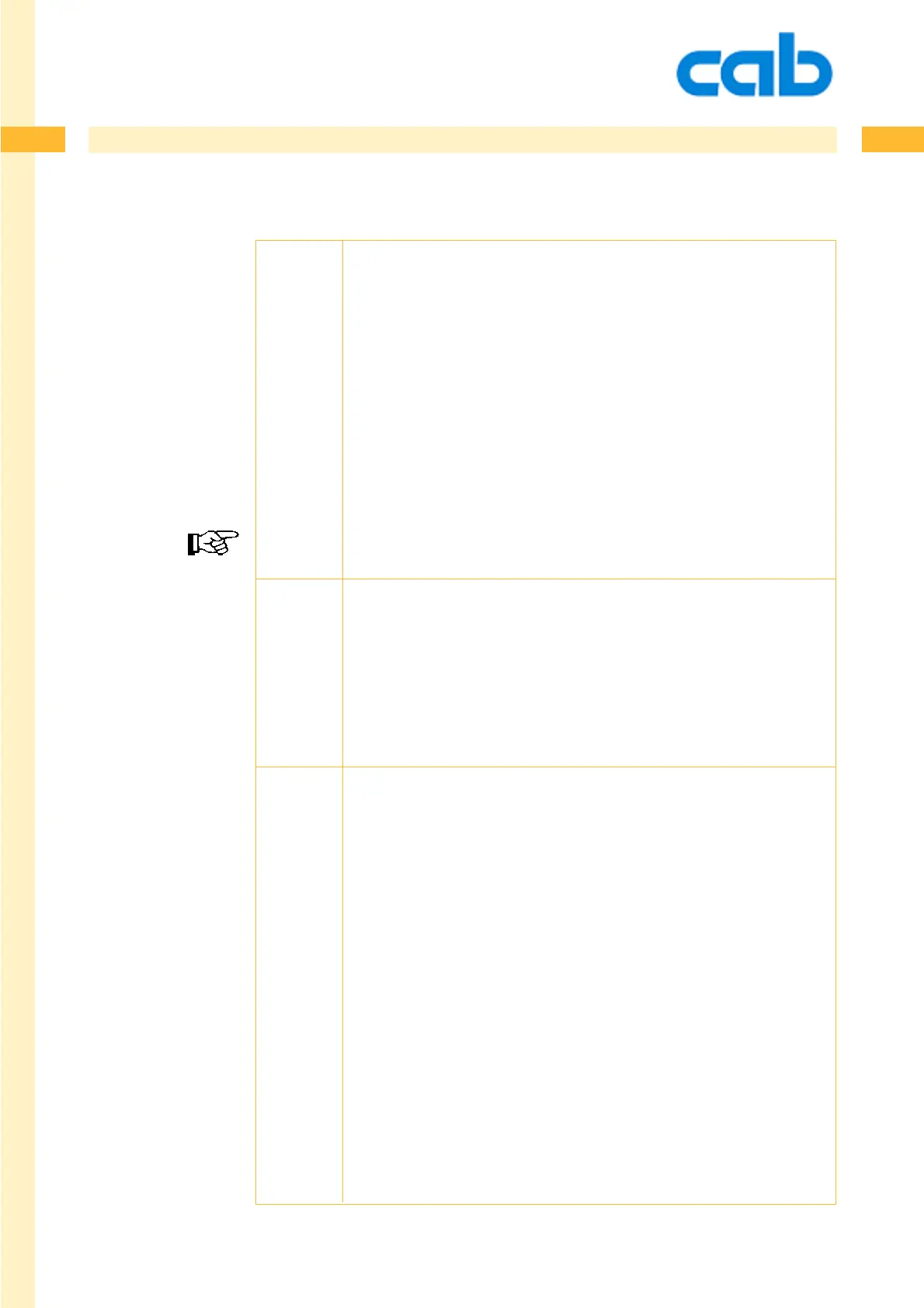265
265
265cab Produkttechnik GmbH & Co KG
T - Text Field Definition
Vektorfonts
font no. Name Type Description
3 BX000003 VectorSwiss 721
TM
5 BX000005 VectorSwiss 721 Bold
TM
596 BX000596 VectorMonospace 821
TM
Optional internal cab fonts:
1000 GEHEI21M VectorAR Heiti Medium (Mandarin -
(chinese) font)
1010 GARUDA VectorGaruda (Thai font)
Garuda is available free of charge from the cab website, AR
Heiti medium is not free of charge.
size = sets the the character size
The size of scaleable (vector) fonts can be set in millimeters or
inches, or by point size “pt x”.
The size of bitmap fonts is predefined and can be enlarged by
the usage of magnification factors in horizontal and vertical
direction. xn,yn where xn is the horizontal magnification
(1-10 times) and yn stands for the vertical expansion (1-10
times)
effects = Defining effects is optional. Special effects can be applied to
the used fonts. Which effects are available depends on the
used font. Following can be applied:
b = bold
s = slanted
i = italic
n = negative (reverse print)
u = underlined
l = light
z = slanted left
k = kerning
v = print text in vertical alignment.
qn = squeeze characters, default value is 100. Possible
values: 10-1000
hn = width of upper case “H” , with n millimeters or in
inches.
mn = horizontal text spacing , with n millimeters or in
inches.
continued on the next page....
