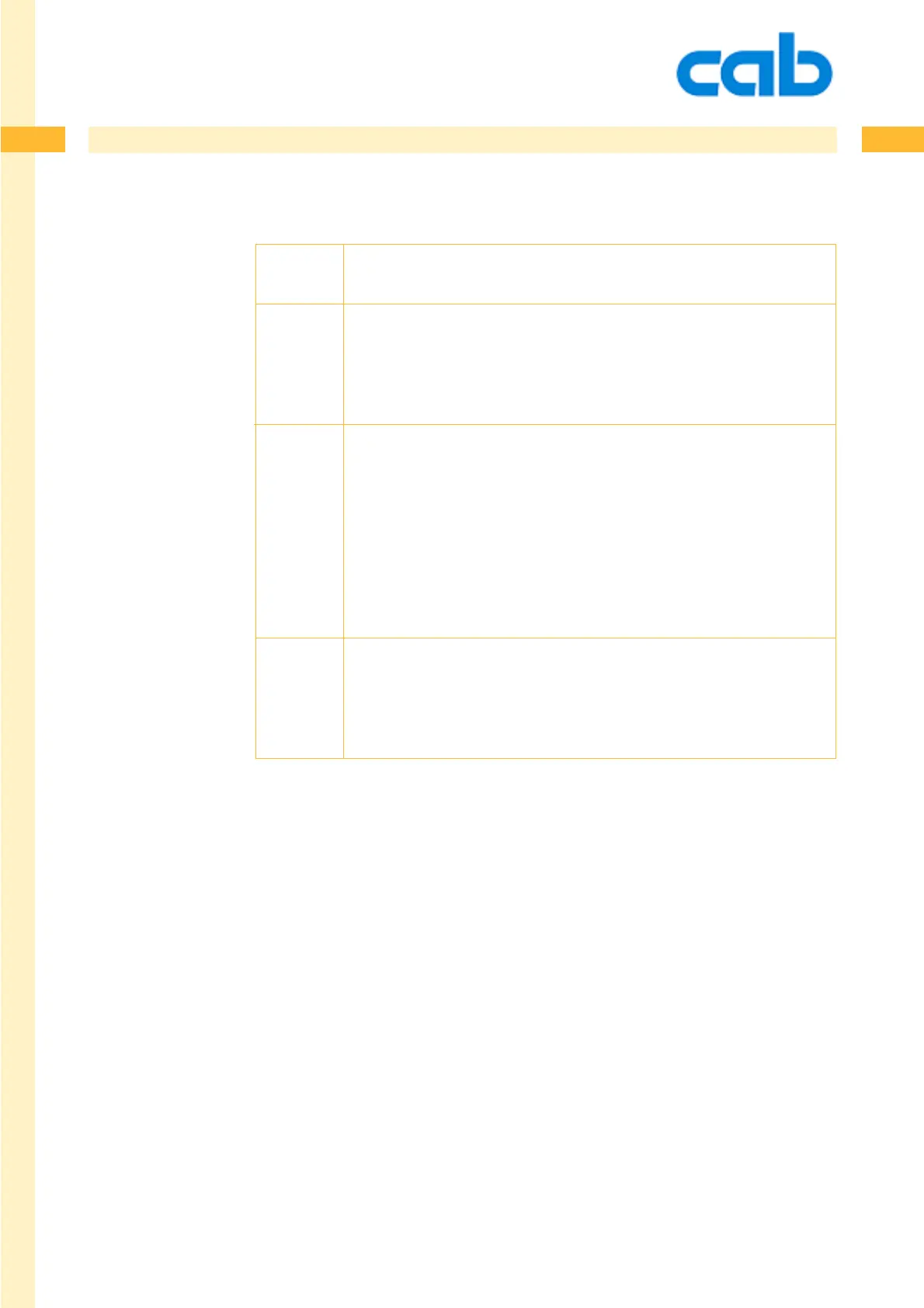266
266
266cab Produkttechnik GmbH & Co KG
T - Text Field Definition
effects = The following effects are only available together with internal vector
font and additional True type fonts :
frn = right frame for text objects
fln = left frame for text objects
fun = upper frame for text objects
fdn = lower (down) frame for text objects
The following effects are only available together with internal bitmap
fonts:
o = outlined (not available for OCR font)
g = gray (not available for OCR font)
xn = horizontal expansion factor ( n = 1-10)
yn = vertical expansion factor, ( n = 1-10)
text = data string in a selected codepage.
Please have a look to the setup menu of your printer.
The text area allows also the usage of special functions and
options, described later later in this manual.
