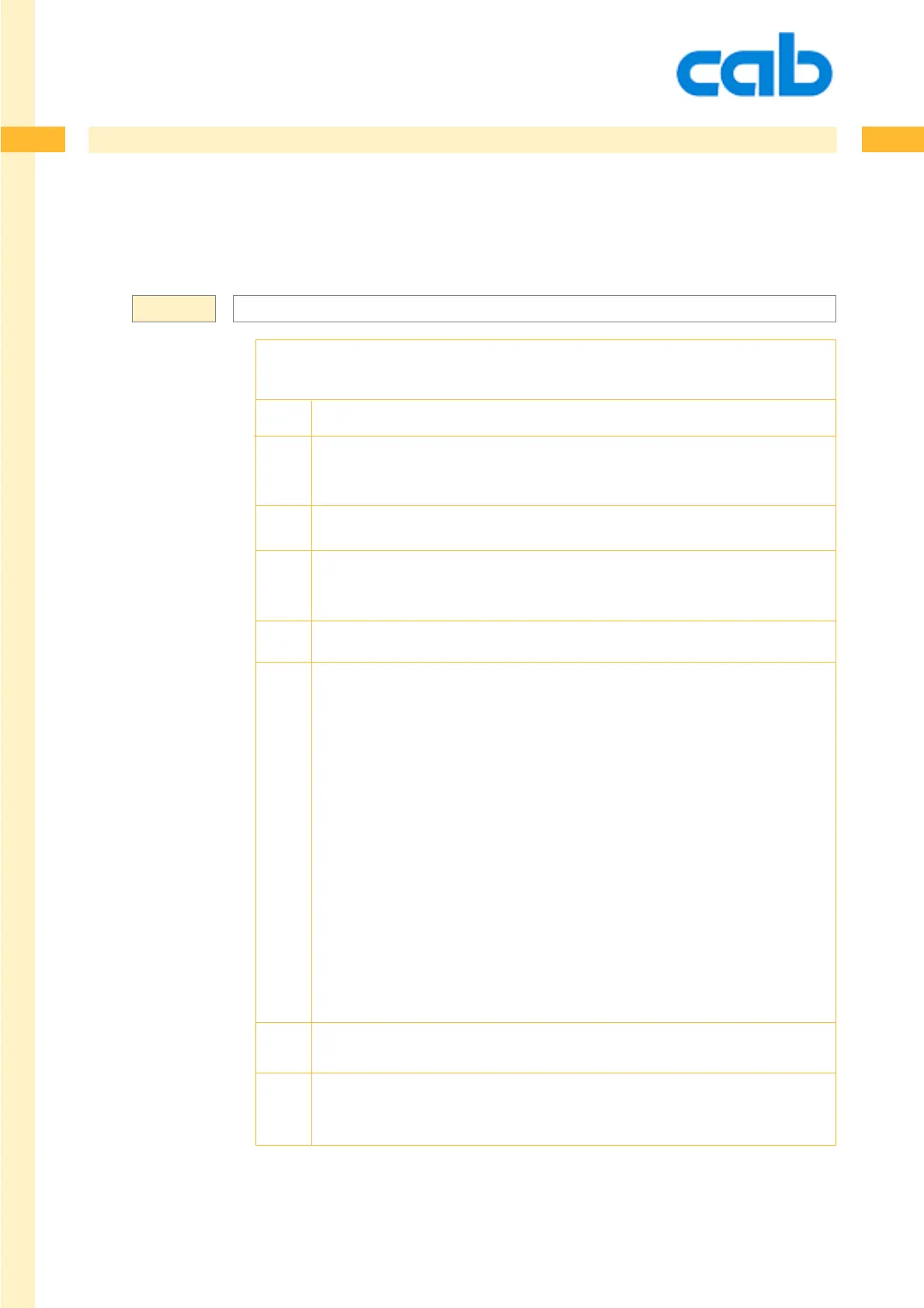340
340
340cab Produkttechnik GmbH & Co KG
[?: ... ] LCD prompt
[?:x,y,z{,D}{,Lx}{,Mx}{,R}{,J}]
?= command for the LCD prompt
x=Text line which appears on the printers LCD ( 16 characters max.)
y=optional default value which is displayed on the LCD for the first input
otherwise the previous input appears.
z=defines how often the input has to be entered
Optional parameters:
D=deletes the previous input
Lx = length of the input line (x=1-200) - which means 1-200 characters
Mx = Masks the input with following parameters:
x = 0 numeric, decimal separators and sign
1 numeric values
2 lower case letters
3 alphanumeric lower case characters
4 upper case letters
5 alphanumeric upper case characters
6 upper and lower case characters
7 alphanumeric upper and lower case characters
8 all characters
0 sign and decimal point
No space character is allowed if the exclamation mark " ! “ is placed
directly after the M option
R = Repeats the input prompt if a record could not be found in a database
J = repeats the prompt when the printer asks for the input of the amount of
labels. ( A[?,R] ) defines a simple loop for the amount of labels.
Special Functions
Syntax:
