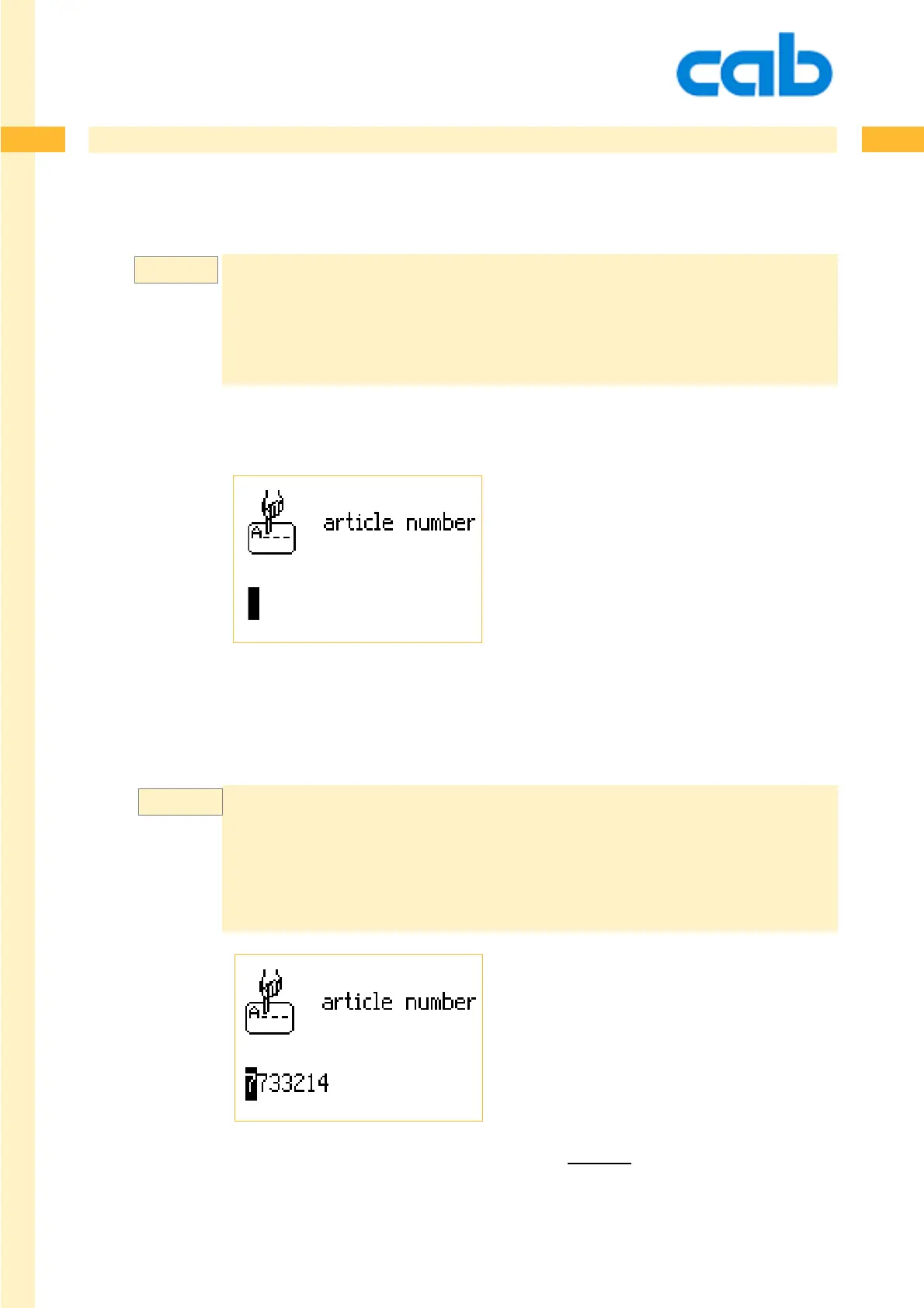341
341
341cab Produkttechnik GmbH & Co KG
[?: ... ] LCD prompt
m m
O R
J
S l1;0,0,68,70,100
T 10,10,0,5,5;[?:article number]
A1
Requests in the display for article number and appears like shown in the picture below. Data can now
be exchanged through an attached keyboard or scanner or through the navigator pad.
m m
O R
J
S l1;0,0,68,70,100
T 10,10,0,5,5;[?:article number,7733214]
A1
Requests in the display for article number and the preset value 7733214. .Data can now be
exchanged through an attached keyboard or scanner or through the navigator pad.
Special Functions
Example:
Example:
