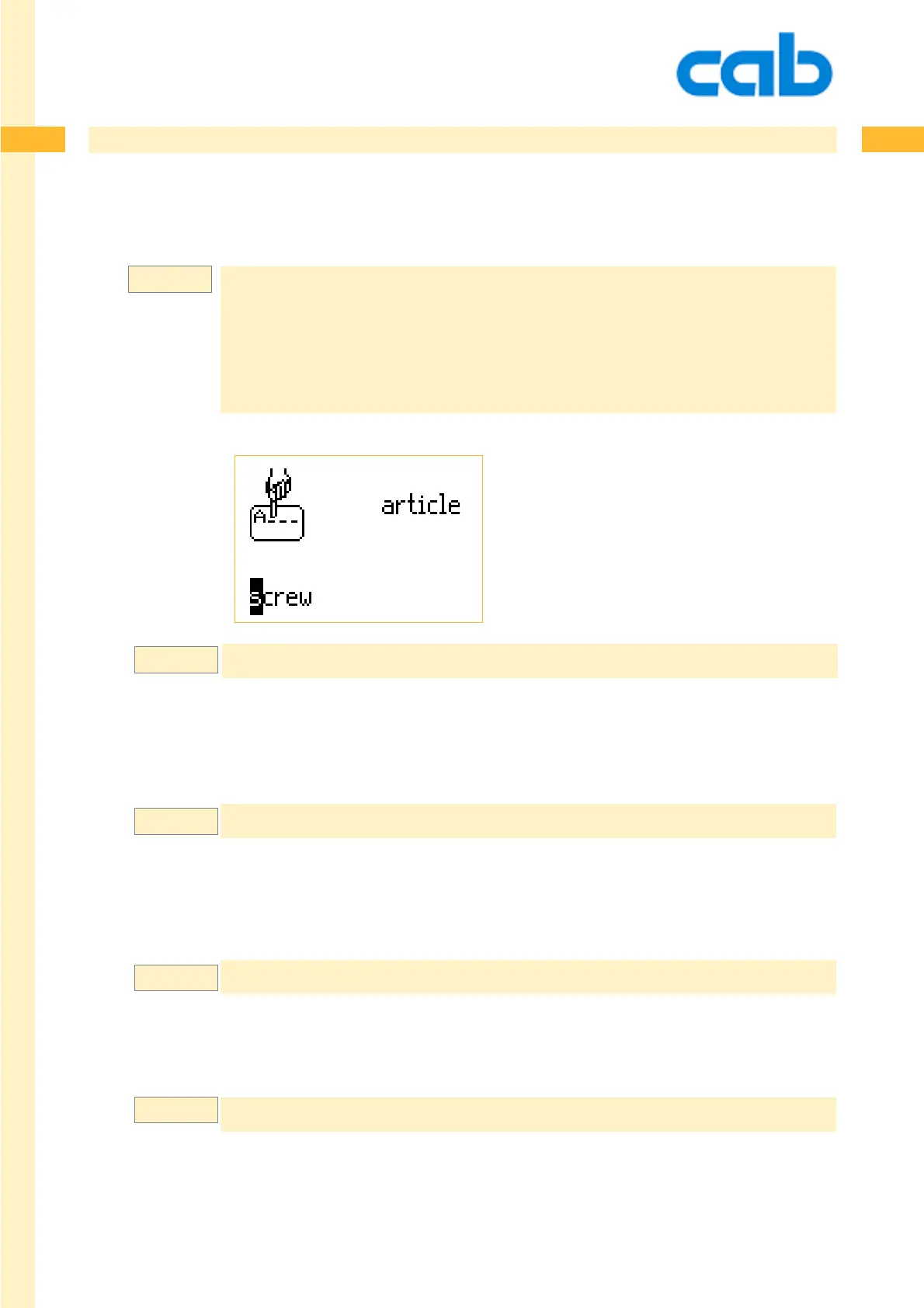342
342
342cab Produkttechnik GmbH & Co KG
[?: ... ] LCD prompt
m m
J
O R
S l1;0,0,68,70,100
T 10,10,0,5,5;[?:article,screw,3]
A6
Presets in the word screw in the display.
[?:article no:,7733214,3,D]
Prompts with the headline article no: and the preset value 7733214 each three labels and erases the
last input, which is only shown for the first time when the label is recalled.
[?:article,screw,,L8]
Prompts with the headline article no: and the preset value 7733214. The maximum length of input
data is limited to 8 digits.
[?:number,7733214,,M1111111]
Prompts for number with the preset value of 7733214 and masks the input for numeric values only.
[?:artno?,,1,M1114444]
Prompts for artno, has no preset value and expects 3 numeric an 4 upper case characters
Special Functions
Example:
Example:
Example:
Example:
Example:
