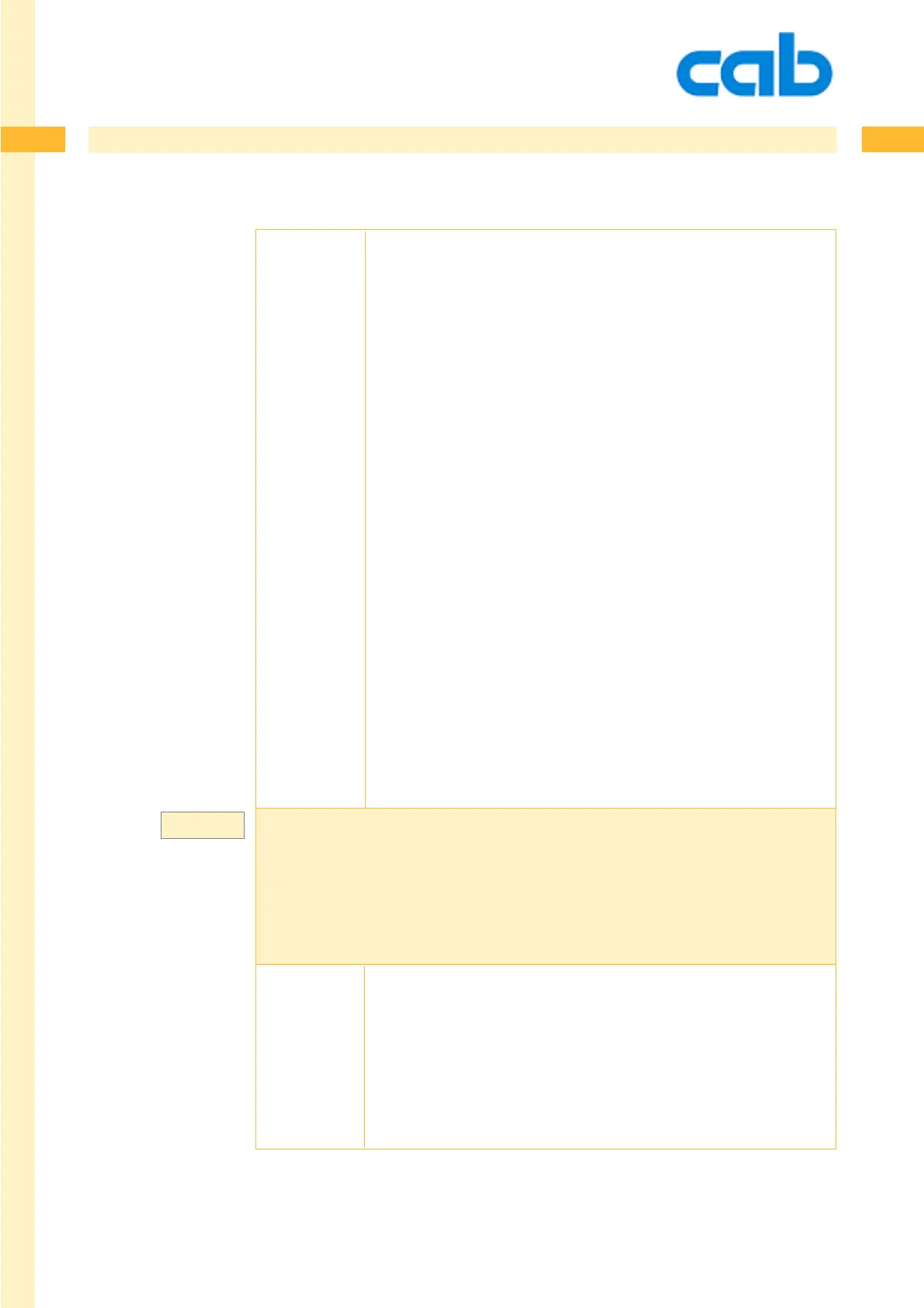98
98
98cab Produkttechnik GmbH & Co KG
B - Barcode Definition - options overview
+VERIFYn = Used to verify the barcode data. +VERIFYn needs a barcode
testing equipment which is available as an option.
If required please ask cab Produkttechnik for that additional
barcode reader and describe the application. cab offers a
solution for 1 D and 2D codes whereby the scanner is attached
through a specific interface directly in front of the printer.
+VERIFYn does a string comparision with the data received by
the printer plus the calculated checksum. „n“ is the starting
value in millimeters or inches, whatever is set up in your label.
Restrictions:
1. + VERIFYn can be used only once in a label and starts the
scan when the barcode arrives in the read window of the
scanner.
2. +VERIFYn does not work when a barcode is sent as
graphics to the printer. For graphical barcodes use the
„GOODBAD“ function, described later in the chapter.
3. Functionality and technical possibilities depend strongly on
the barcode reader type. Please refer to the barcode reader
manual for detailed information. Please contact cab for further
information.
J
S l1;0,0,68,70,100
O R
B 10,16,0,CODE39+VERIFY0,20,.5,4;987656789
A 1
GOODBADn = and content check - attached USB sanner verifies the data.
In this example, the scanner starts at 0 mm from top of the
barcode with scanning and compares the read data with the
transmitted data string.
Example:
