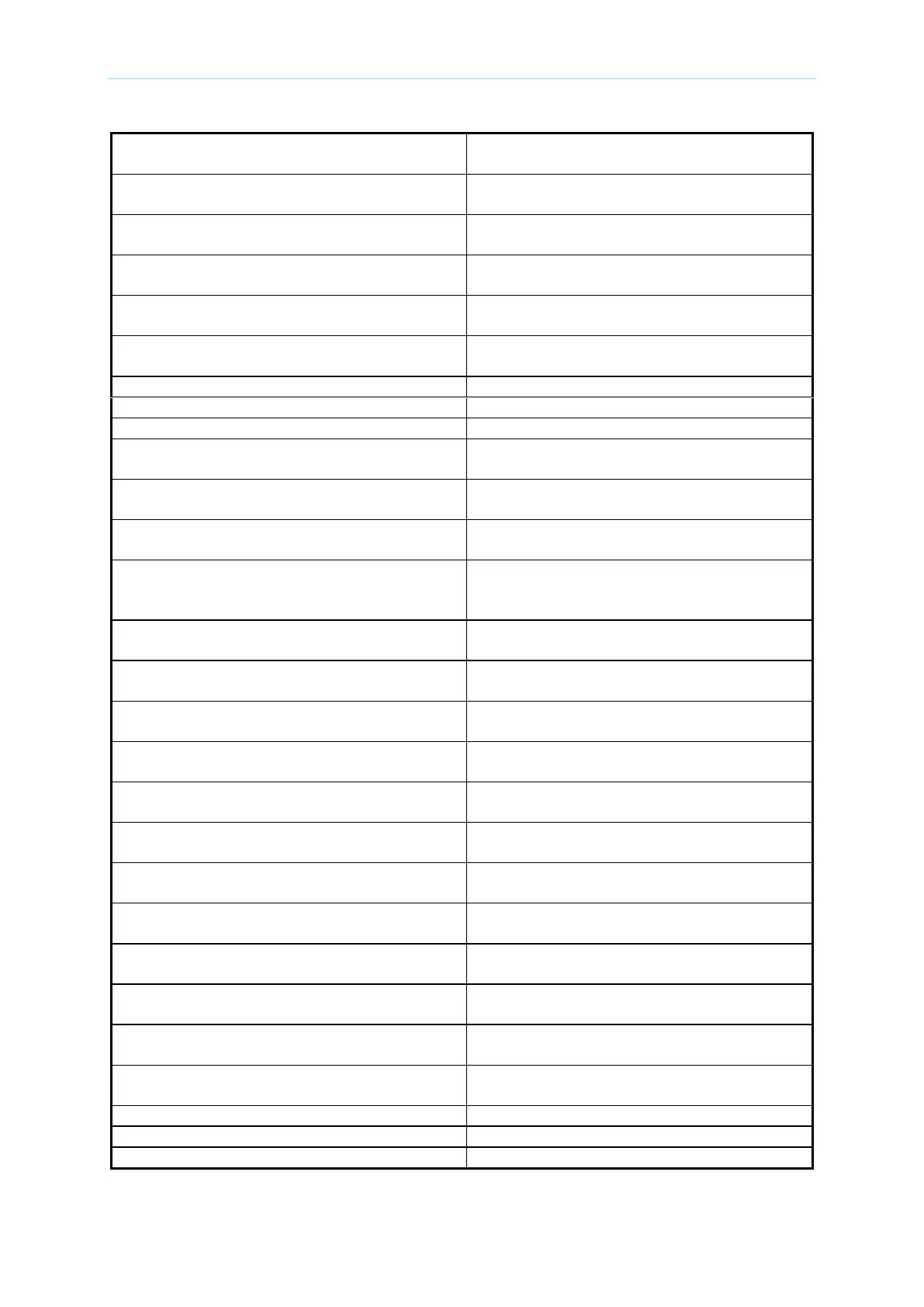Measures the output of power supply and
returns real time current (with sign).
Measures the output of power supply and
returns real time power (with sign).
Returns the status code of power supply’s
state.
Returns the voltage measured at the output
of power supply.
Returns the current measured at the output
of power supply (with sign).
Returns the power measured at the output
of power supply(with sign).
Sets the program output mode.
Sets the executed program no. in List
mode.
Links a program to another when ends in
List mode.
Sets the no. of times for the program file to
execute in List mode.
Executes the PROGRAM TRIGGER input
signal to enhance the resistance control in
List mode.
PROGram:SEQuence:SELected
Sets the execution sequence of a program
in List mode
Sets the action type of sequence in List
mode.
Sets the sequence for voltage output in List
mode.
PROGram:SEQuence:VOLTage:SLEW
Sets the sequence of voltage slew rate for
output in List mode.
Sets the sequence for Source current
output in List mode.
PROGram:SEQuence:CURRent:SLEW
Sets the sequence of current slew rate for
output in List mode.
PROGram:SEQuence:CURRent:LOAD
Sets the sequence for Load current output
in List mode.
Sets the duration of the sequence in List
mode.
Clears all sequences from the program
selected in List mode.
Adds sequences to the program selected in
List mode.
Queries the sequence amount of the
program selected in List mode
Sets the parameters of a single sequence
in List mode.
Sets the Step Mode start voltage for output.
Sets the Step Mode end voltage for output.
Sets the execution time for Step Mode.
