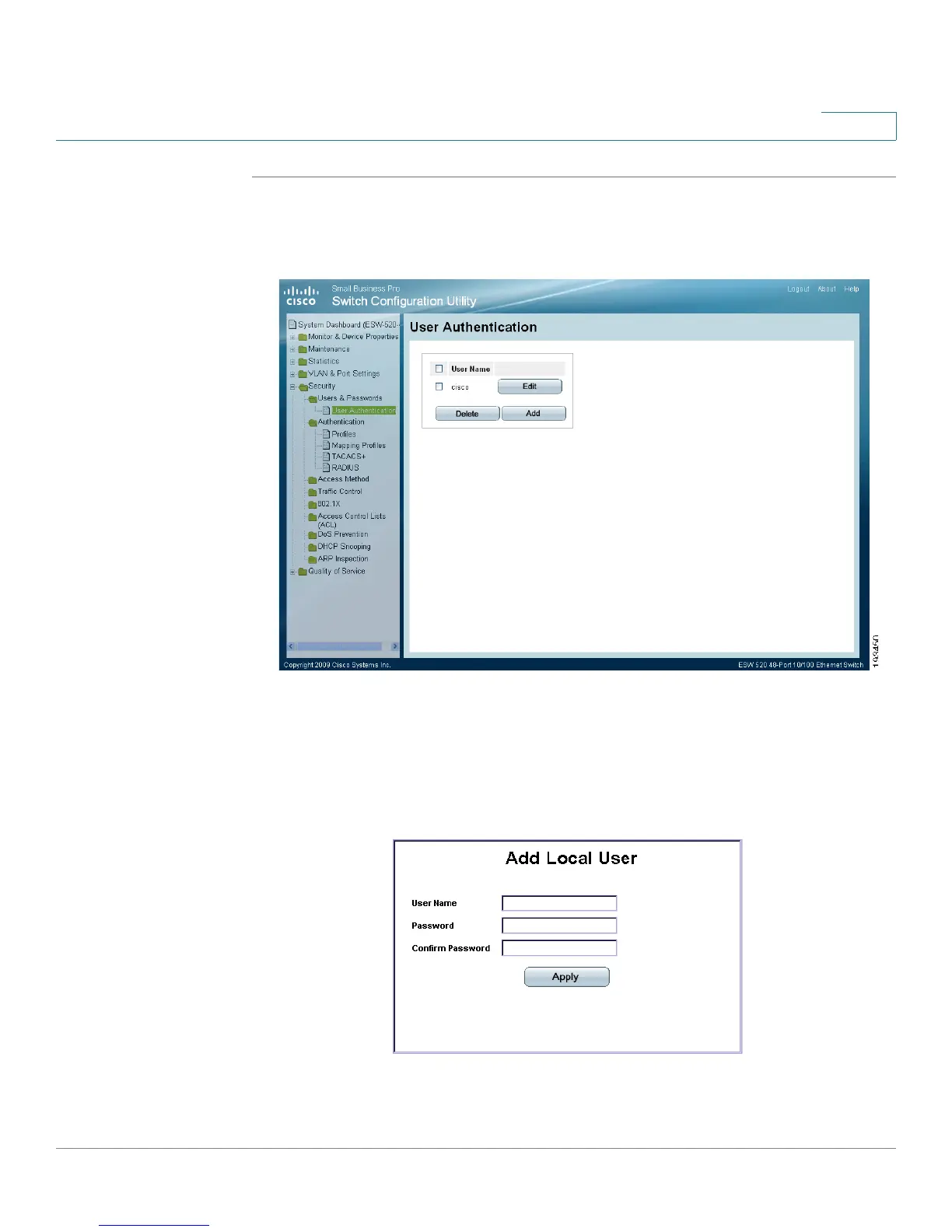Configuring Device Security
Passwords Management
ESW 500 Series Switches Administration Guide 98
5
STEP 1 Click Security > Users and Passwords > User Authentication. The
User
Authentication Page
opens:
User Authentication Page
The
User Authentication Page
contains the following fields:
• User Name — Displays the user name.
STEP 2 Click the Add button. The
Add Local User Page
opens:
Add Local User Page
The
Add Local User Page
contains the following fields:
