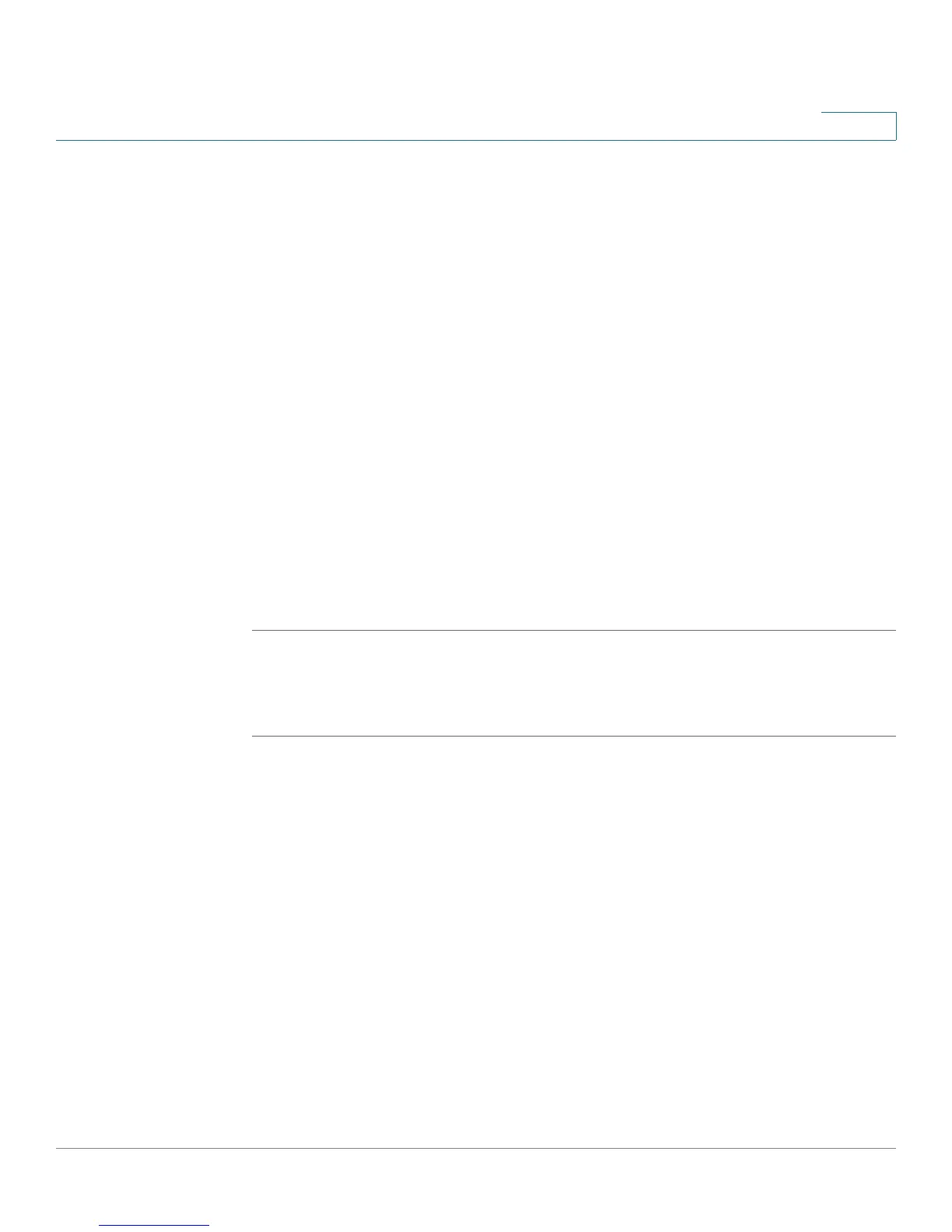Configuring VLANs
Defining GVRP Settings
ESW 500 Series Switches Administration Guide 223
7
• GVRP State — Indicates if GVRP is enabled on the interface. The possible field
values are:
-
Enabled
— Enables GVRP on the selected interface.
-
Disabled
— Disables GVRP on the selected interface.
• Dynamic VLAN Creation — Indicates if Dynamic VLAN creation is enabled on
the interface. The possible field values are:
-
Enabled
— Enables Dynamic VLAN creation on the interface.
-
Disabled
— Disables Dynamic VLAN creation on the interface.
• GVRP Registration — Indicates if VLAN registration through GVRP is enabled
on the device. The possible field values are:
-
Enabled
— Enables GVRP registration on the device.
-
Disabled
— Disables GVRP registration on the device.
STEP 2 Define the relevant fields.
STEP 3 Click Apply. The GVRP Settings are defined, and the device is updated.
Modifying GVRP Settings
STEP 1 Click VLAN & Port Settings > VLAN Management > GVRP Settings. The
GVRP
Settings
Page
opens:
STEP 2 Click the Edit button. The
Edit GVRP Page
opens:
