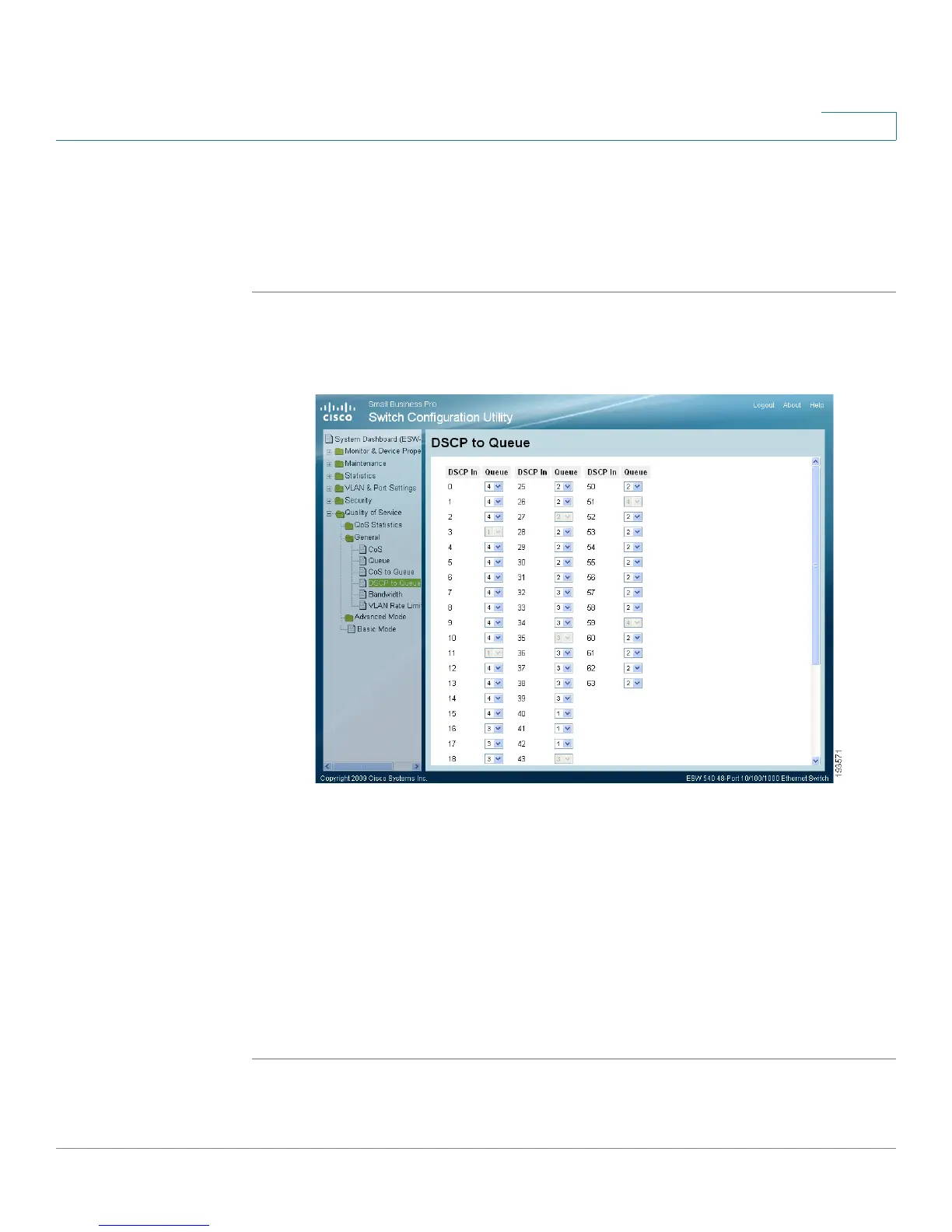Configuring Quality of Service
Defining General Settings
ESW 500 Series Switches Administration Guide 307
12
Mapping DSCP to Queue
The
DSCP to Queue Page
enables mapping DSCP values to specific queues.
To map DCSP to Queues:
STEP 1 Click Quality of Service > General > DSCP to Queue. The
DSCP to Queue Page
opens:
DSCP to Queue Page
The
DSCP to Queue Page
contains the following fields:
• DSCP In — Indicates the Differentiated Services Code Point (DSCP) value in
the incoming packet. The following values are reserved and cannot be
changed: 3, 11, 19, 27, 35, 43, 51, and 59.
• Queue — Defines the traffic forwarding queue to which the DSCP priority is
mapped.
STEP 2 Define the relevant mapping.
STEP 3 Click Apply. DSCP to queues are mapped, and the device is updated.
