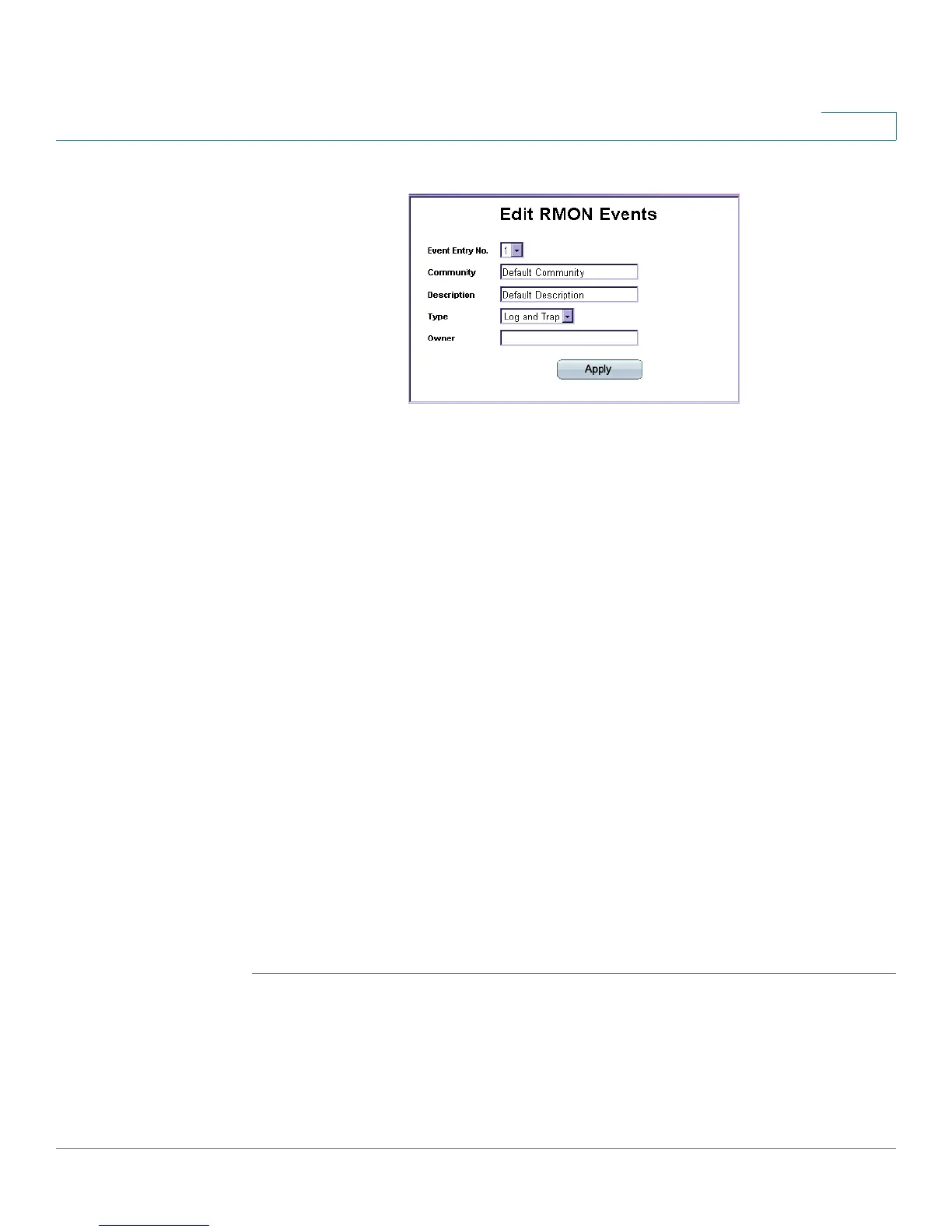Viewing Statistics
Configuring RMON History
ESW 500 Series Switches Administration Guide 405
17
Edit RMON Events Page
The
Edit RMON Events Page
contains the following fields:
• Entry Event No. — Displays the event entry index number.
• Community — Displays the SNMP community string.
• Description — Displays the user-defined event description.
• Type — Describes the event type. Possible values are:
-
None
— No action occurs.
-
Log
— The device adds a log entry.
-
Trap
— The device sends a trap.
-
Log and Trap
— The device adds a log entry and sends a trap.
• Owner — Displays the device or user that defined the event.
STEP 3 Define the relevant fields.
STEP 4 Click Apply. The event control settings are modified. and the device is updated.
Viewing the RMON Events Logs
The
RMON Events Log Page
contains a list of RMON events.
STEP 1 Click Statistics > RMON (Remote Management) > Events. The
RMON Events Page
opens:
STEP 2 Click the Events Log button. The
RMON Events Log Page
opens:
