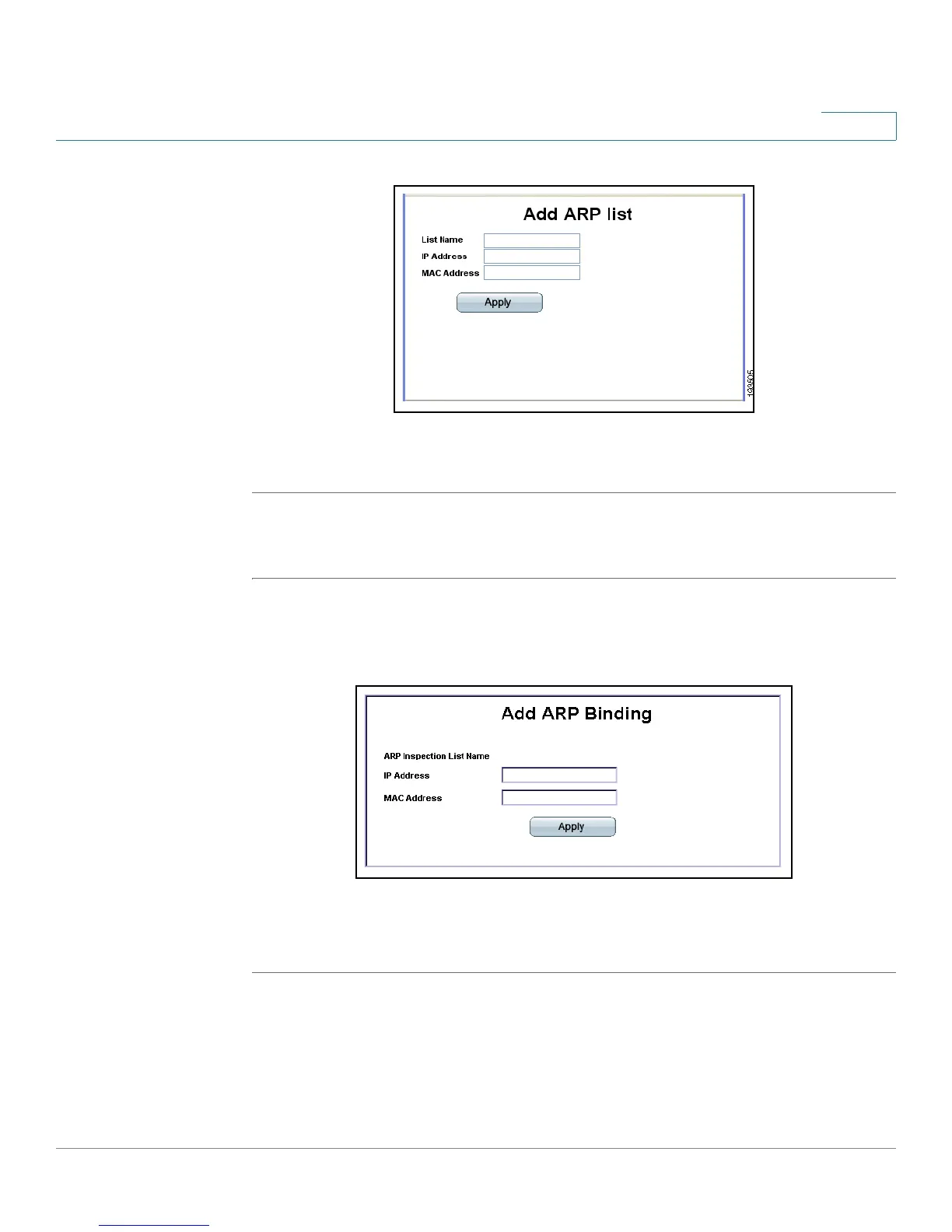Configuring Device Security
Defining Dynamic ARP Inspection
ESW 500 Series Switches Administration Guide 198
5
Add ARP list Page
STEP 3 Define the fields and click Apply. The new ARP Inspection List is added and the
device is updated.
Adding a Binding List entry
STEP 1 Select an ARP Inspection List Name from the drop-down list.
STEP 2 Click Add under Static ARP Table. The
Add ARP Binding Page
opens:
Add ARP Binding Page
STEP 3 Define the fields.
STEP 4 Click Apply. The add ARP Binding entry is added, and the device is updated.
