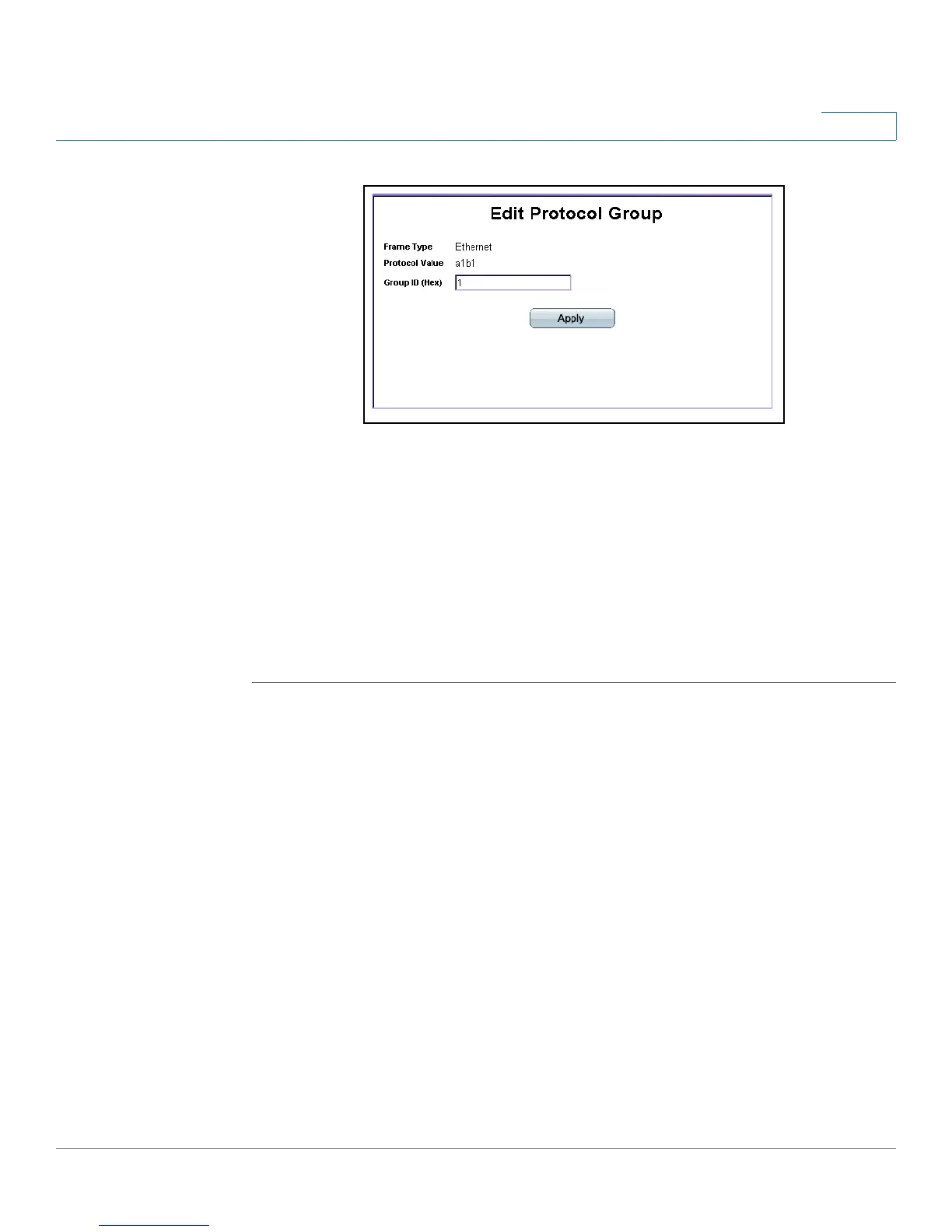Configuring VLANs
Defining a Protocol Port
ESW 500 Series Switches Administration Guide 227
7
Edit Protocol Group Page
The
Edit Protocol Group Page
contains the following fields.
• Frame Type — Displays the packet type.
• Protocol Value — Displays the User-defined protocol value.
• Group ID (Hex) — Defines the Protocol group ID to which the interface is
added. The possible value range is 1-2147483647 in hexadecimal format.
STEP 3 Define the relevant fields.
STEP 4 Click Apply. The Protocol group is modified, and the device is updated.
Defining a Protocol Port
The
Protocol Port Page
adds interfaces to Protocol groups.
To define the protocol port:
